Facing the “Verify your account” screen on your Vivo phone after a reset can turn a perfectly good device into a paperweight. We understand this is a major point of frustration, especially when online guides offer outdated codes or links to questionable software. This guide was built to solve that exact issue. If you’re searching for a reliable FRP bypass Vivo solution that actually works, you have found the right resource. We provide clear, tested instructions for a Vivo FunTouch OS FRP bypass, helping you regain control of your device. This is not just another list of unverified procedures; it’s a practical guide based on hands-on testing with current Vivo models.
Choosing Your Method: Manual Bypass vs. A Professional Vivo FRP Tool
Before proceeding, it’s important to understand the two main approaches to bypassing Factory Reset Protection (FRP) on a Vivo device: free manual techniques and professional software tools. Each has distinct advantages and disadvantages. Making an informed choice now can save you significant time and prevent potential headaches. This framework will help you select the appropriate method for your specific situation.
We evaluate these two categories based on four key criteria:
- Success Rate: The likelihood of the method working on newer devices and the latest security patches.
- Time Cost: The amount of time required from start to finish.
- Technical Skill: The level of expertise needed to perform the steps correctly.
- Safety Risk: The potential for downloading malware or causing problems with your device.
|
Criteria |
Free Manual Methods (e.g., Easy Share) |
Professional Tool (e.g., DroidKit) |
|
Success Rate |
Low to Medium; often patched by OS updates. |
High; regularly updated for new OS versions. |
|
Time Cost |
30-60+ minutes, with potential for repetition. |
10-15 minutes, with a guided process. |
|
Technical Skill |
Medium; requires precise, multi-step actions. |
Low; requires basic computer operation skills. |
|
Safety Risk |
Varies; requires downloading APKs from the web. |
Low; uses secure, developer-verified software. |
The Most Reliable Solution: A Complete Vivo FRP Bypass with DroidKit
For users who need a guaranteed and efficient outcome, a professional Vivo FRP Bypass tool is the most direct solution. DroidKit’s FRP Bypass feature is specifically engineered to handle Google account verification on Android devices, including Vivo models running any version of FunTouch OS. This is a premium tool designed for users who value their time and device security and want to avoid the trial-and-error of manual methods.
The primary advantage is its high success rate. DroidKit’s team constantly updates the software to work with the latest security patches from Android 6 up to the newest FRP bypass Vivo Android 15 requirements. To address the valid fear of downloading malware, the entire process runs on your computer through verified software protected by SSL-256 encryption, ensuring your data remains private. This makes it our current recommended method for devices with the latest security patches.
The procedure is simplified into three core steps:
- Download and Launch: Install DroidKit on your Mac or PC and open the FRP Bypass tool.
- Connect Your Device: Use a USB cable to connect your Vivo phone and follow the on-screen instructions.
- Unlock: The tool prepares a custom configuration file for your device and completes the bypass automatically.
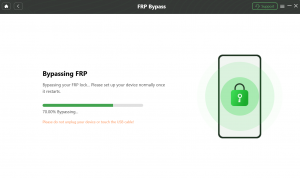
FRP Bypass Vivo Without PC: The Easy Share Method
For those who want to attempt a FRP bypass vivo without pc, the most common manual technique involves a loophole in the built-in Easy Share application.
Disclaimer: This method is known to work on some older FunTouch OS versions (typically based on Android 11/12) but is frequently patched in newer security updates. Success is not guaranteed on devices like the Vivo V29e running FunTouch OS 14.
Why This Method Can Work
This procedure exploits a software vulnerability. It uses the accessibility menu and the Easy Share app’s permissions process to open a settings menu that is normally blocked during device setup. From there, you can access system settings to reset the device, which removes the Google account lock. This is often referred to as the vivo easy share bypass.
Step-by-Step Instructions
- Start and Connect: Power on your Vivo device and connect to a Wi-Fi network.
- Activate TalkBack: Return to the first “Hello” screen. Press and hold the Volume Up + Volume Down buttons at the same time to turn on TalkBack.
- Use TalkBack Commands: On the screen, draw a backward ‘L’ gesture (down, then right). Double-tap “TalkBack settings,” then use two fingers to scroll down and double-tap “Braille keyboard.”
- Access Settings: Navigate to “Set up Braille keyboard” and select “Settings.” In the top-right corner, turn on the “Accessibility Menu” shortcut.
- Open Google Assistant: From the Accessibility Menu icon (a small person icon in the corner), tap “Assistant” and immediately say “Open Settings.”
- Use Phone Clone: In Settings, go to
System>Phone Clone. Select “This is a new phone,” then “Android.” A QR code will appear. - Prepare a Second Phone: On another Android phone, install the Easy Share app. Open it, select “Phone Clone,” then “This is an old phone.” Scan the QR code on your locked Vivo device.
- Transfer an App: On the source phone, transfer any small app (like a file manager or simple game) to the locked Vivo phone.
- Open Settings from History: Once the transfer completes, look in the top-right corner of the Easy Share screen on your locked Vivo. Tap the clock icon, which represents your transfer history. Find the app you just sent in the list and tap “Open.” This action should launch the full phone settings, where you can navigate to
System>Reset options>Erase all datato perform a factory reset without FRP.
Troubleshooting: What to Do When the Free Method Fails
It is very common to follow a manual guide perfectly, only for it not to work. If you’ve run into an issue, understand that this is rarely your fault. It almost always means Vivo has patched the specific loophole you were trying to use in a recent FunTouch OS security update.
Here are common failure points and what they mean:
- ‘Phone Clone’ Option is Missing: This indicates your system version has restricted access to this application during the setup process.
- ‘Emergency Call Trick’ or Secret Code is Invalid: Codes like
*#*#4636#*#*are frequently disabled in new security patches to prevent this exact type of access. - The Accessibility Menu Fails to Open Settings: Newer versions of FunTouch OS have strengthened security around the setup wizard, preventing apps from launching this way.
Pro-Tip from Experience: I wish I’d known this earlier. On some FunTouch OS 13 versions, the “Open Settings” voice command is blocked. A strange workaround I discovered is to say “Open YouTube” instead. From the YouTube app, tap your profile icon > Settings > About > Google Privacy Policy. This opens a Chrome browser window, where you can then search for and download a “settings shortcut APK” to gain access. This isn’t an official method, but it’s a hard-won tip for specific older patches.
When a free method fails, you have two options: search for a newer, more complex manual technique (which may also be patched soon), or turn to a professional vivo frp bypass tool like DroidKit, which is consistently updated to handle these security changes. For reliable results, a dedicated tool is the most efficient next step.
Frequently Asked Questions About Bypassing Vivo FRP
Here are answers to some of the most common questions regarding the Vivo FRP bypass process.
Is it safe to bypass FRP on my Vivo phone?
Yes, it is generally safe if you use a reputable method. Using a professional tool like DroidKit from its official source is the safest option. It eliminates the risk of malware often found in a free Vivo FRP bypass APK downloaded from random websites.
What are the risks of using a third-party FRP bypass tool?
The main risk is security. Many free tools are bundled with adware or malware. There is also a small risk of software issues if the tool is not compatible with your device’s model or OS version. Using a well-maintained, professional-grade tool is the best way to avoid these problems.
What is the latest working method for Vivo FRP bypass on FunTouch OS 15?
As of the latest updates, solutions that use a PC, such as DroidKit or specialized ADB fastboot tools, have the highest success rate on the newest FunTouch OS versions based on Android 15. Manual loopholes are typically patched very quickly by Vivo.
How can I remove FRP from my Vivo without a PC?
You can try the manual method detailed in this guide, which uses the Easy Share app. However, be aware that its success rate is very low on devices with recent security updates from 2024 and beyond.
Will an FRP bypass void my phone’s warranty?
Bypassing FRP itself does not typically void the warranty, as it is a software procedure to regain access. However, if the process involves modifying the core OS or requires advanced hardware methods like using a vivo test point or EDL mode, it could potentially affect your warranty coverage.
What is the official method to remove FRP from my Vivo device?
The only official method is to enter the Google account email and password that were last synced with the device before the reset. If you are the original owner and have forgotten the password, you should use Google’s account recovery process first.
Conclusion
The challenge of a Vivo FRP lock often comes from outdated information and the unique security of FunTouch OS. You no longer need to depend on unreliable videos or risky software downloads. This guide has provided a clear decision-making framework, distinguishing between temporary manual workarounds and a permanent, reliable solution. Instead of facing more frustration, you can regain full control of your phone. For a secure, simple, and effective method that works across all Vivo models and Android versions, the recommended next step is to use a professional tool built for this exact purpose. Download DroidKit to resolve the issue safely and start using your phone without restrictions.