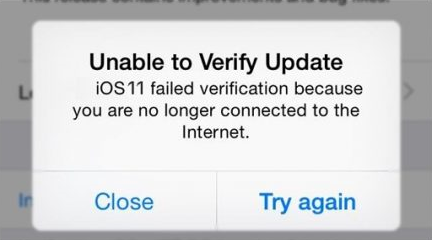
How to Fix Unable to Verify Update Error When Installing iOS 11.1
By now, the majority of iPhone and iPad users have updated their device to iOS 11, iOS 11.1, or later iOS 11.1.2. For most users, it was a smooth and easy process to install iOS […]
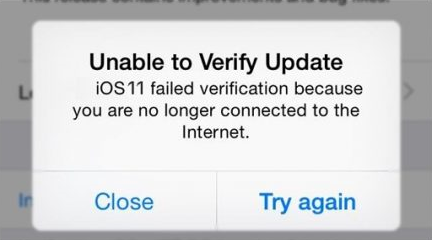
By now, the majority of iPhone and iPad users have updated their device to iOS 11, iOS 11.1, or later iOS 11.1.2. For most users, it was a smooth and easy process to install iOS […]

Several days after the iOS 11 release, Apple quickly released a small software update – iOS 11.0.1 for iPhone 5s, iPad Air and iPod touch 6th and later iOS devices. And it was said on twitter the […]
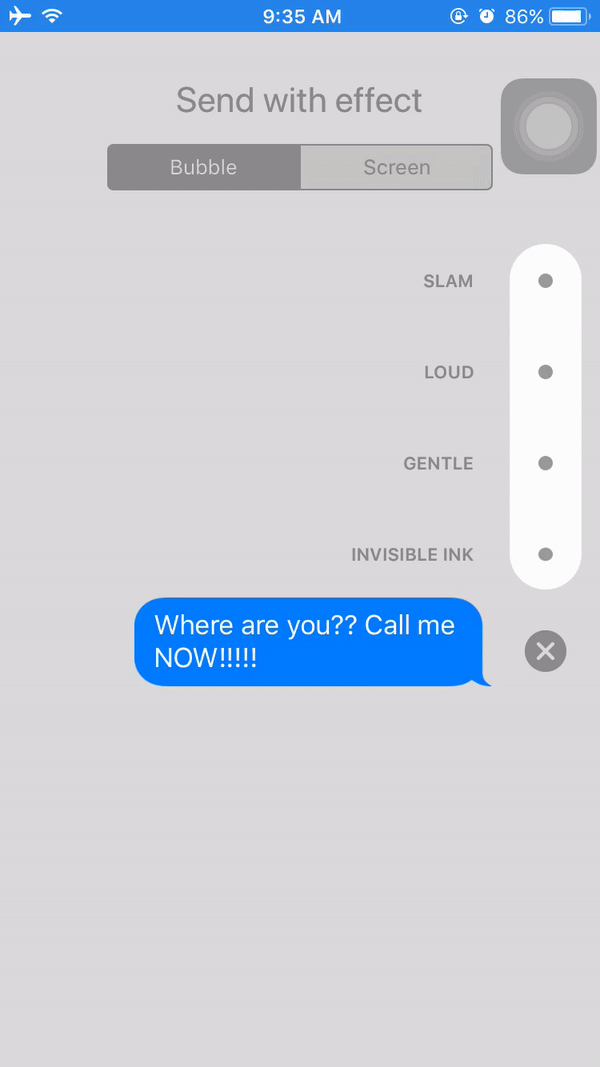
iOS 10 brought big updates to iMessage and introduced a series of interesting iMessage bubbles and screen animations last year. Now, in iOS 11, we can find two new iMessage screen effects called Echo and Spotlight founded […]
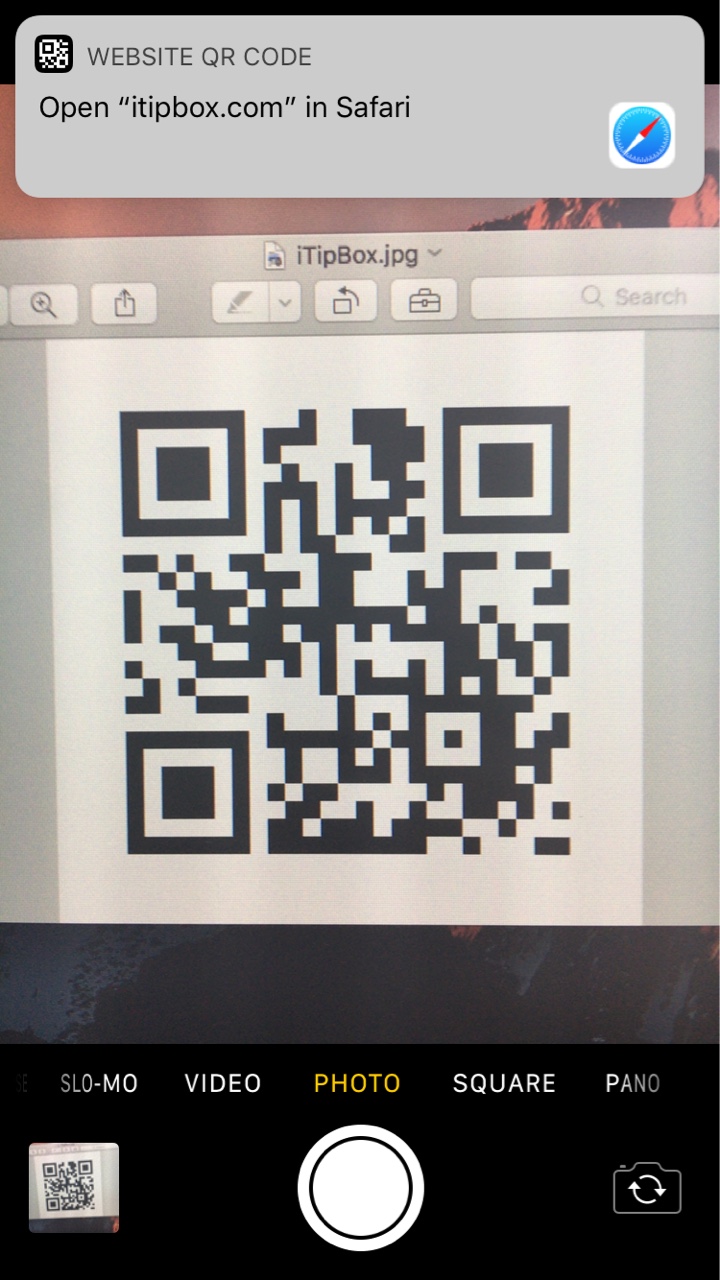
Although QR codes are not frequently used in US in recent years, mobile payment using QR codes reached 38 trillion Yuan (US$5.5 trillion) in China last year. Perhaps taken this into account, Apple finally added […]

Organizing apps on iPhone, iPad, and iPod touch was always a time-consuming task. Before iOS 11, you can only drag single app to another page at a time and it could be a mess when […]

If you want to use iMessages, you need to activate it on your iPhone or iPad. You can simply make it in Settings > Messages by toggling iMessages to ON. However, after updating to newly-released […]
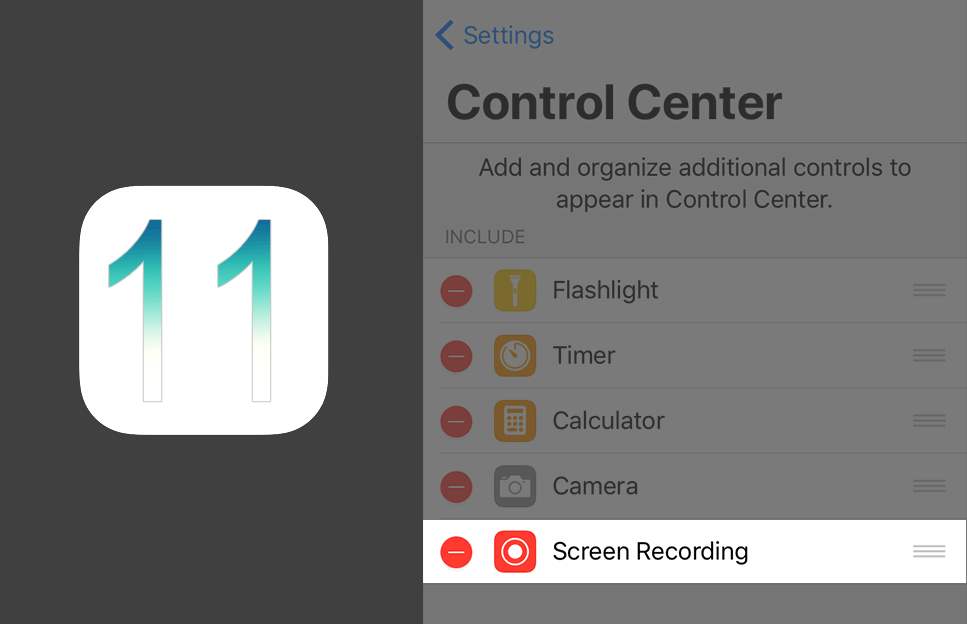
After we downloaded and started testing iOS 11 beta on iPhone, we found a nice iOS built-in feature Screen Recording. We love this feature because it makes screen capture so easy without using QuickTime or […]

The iOS 11 final version was available to download today on September 19th, 2017. By upgrading your iPhone software to this new big update, you can enjoy most of its interesting features, like the built-in free Screen Recording […]
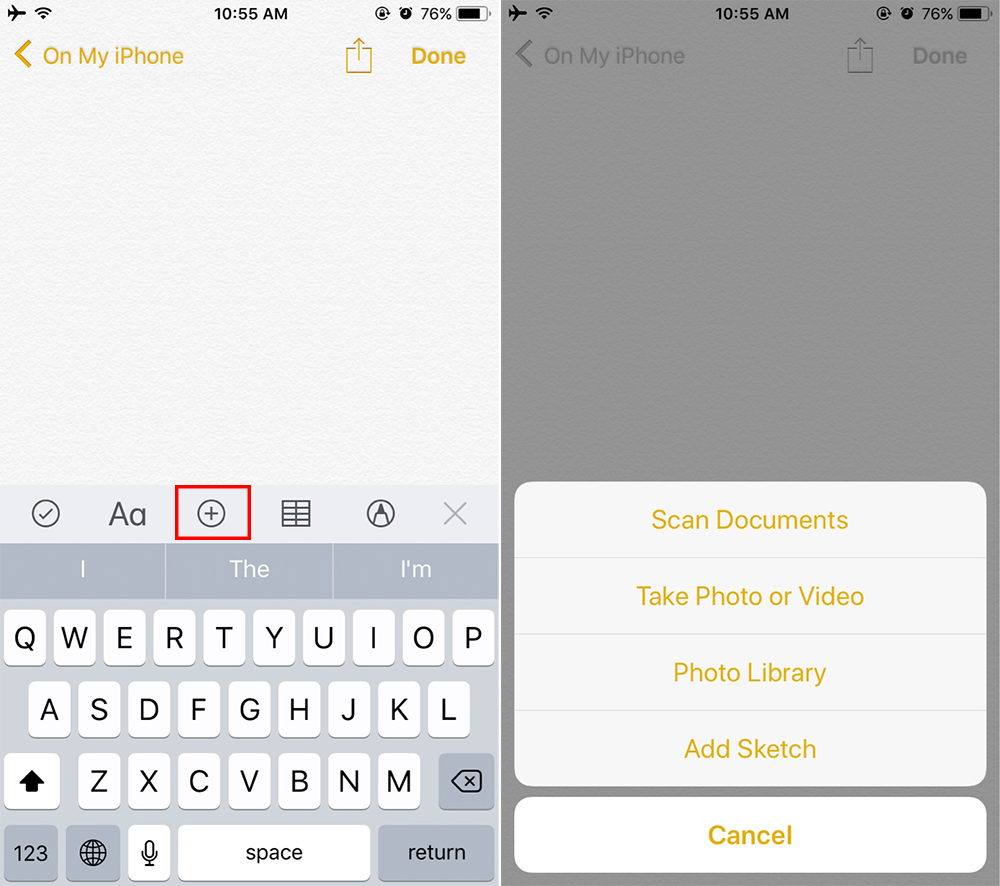
The built-in Notes app on iPhone, iPad, or iPod touch is an easy-to-use tool for you to jot down your ideas or create a to-do list. And now, iOS 11 brings some minor but useful […]
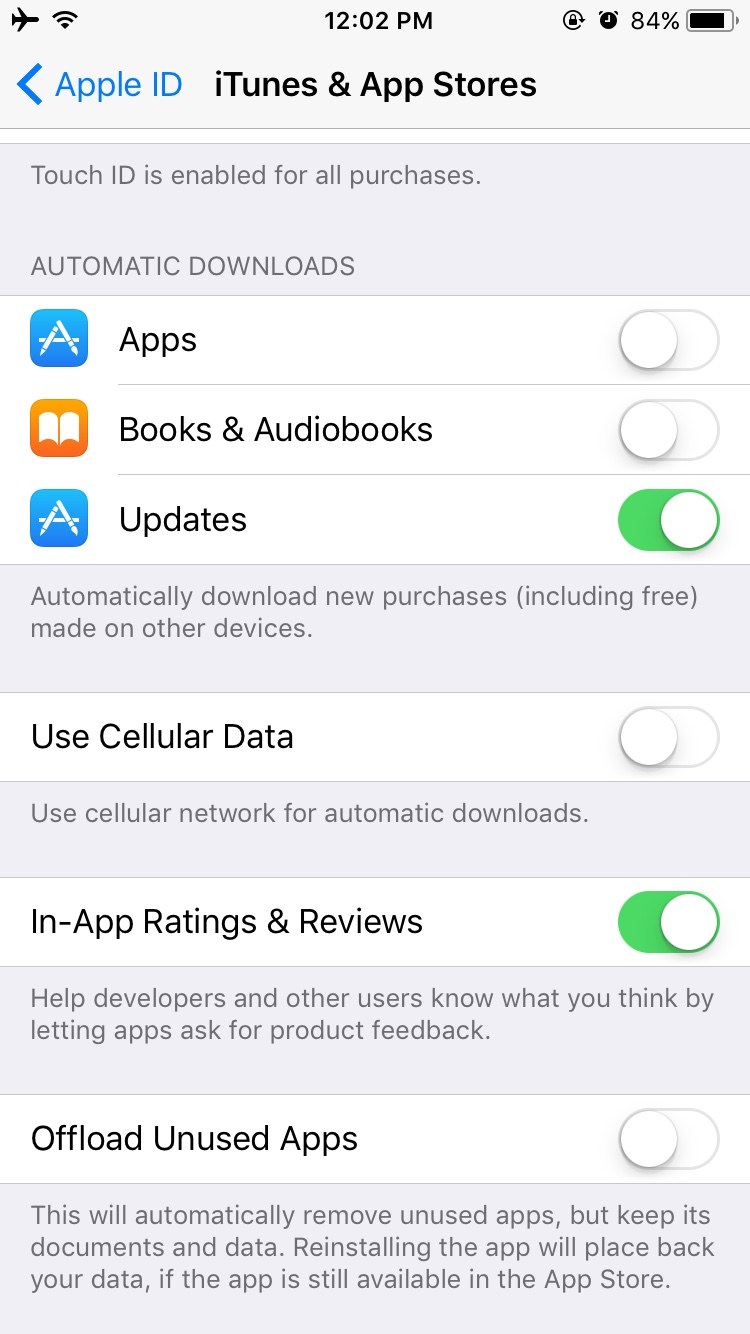
Apps take up a large part of iPhone storage. And many of us tend to delete some less frequently used apps to reclaim space when we are going to run out of iPhone storage. And […]