As a mobile service technician, you need tools that are not only powerful but also reliable and easy to understand. The GSM Prime Tool is a specialized service software designed for a wide range of Android operations, yet its true capabilities, driver requirements, and licensing model are often sources of frustration. Many technicians face obstacles with driver conflicts on Windows, unclear model support after security updates, and a confusing credit system.
This guide provides a clear, operational framework to resolve these exact issues. We will walk you through a repeatable method for clean driver installation, clarify the tool’s chipset-based functions, explain its activation and credit system, and outline professional best practices for safe, compliant servicing that protects both you and your clients.
Table of Contents
- GSM Prime Tool Download & Setup: A Windows 11 Driver Fix
- Supported Capabilities: A Chipset & Function Breakdown
- License & Credits Explained: Activation and Costs
- 2025 Comparison: GSM Prime Tool vs. Chimera vs. UnlockTool
- Best Practices for Risk-Free Servicing
- Frequently Asked Questions (FAQ)
GSM Prime Tool Download & Setup: A Guide to Driver Compatibility on Windows 11
A correct installation is the foundation for stable and predictable performance. To ensure security, always get the GSM Prime tool download & setup package from the official source or a verified, authorized reseller. Before running the installer, it is essential to perform a checksum/hash verification against the values provided by the developer on their site. This step confirms the file is authentic and has not been tampered with.
Solving Driver Conflicts and Detection Issues
The most common roadblock is when GSM Prime drivers are not detected. This is often caused by driver signature enforcement or conflicts with old driver packs. This procedure is confirmed for Windows 11 compatibility.
Step 1: Uninstall Conflicting Drivers
Disconnect all mobile devices. Go to ‘Add or remove programs’ in Windows Settings and uninstall any existing mobile device driver packages (e.g., old Samsung USB drivers, universal MTK driver packs). A clean slate prevents most conflicts.
Step 2: Disable Driver Signature Enforcement (Temporary)
This is a temporary change that allows the installation of necessary unsigned USB diagnostic drivers.
1. Go to Settings > System > Recovery.
2. Next to Advanced startup, click Restart now.
3. Once your PC restarts, select Troubleshoot > Advanced options > Startup Settings > Restart.
4. After the next restart, press the 7 or F7 key to select Disable driver signature enforcement.
Pro Tip: This setting reverts to normal after the next reboot, keeping your system secure.
Step 3: Install Core Drivers
With signature enforcement disabled for the session, run the GSM Prime Tool installer. During setup, ensure you select the included driver packages for MTK, Qualcomm, and Spreadtrum/UniSoc chipsets.
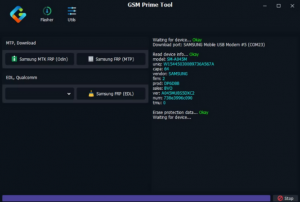
Step 4: Verify in Device Manager
Connect the target device in the correct service mode (e.g., BROM or EDL). Open Device Manager and look under ‘Ports (COM & LPT)’. A successful installation is confirmed when the correct diagnostic port appears without a yellow warning icon.
Visual Confirmation: What Success Looks Like in Device Manager
After a correct installation, your Device Manager should clearly display the phone’s diagnostic port, confirming Windows can communicate with it. Look for entries like “MediaTek USB VCOM Port” for MTK devices or “Qualcomm HS-USB QDLoader 9008” for devices in EDL mode.
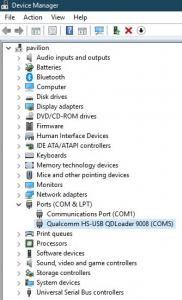
GSM Prime Tool Supported Models List: A Chipset & Function Breakdown
A complete GSM Prime tool supported models list is maintained by the developers, but true capability is determined by the device’s chipset and its available service modes, not just the brand name.
- MediaTek (MTK): The tool’s primary strength. It connects with MTK devices through BROM or Preloader mode, enabling firmware flashing, FRP removal, and partition management.
- Qualcomm: For devices with Qualcomm chipsets, the tool uses Emergency Download Mode (Qualcomm EDL 9008). This low-level interface is used to unbrick devices, flash firmware, and execute other critical repairs.
- Spreadtrum/UniSoc: Support for these chipsets enables servicing of many entry-level devices, typically for tasks like formatting user data or removing screen locks.
⚠️ Important: Functionality is never guaranteed. Success is heavily dependent on the device’s security patch level. For brands like Samsung, Xiaomi, and OPPO, newer security updates regularly patch the vulnerabilities that service tools exploit. Always check official support channels first.
Understanding GSM Prime Tool Activation / License and Credits
GSM Prime Tool is commercial software. Answering the question, Is GSM Prime tool safe and legal?, is simple: yes, but only when acquired through official channels. Using “cracked” versions exposes your system to malware and provides no access to the updates needed for modern devices.
The tool uses a hybrid model:
1. Timed License: The initial GSM Prime tool activation gives you access to standard features for a set period (e.g., one year).
2. Credit System: Certain server-intensive operations (like specific carrier unlocks) require credits, which are purchased separately and consumed per job.
Checklist for Safe Purchase and Activation
✅ Verify the Reseller: Only purchase from resellers listed on the official GSM Prime Tool website.
✅ Check for Transparent Pricing: A legitimate seller provides clear pricing for the license and credit packs.
✅ Use Secure Payment: Ensure the transaction is processed through a reputable payment gateway.
✅ Confirm Access to Official Support: A valid license is your key to critical software updates and customer support.
2025 Comparison: GSM Prime Tool vs. Chimera vs. UnlockTool
Choosing the right software is a key business decision. This table breaks down the main differences.
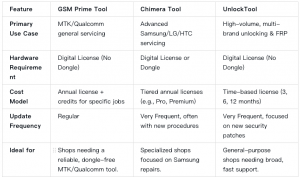
Best Practices for Risk-Free Servicing
Professional servicing requires a systematic approach to risk mitigation. Before you perform any operation that writes to a device’s memory, a backup is mandatory.
The Critical EFS / NVRAM Backup Procedure
⚠️ WARNING: DO NOT SKIP THIS STEP
The EFS and NVRAM partitions contain device-unique data like the IMEI number and network configuration. If this data is corrupted, the device can permanently lose its ability to connect to a cellular network.
Before Flashing: Use the tool’s ‘Read’ or ‘Backup’ function to find and save the EFS and NVRAM partitions.
Store Safely: Label the backup file with the device’s serial number and the date. Store it securely.
This is your only safeguard for restoring core functionality if a procedure fails.
Promoting a Compliant, Owner-Only Workflow
To operate a legally sound business, all services must be performed for the device’s legitimate owner. Use a standardized customer intake process that includes a service agreement requiring proof of ownership and obtaining explicit consent for the work.
Frequently Asked Questions
Q1: Is GSM Prime Tool legitimate and safe to purchase?
Yes, it is legitimate professional software. To ensure a safe purchase, always buy your license from an authorized reseller listed on the tool’s official website.
Q2: Which brands and chipsets are supported?
Support is based on chipsets (MediaTek, Qualcomm, Spreadtrum/UniSoc), not brands. The tool operates using low-level service modes like MTK BROM and Qualcomm EDL 9008.
Q3: Why is my device not detected, and how do I fix drivers?
This is typically a driver conflict. The fix is to uninstall all old mobile drivers, temporarily disable Driver Signature Enforcement in Windows, and then reinstall the drivers included with the GSM Prime Tool installer.
Q4: Does GSM Prime Tool remove FRP on every device?
No. Success is highly dependent on the device’s model, chipset, and security patch level. Newer updates often block the methods used by service tools.
Q5: How do the activation and credits work?
Your purchase provides a time-based license (e.g., one year) for most functions. Certain advanced or server-based operations also require credits, which are purchased separately.
Q6: How do I perform an EFS / NVRAM backup to prevent data loss?
Before any firmware flashing, use the tool’s ‘Read’ or ‘Backup’ function to save the EFS and NVRAM partitions. Name the backup file with the device’s serial number and store it securely.
Conclusion: Your Path to Mastery
Mastering a tool like GSM Prime is less about the software itself and more about a technician’s disciplined approach to driver management, pre-service backups, and clear client communication. By following a methodical process for installation and operation, you can make GSM Prime a reliable and effective asset in your workshop.