Samsung FRP Helper v0.2: A Critical Review & Safe Alternative for 2025
Searching for the Samsung FRP Helper v0.2 tool means you’re in a frustrating situation: you’re locked out of your phone by Factory Reset Protection (FRP) and need a way back in. We understand how critical it is to find a solution that works without wasting your time or compromising your security.
Let’s get straight to the point: the FRP Helper v0.2 tool is obsolete and dangerous. It cannot bypass FRP on any modern Samsung device. Any site offering a Samsung FRP helper v0.2 download is distributing outdated software that often contains malware. The antivirus warnings you might see are legitimate.
This guide is designed to solve your problem honestly. We’ll start with the direct answers to your most urgent questions. Then, we will introduce a secure, reliable software solution for most users and explain a free, technical method for advanced users. Our goal is to give you the clarity you need to make an informed choice and regain access to your device safely.
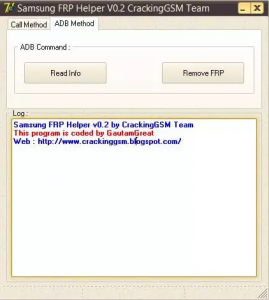
Quick Answers: The Truth About Samsung FRP Helper v0.2
This section directly addresses the most common questions about this tool.
Is Samsung FRP Helper v0.2 safe to download?
No, it is not safe. There has never been an official developer for this tool. Any download you find comes from an unverified, third-party source. These files are often bundled with malware, adware, or spyware, posing a significant security risk to your computer.
What is the password for the Samsung FRP Helper v0.2 RAR file?
Many archived versions of the tool are password-protected by the person who uploaded them, often to drive traffic to a website. There is no single, universal password. A password prompt is another red flag that indicates the tool’s untrustworthy origins.
Does Samsung FRP Helper v0.2 work on Android 12, 13, or 14?
No. The tool is completely ineffective on any modern version of Android. The software exploits it relied on were permanently patched by Google and Samsung around 2017. It will not work on devices running Android 8 or newer, including versions 9, 10, 11, 12, 13, and 14.
Where can I find the official download link for Samsung FRP Helper v0.2?
An official download link does not exist. The tool was created by unknown developers and distributed through online forums and file-sharing websites. It was never released or supported by Samsung or any reputable software company.
What Samsung models are compatible with this tool?
In theory, the tool was designed for very old Samsung models running Android 6 (Marshmallow) or Android 7 (Nougat), like the Galaxy S6 or S7. Success is not guaranteed even on these devices, because any security update applied after 2017 would have closed the vulnerability it needs to work.
The Recommended Solution for Most Users: DroidKit
For a secure and effective FRP bypass on modern Samsung devices, our recommended solution is DroidKit. Before we continue, it is important to be transparent: DroidKit is a commercial software product. It is designed by a reputable company, iMobie, to handle current Android security features safely and is a paid tool. It offers a reliable alternative to the risks of outdated freeware.
DroidKit supports a vast range of devices running Android 6 through 15. The software is verified to be free from malware and receives regular updates to ensure a high success rate against the latest security patches. It transforms a complex technical process into a simple, guided experience, making it accessible even if you have no technical background. The software identifies your device and prepares a custom-tailored solution to remove the Google account lock, protecting your device from potential damage.
How to Bypass Samsung FRP with DroidKit
- Download and install DroidKit: Get the software from the official iMobie website and install it on your Windows or Mac computer.
- Select the FRP Bypass Function: Launch the application and choose the FRP Bypass mode from the main dashboard.
- Connect Your Samsung Device: Use a high-quality USB cable to connect your locked phone or tablet to the computer, then click the Start button.
- Follow the Guided Instructions: DroidKit automatically detects your device’s model and operating system. It then provides a clear, step-by-step guide to prepare your device for the bypass.
- Complete the Bypass: After the process is finished, your device will restart. The FRP lock will be gone, allowing you to access your device and set it up with a new Google account.

The Free Alternative for Technical Users: The Odin Method
For users with a strong technical background, another option is the Odin / Combination File method. This is a powerful and free method, but it comes with significant risks and complexity. It is not recommended for beginners.
This process involves using Samsung’s own internal flashing tool, called Odin, to install a special type of firmware known as a “combination file.” This file is essentially a raw, service-level version of the Android OS that allows developers to access and modify core device settings, including the ability to enable ADB (Android Debug Bridge) and disable the FRP lock.
Key Considerations and Risks:
- Complexity: This is not a simple click-and-go process. It requires a precise sequence of steps and a good understanding of firmware flashing.
- Finding the Right File: You must find the exact combination file that matches your device’s model number, region, and binary version. Using the wrong file can lead to software conflicts or errors.
- Risk of “Bricking”: The greatest risk is permanently damaging your device (a state known as “bricking”) if the process is done incorrectly or interrupted. A bricked phone will not turn on and is often unrecoverable.
Because the specific files and steps vary for every single Samsung model and software version, and because the risk of damaging your device is high, we do not provide a step-by-step guide for this method. It is best suited for advanced users who already understand these risks and know how to find trusted sources for device firmware.
Comparing Your Options for FRP Bypass in 2025
Choosing the right method depends on your technical skill and risk tolerance. The table below compares the outdated FRP Helper tool with the two modern solutions we’ve discussed.
|
Feature |
Samsung FRP Helper v0.2 |
DroidKit |
Odin / Combination File Method |
|
Supported Android |
Android 6-7 (Limited) |
Android 6-15 |
Varies by file, often hard to find |
|
Success Rate |
Extremely Low |
High (Over 95%) |
High (with correct file) |
|
Safety Risk |
Very High (Malware) |
Low (Verified Software) |
Medium (Risk of bricking the device) |
|
Required Skill |
Low |
Low (Guided Interface) |
High (Requires technical knowledge) |
This comparison makes it clear that DroidKit offers the most balanced and dependable approach for the average user, delivering a high success rate with low risk and no need for advanced technical skills.
A Look Back: How the Samsung FRP Helper v0.2 Used to Work
For informational purposes, it’s helpful to understand what the FRP helper v0.2 tool did and why it no longer functions. The tool never “hacked” the FRP lock with brute force; instead, it exploited a specific loophole in older Samsung software.
The entire process depended on enabling ADB mode, a developer-level connection. On a locked device, ADB is supposed to be disabled. The tool’s clever trick was using a “Call” function to force the phone’s dialer to open on the lock screen. From there, a user could enter a special code (like *#0808#) to access a hidden USB settings menu and manually turn on ADB. Once ADB was active, the tool could send a simple command to remove the Google account lock.
This was a major security flaw. Around 2017, with updates to Android 7 and the release of Android 8, Google and Samsung closed this loophole. Access to these hidden service menus from the setup screen was blocked, making the central technique of the FRP Helper tool permanently obsolete. Any common errors you might encounter with the tool today, such as “ADB Device Not Found” or the PC not recognizing the phone, are simply symptoms of this fundamental incompatibility.
Conclusion
Trying to use the Samsung FRP Helper v0.2 in 2025 is an ineffective and unsafe way to solve an FRP lock. The tool is incompatible with the security systems on modern phones, and the available downloads present a real threat of malware. Your time and your computer’s security are better spent on a solution built for today’s technology.
For a reliable and straightforward bypass, DroidKit provides a professional and secure answer. It removes the risks and guesswork of outdated tools, offering a clear, guided process with a very high rate of success. Download DroidKit to regain access to your device with confidence.