It’s a good news for Verizon users who are going to update to iOS 10.3, that iOS 10.3 now enables Verizon users to use supported iCloud-connected device to make and receive their iPhone calls.

“Verizon (at least) appears to support Calls on Other Devices even when they’re not nearby, with something called Integrated Calling. Haven’t been able to test yet, since my Mac’s not on me to update.”
A Verizon user aldrinjtauro said on MacRumors forum.
Before iOS 10.3, Verizon supports only Wi-Fi Calling
Actually, some carriers, such as AT&T, T-Mobile and Sprint have supported Wi-Fi calling on some supported iCloud-connected devices, according to Apple Support. And the post doesn’t show that Verizon allows the feature. Before iOS 10.3, Verizon only supports Wi-Fi Calling.
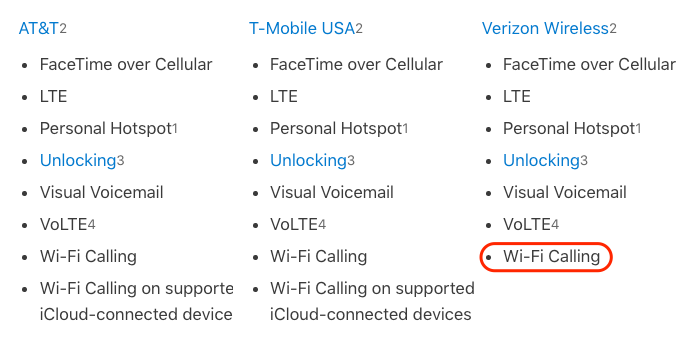
To use Wi-Fi Calling on supported iCloud-connected device
No matter you are using iOS 10.2.1, or new iOS 10.3, you can follow the below steps to use Wi-Fi Calling on Supported iCloud-Connected iPad, iPod or Mac.
Step 1. Turn on Wi-Fi calling on iPhone. Go to Settings > Phone > Wi-Fi Calling, and turn on this service.
Step 2. And then go to Phone > Calls on Other Devices, and turn on Allow Calls on Other Devices.
Step 3. On your other iOS device (iPad, iPod touch or Mac), sign in with the same Apple ID.
Step 4. Turn on Wi-Fi Calling on other devices.
On iPad or iPod, just go to Settings > FaceTime, and tap Upgrade to Wi-Fi Calling under Calls from iPhone; On a Mac, you should open FaceTime and go to FaceTime > Preferences > Settings to upgrade to Wi-Fi Calling under Calls from iPhone section; On Apple Watch, you should turn on Calls on Other Devices to enable Wi-Fi calling.
Step 5. It will show you code that you can enter it on your iPhone to allow Wi-Fi calling on iCloud-connected device.
Supported iCloud-Connected devices
Not all device can receive or make calls using Wi-Fi calling, and below are the iOS and Mac devices that supports Wi-Fi calling.
- iPad or iPod touch with iOS 9 or later
- Apple Watch with watchOS 2 or later
- Mac (2012 or later model) with OS X El Capitan
And Wi-Fi Calling isn’t available on Mac Pro (Mid 2012).