The new operating system for iPhone, iPad and iPod touch improves the network security by preventing your iOS devices from some unsecured public Wi-Fi. This move, on the other hand, also brings troubles to people who use public Wi-Fi network a lot. After updating iPhone or iPad to iOS 11, some users cannot connect to the unsecured Wi-Fi networks that they could join before.
@AppleSupport I can’t login into a unsecured wifi hotspot, the landing page for entering credentials does not load on iOS 11. Common issue?
— youngwolf2k (@youngwolf2k) September 20, 2017
When connecting to a public Wi-Fi network, you may either find you your iOS device immediately disconnect from the network before you get the login page, or only see a blank browser page with a message saying: “Safari cannot open the page because it could not establish a secure connection to the server.” If you are also experiencing the same issue and looking for solution to fix iPhone or iPad can’t join unsecured Wi-Fi network in iOS 11, keep reading on this article to learn a simple trick to make it.
How to Fix iOS 11 Can’t Join Unsecured Wi-Fi Network
1. Go to Settings > Wi-Fi.
2. Find the network you want to join and tap the blue “i” icon next to it to the Wi-Fi details screen.
3. Tap Configure DNS and choose Manual.
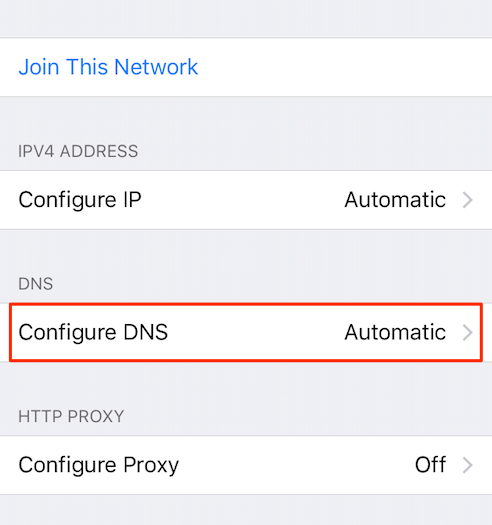
4. Tap Add Server and enter an invalid address: 192.1.1.1, then Save the changes.
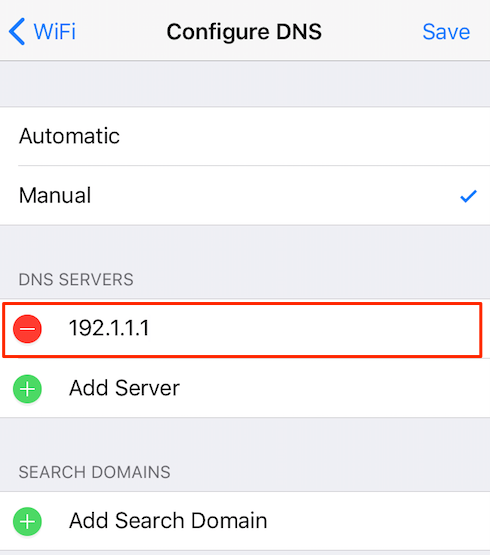
5. Try connecting the network again.
6. If the Wi-Fi icon shows in the status bar, go back to the Wi-Fi details screen, remove the DNS address you entered and select Automatic.
7. Go to any website with your browser, and then you should ben directed to the login page of the network.
Having other Wi-Fi issues after updating to iOS 11? Read: How fix iPhone Wi-Fi problems in iOS 11 >
It does not work as a solution !
Hello, knut, thanks for reading our article and we are sorry for the delay reply. Given this situation, would you please restart your device to give it a new try?
If there is anything we can help you with, please do not hesitate to contact us.
Enjoy a nice day!