“My iPhone 7 seems unable to download anything using cellular data. iMessages do not send or receive when on cellular data, and apps do not refresh. After reconnecting to wifi, everything works perfectly. Any idea to fix this issue?”
A user from Reddit
The cellular data allows you to access the Internet with your iPhone or iPad when there is no Wi-Fi connection. But some iPhone 7 and iPhone 7 Plus users experience cellular data failing to work every now and then. This can be really annoying, isn’t it? If you are sure that all your cellular data settings are right but still have issues accessing the Internet using cellular data on iPhone 7 or iPhone 7 Plus, follow this article to get 5 methods to fix cellular not working on iPhone 7/7 Plus.
5 Methods Fix Cellular Data Not Working on iPhone 7/7 Plus
1. Restart your iPhone
Rebooting iPhone can be the easiest way to fix many iPhone issues, generally. You can firstly restart your iPhone to see if it solves iPhone cellular data not working. Press and hold the Sleep/Wake button until the power off slider appears. Then, drag the slider to turn your device completely off. After the device turns off, press and hold the Sleep/Wake button again to restart your iPhone 7/7 Plus.
2. Take out the SIM card and put it back in
You can remove the SIM card from your iPhone to make sure the card is OK. If you cannot connect to cellular network with your iPhone because the SIM card is damaged, contact your carrier to fix this issue.
3. Update carrier settings
The carrier settings updates consist of updates from Apple and your carrier to improve cellular network connectivity. You can go to Settings > General > About to check if there is an update available.
4. Reset networks settings on iPhone 7/7 Plus
Go to Settings > General > Reset > Reset Network Settings. This will clear Wi-Fi networks and passwords, cellular settings, and VPN and APN settings on your iPhone.
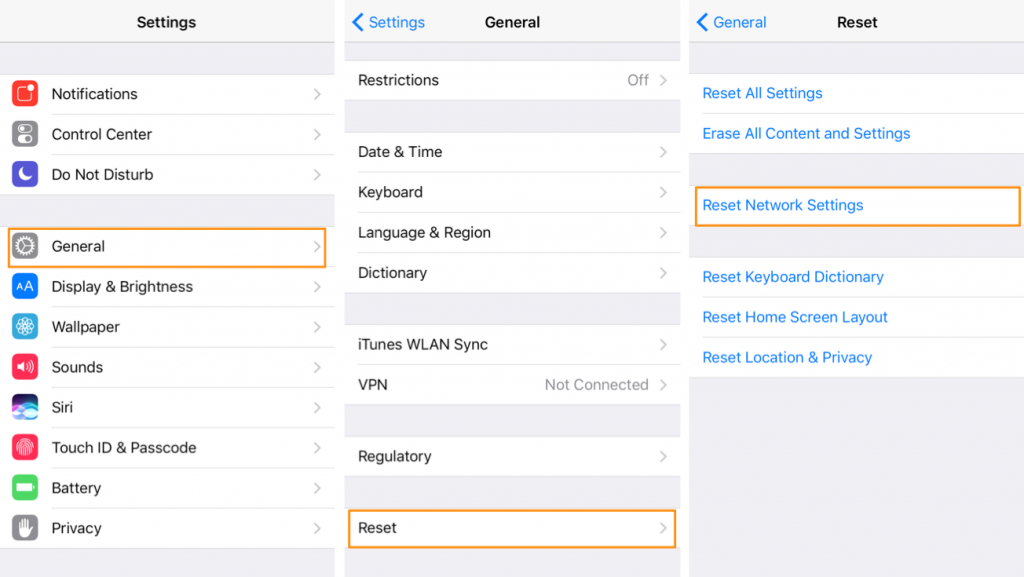
5. Update your iPhone to latest iOS version (iOS 10.3)
iOS updates come with bug fixes that may solve mobile data not working on iPhone 7/7 Plus. To update your iPhone to iOS 10.3, go to Settings > General > Software Update.
Any other solution to fix cellular data not working on iPhone 7/7 Plus? Share it with us in the comment section.
done all steps and cellular still dose not work for me
So did you fix it?
I’ve been having this problem since I switched to Visible on Verizon. Spent hours texting with tech support, they finally created a ticket. l heard from them a few days later stating the network was functioning normally but I still have the problems. I would caution anyone who is considering switching to Visible. It sucks.