iTunes 12.7 is available to download. And it now supports the iOS 11 devices and removed the App Store. When upgrading old iTunes 12.5 or iTunes 12.6 to the latest iTunes 12.7 on your Windows computer, an install error message may jump out saying.
“There is a problem with the Windows Installer Package. A program required for this install to complete could not be run. Contact your support personnel or package vendor.” If you meet this kind of error, how can you fix it?
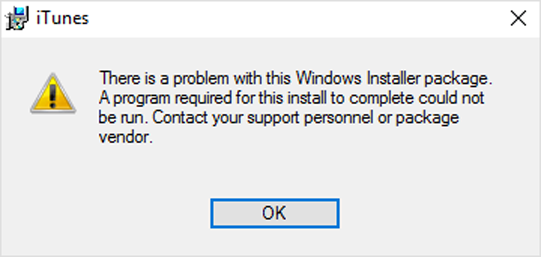
Normally iTunes installing could be pretty easy in several clicks on computer without problems. But the error did happen to some users during the iTunes installing process.
How to Fix iTunes Install Error on Windows Computer
We found it’s one of iTunes problems that users often meet when and after upgrading to newer version of iTunes. And below are the tips we summarized from several Tech blogs and Forums, to solve this issue.
1. Check iTunes 12.7 requirements and supported software
When you download iTunes 12.7, you should carefully check the Windows requirements of the iTunes 12.7. And your system may be not compatible with iTunes 12.7.
For example, if you are using Windows XP and Vista, you can’t install iTunes 12.7. And please download the iTunes 12.1.3, which is the newest version of iTunes supported by XP and Vista. If you can update your computer to Windows 7 or later, then you can use iTunes 12.7.
2. Login your Windows as administrator not guest.
Only when you login as administrator, you have the right to install apps on your windows computer. Check whether you are logging as Admin.
3. Disable Conflicting Software.
Some apps manager software like virus scanner, will prevent you from installing iTunes 12.7 on your computer. You can turn off this kind of apps and try again. (Click Ctrl + Shift + Esc to open the Windows Task manager and disable suspected applications and processes. )
If you don’t know which apps stops the install, you can simply restart your computer and try again to install iTunes 12.7.
4. Repair Apple Software Update
On your windows computer, search “control panel” and go to Control Panel, find Program > Program and Features > Apple Software Update, and right click to repair. After Repair, reinstall iTunes 12.7.
5. Completely uninstall iTunes and related Apple components
Go to the same Program and Features we referred on the 4th tip, to uninstall iTunes, Apple Software Update, Apple Mobile Device Support, Bonjour, Apple Application Support, MobileMe and QuickTime.
Next, delete related folders of uninstalled apps on C:\Program Files or other folders where you installed the app. After, restart your computer and reinstall iTunes 12.7.
If all of these don’t work for your iTunes 12.7 install problem, you can comment to let us know. We’ll try out best to help you out. Thanks for your reading.
Our Suggested Post: iTunes Alternative for iPhone Data Transfer >> iTunes plays an important role to sync and backup your iOS devices. If it won’t work, you can use some iTunes alternatives.
The only thing that worked for me for the Windows Package error for Itunes 12.7 was to a) repair the Apple Software update from Control panel AND then b) In the Apple Software Update software, go to Tools>Download Only. I saw this on some other site when I was googling this to no avail. Once the Download Only was done, I was able to manually click on the installer and it finally succeeded. Going to the update through the older Itunes took me to the Apple website and the Apple website download did not engage the Apple Software Update software. I didn’t even know there was a stupid Apple Software Update software. I thought you just had to download the update from Apple website. Is it because of the way Chrome opened the downloaded file? I have been trying to figure this out for several weeks. I am pissed off that it was this difficult to figure out!
Thanks Michelle. Your process worked perfectly!
Same for me. This is the only way it worked here too. Thanks Michelle.