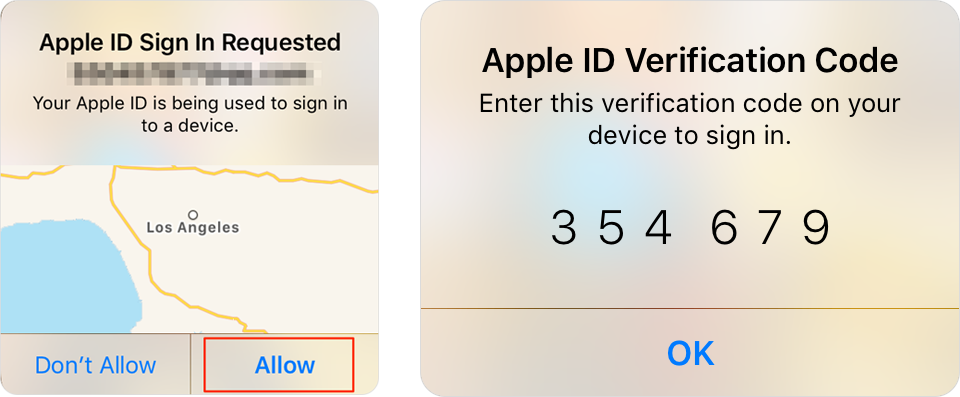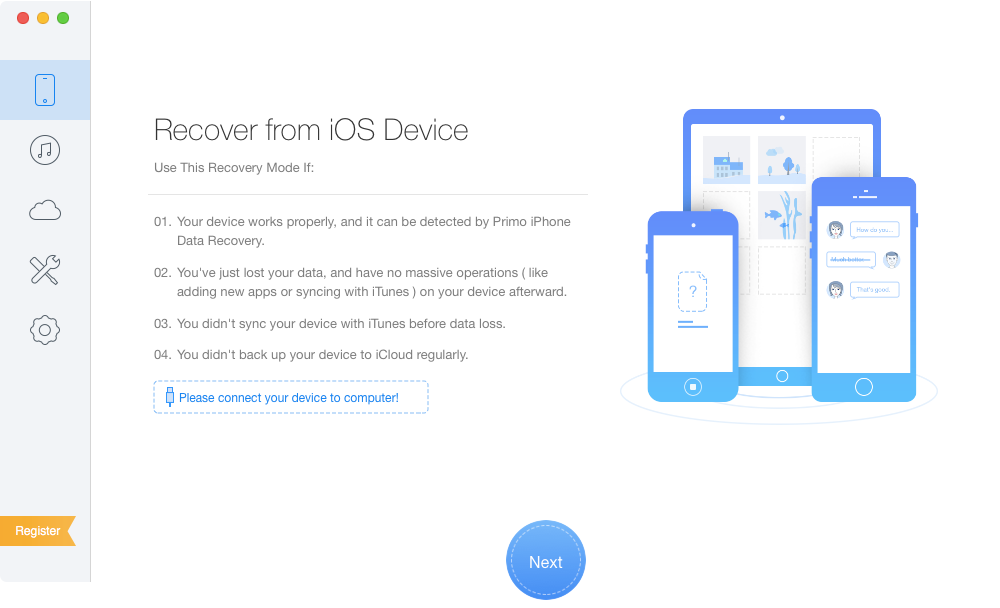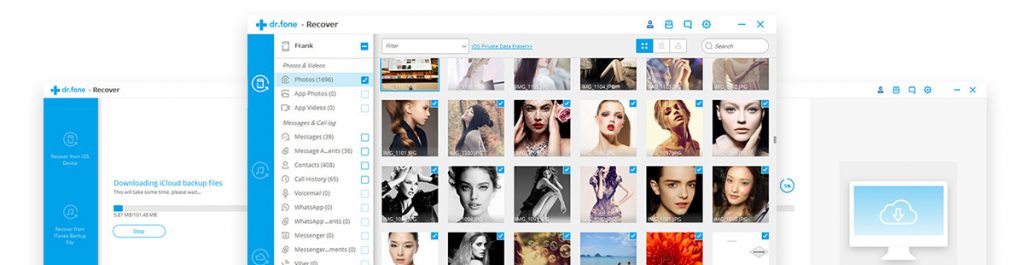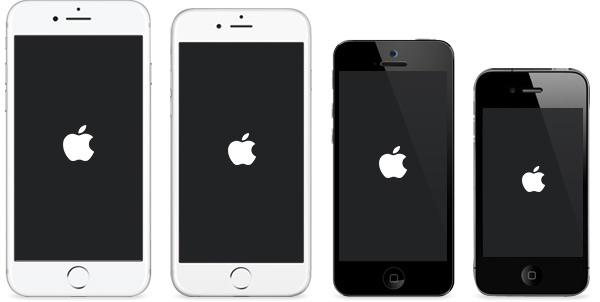
How to Fix iPhone/iPad/iPod touch Stuck on Apple Logo after iOS 12 Beta Update?
Some customers may face a problem after updating to iOS 12 as their iPhone/iPad/iPod touch have been stuck on Apple logo. How to fix such issue? If there is a problem with the update on […]