The only built-in iOS app that allows you to scan QR codes is Wallet app. However, it only lets you scan specific types of QR codes like movie tickets, retail coupons, reward cards, or similar passes. If you want to scan other QR codes, you can only download a third-party QR code scanner from App Store to make it. Luckily, Google Chrome recently added a new feature that gives you a shortcut to quickly scan QR codes using Google Chrome on your iPhone or iPad with no need of installing a separate app.
How to Quickly Scan QR Code Using Google Chrome on iPhone/iPad
First of all, to use this new QR code reading feature with Chrome on your iOS device, you need to update your Google Chrome to the latest version 56.0.2924.79. Then you can scan QR code with Google Chrome in two ways:
- If you are using iPhone 7/7 Plus or iPhone 6s/6s Plus that supports 3D Touch, firmly press on Chrome app icon until a menu pops up, then tap on Scan QR Code.
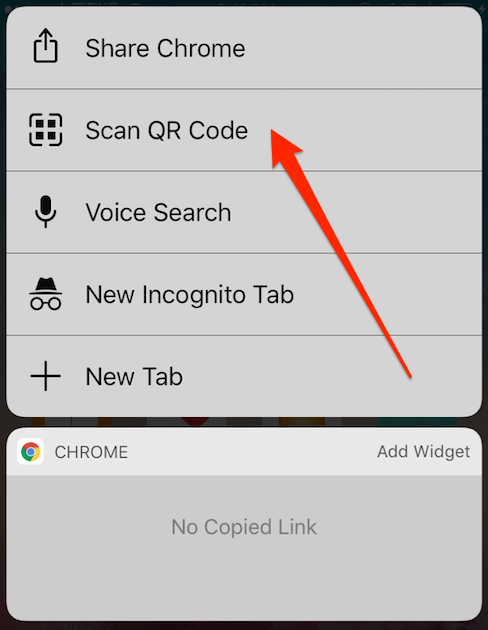
Scan QR Code Using Google Chrome on iPhone - If you are using iPhone 6 or earlier iPhone model, you can search “QR” in Spotlight and choose Scan QR Code.
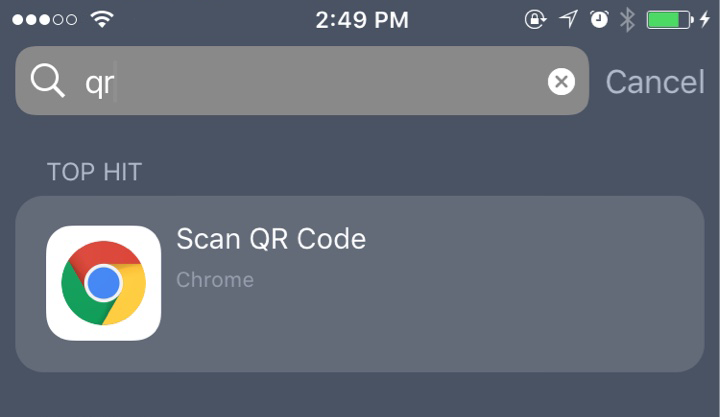
How to Scan QR Code Using Google Chrome
In addition, you can also use Google Chrome to scan barcode with your iPhone or iPad. If you can a barcode on product packaging, Chrome will search for that product on Google.