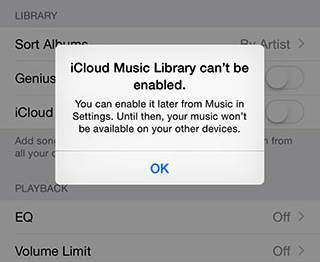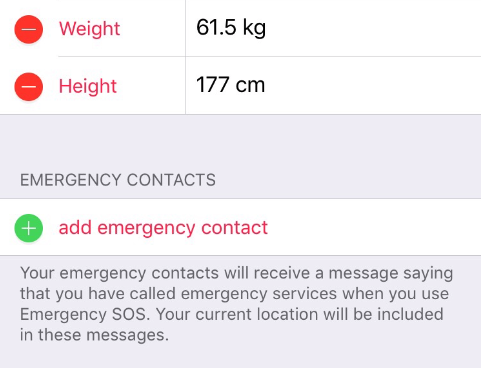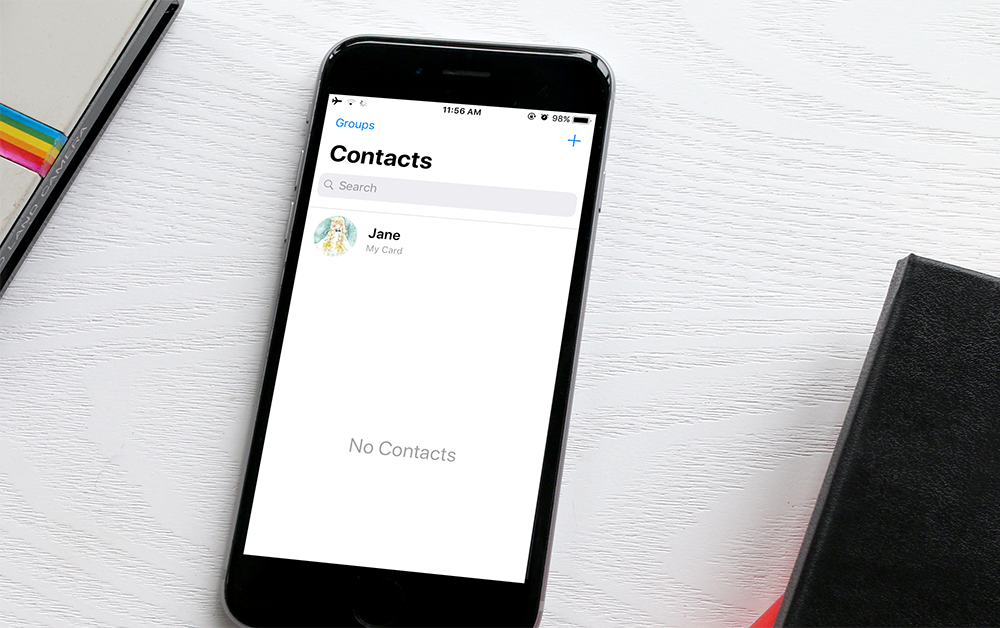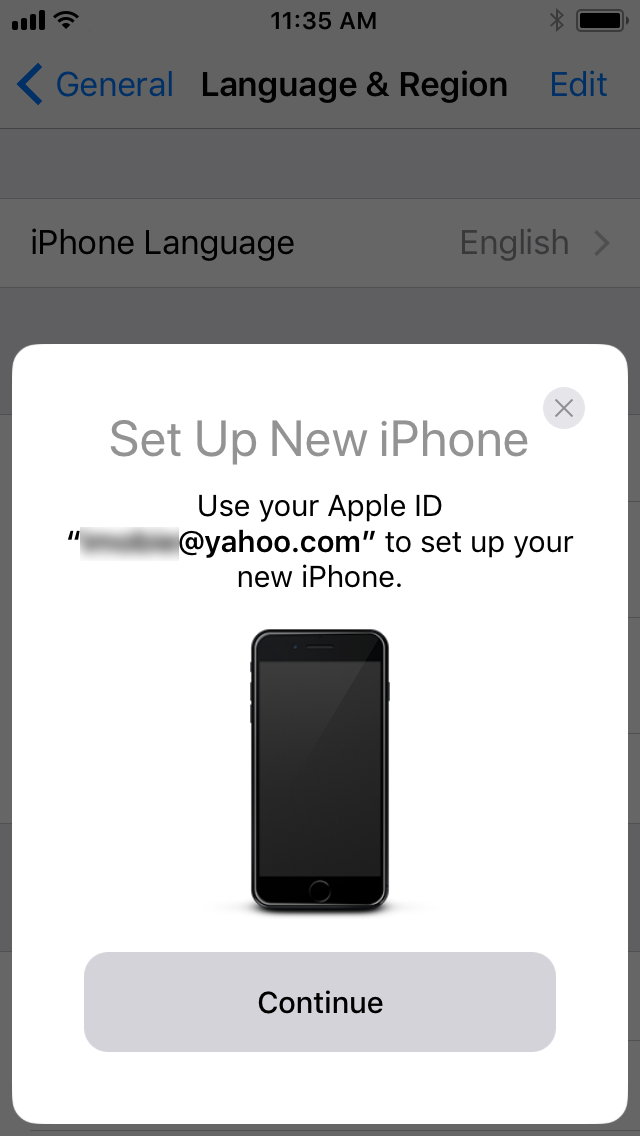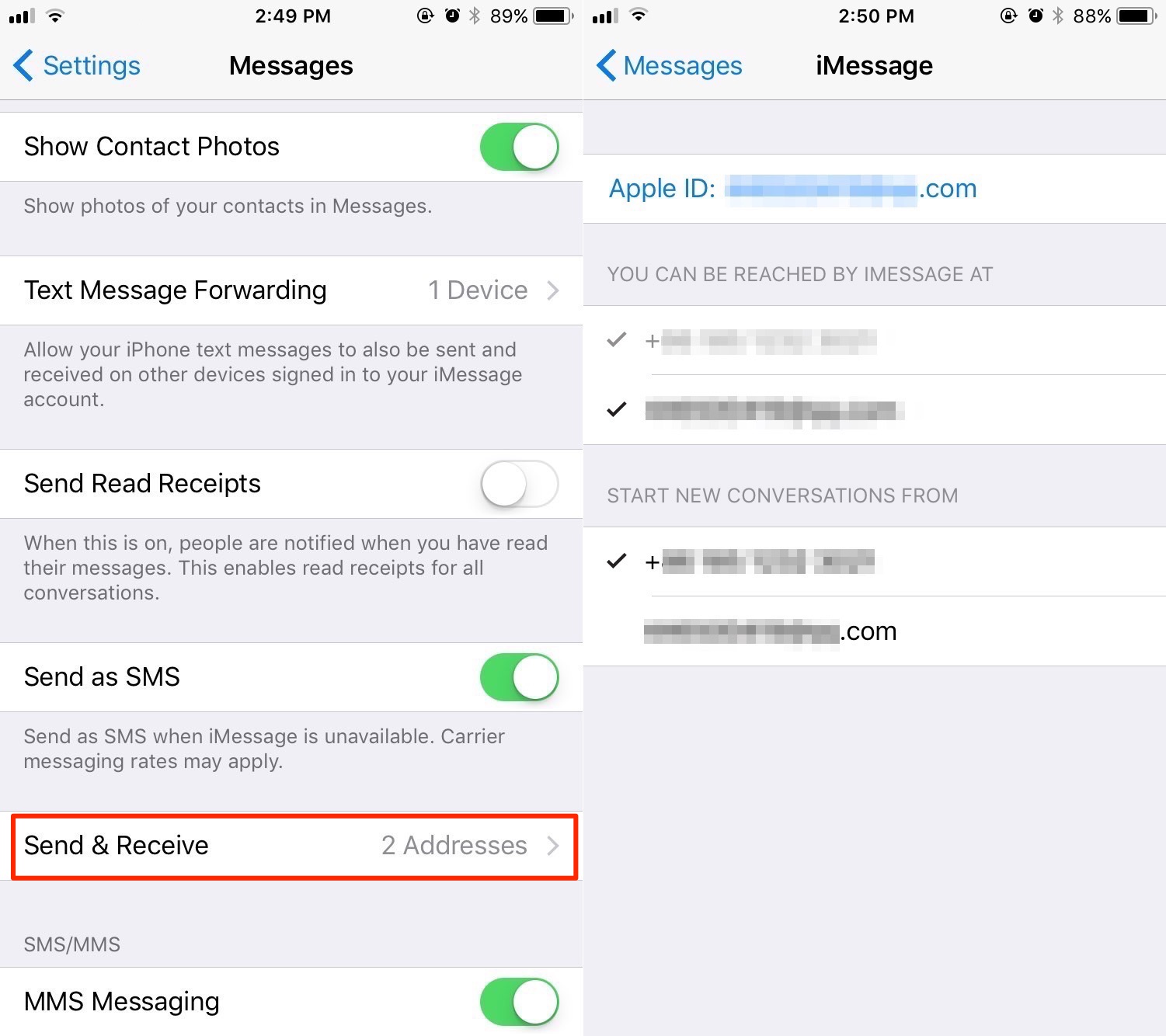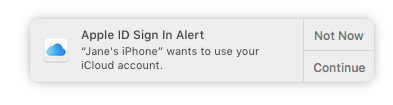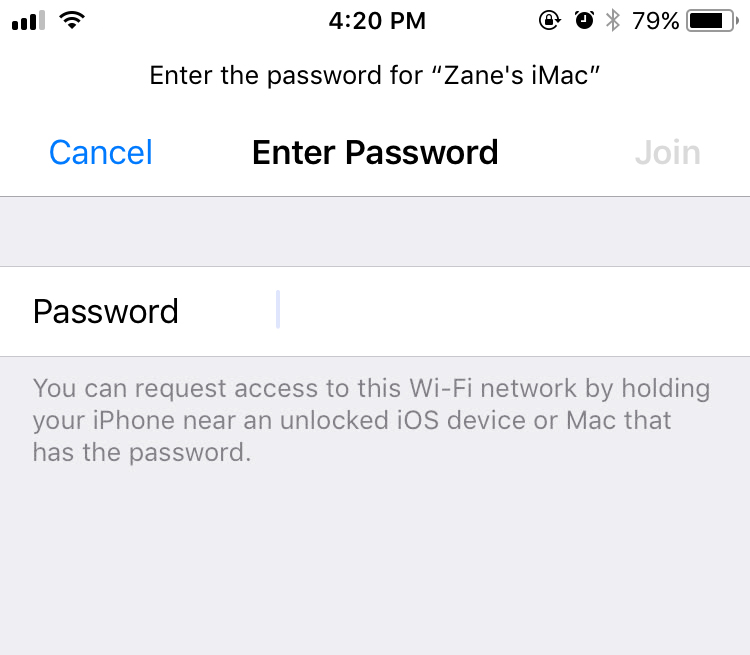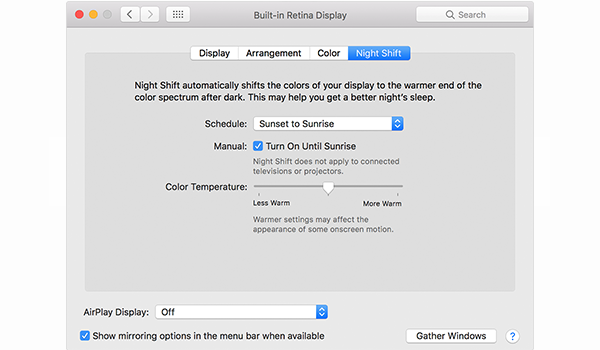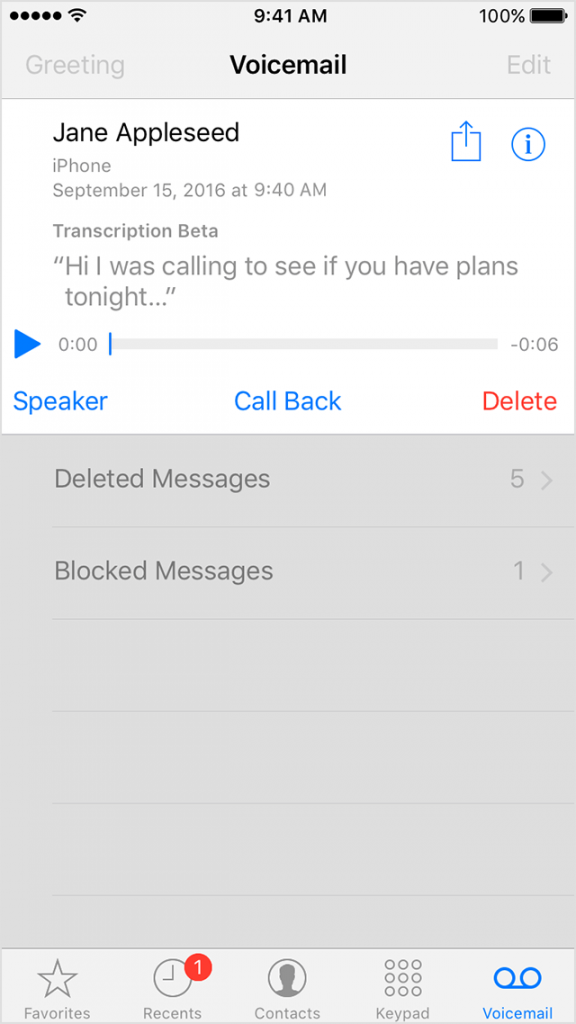
How to Turn Off Voicemail Transcription on iPhone 7/6s
Voicemail allows your friends to leave you voice messages when you are not available. And you can set up Visual Voicemail on your iPhone to easily listen and manage your voicemail list on iPhone. In […]