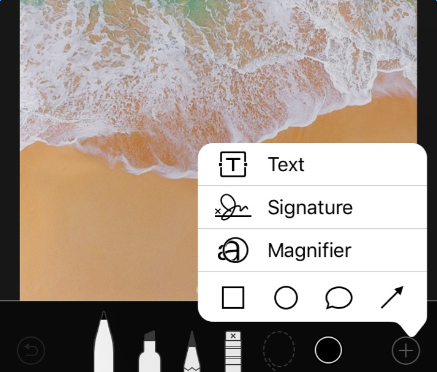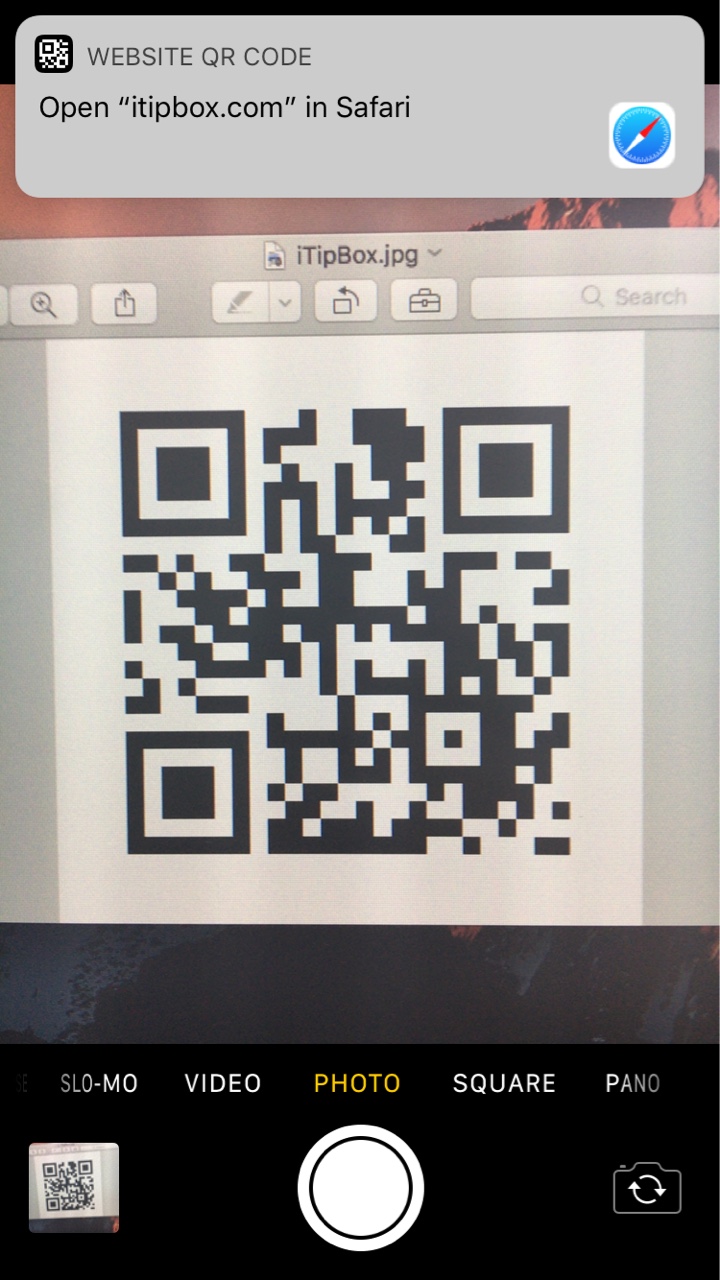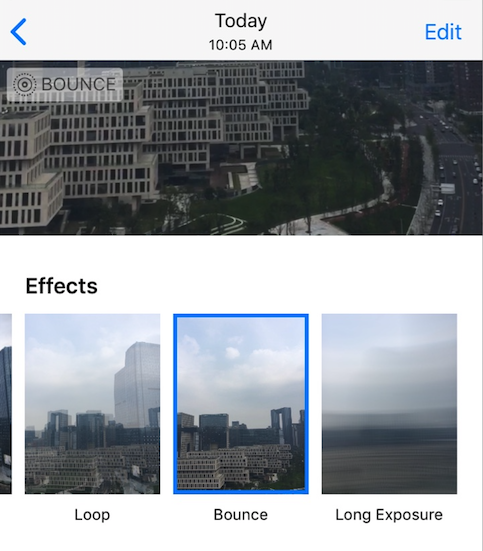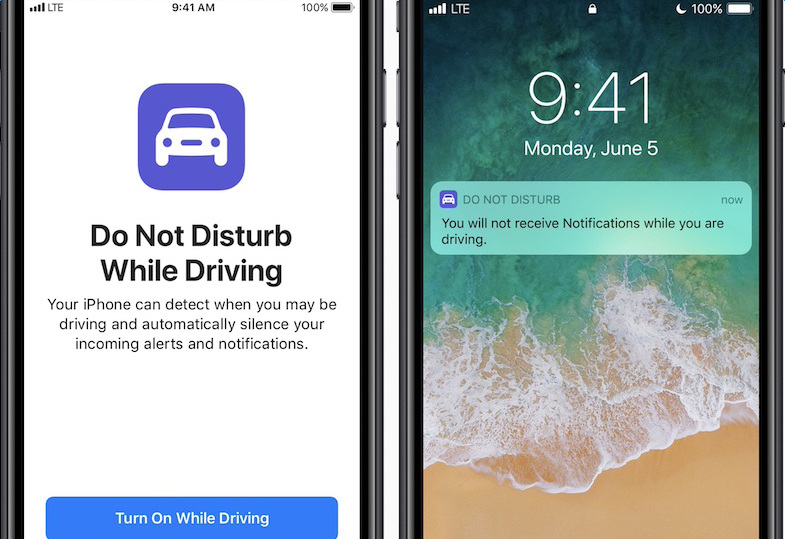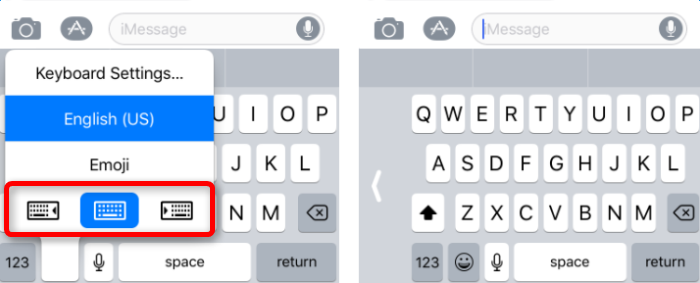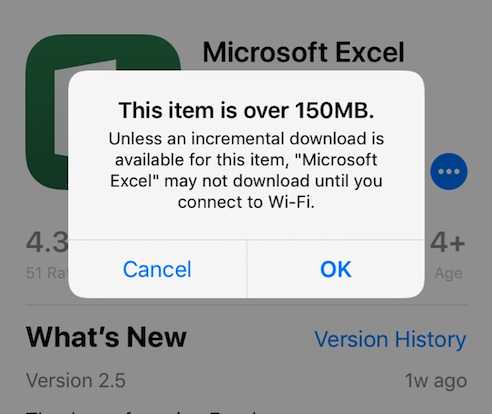
How to Download Over 150MB Apps on iPhone via Cellular
Apple had kept the 100MB app download limit for cellular on iPhone for years. In iOS 10.3 or earlier iOS version, if you go to App Store to download an app that is over 100MB with cellular data, […]