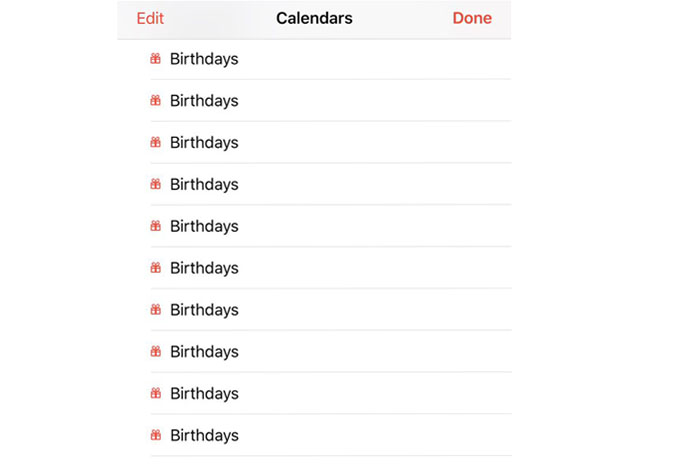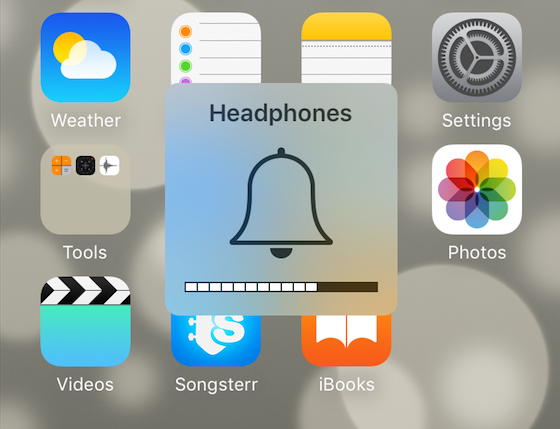
iPhone 7 Stuck in “Headphone” Mode – How to Fix
Usually, the Headphone mode happens only when you put your headphone jack in your iPhone 7 or connected your AirPods with Bluetooth. But if your iPhone 7 get the same no-sound status like Headphone mode […]