The newly-released official iOS 11 gives Control Center a big update, which lets you customize the control center by adding and removing the additional shortcuts to it. The completely-redesigned Control Center in iOS 11 looks like below.

Adding and removing items in Control Center is achieved through the Settings app on your iOS device. After you proceed to Settings > Control Center, under “More Controls”, you will see all the total 18 additional items, such as Accessibility Shortcuts, Scan Recording, Do Not Disturb While Driving, etc, are displaying with green icons, just as we show.
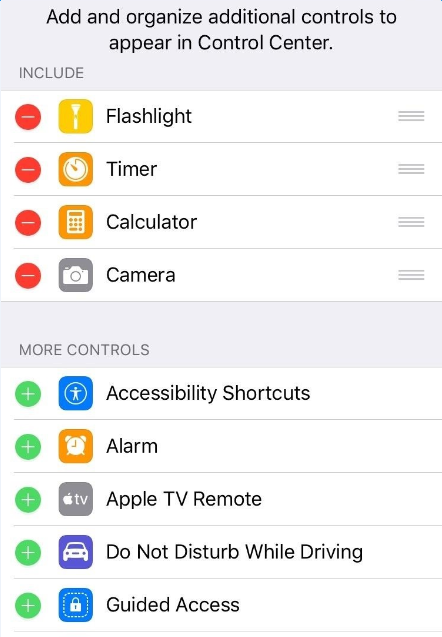
You can tap items to add to the “Include” list. Then, these included items will appear in Control Center as shortcuts. And you can also change the displaying order. Please note the default items in Control Center like Volume, Music and Do Not Disturb can’t be reorganized. Some Control Center items display more control options when pressed firmly with 3D Touch. In this way, you can make a quick setting, without the need to launch an app.
After the new iOS 11 Control Center was revealed at WWDC 2017 for the first time, Apple users have different reactions and feelings about it. Some regard it as a great update because new Control Center is massively customized. While, some think it is a design disaster because it looks like a mess after adding additional items to it.
For the few people (like me) who actually like the iOS 11 Control Center, tomorrow I will consider working on a tweak to bring it to iOS 10. pic.twitter.com/qe8FqCoBnw
— Billy Ellis (@bellis1000) June 5, 2017
Not sure how I feel about Control Center in iOS 11, feels like a jumbled mess!
— Stephaughn Alston (@HiTekkSteff) June 8, 2017
How do you feel about new Control Center in iOS 11? Please feel free to share your opinions with us in comment section.