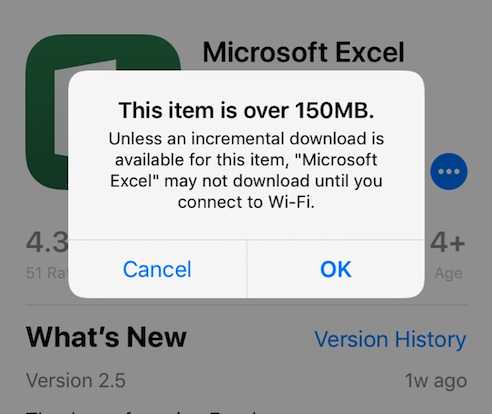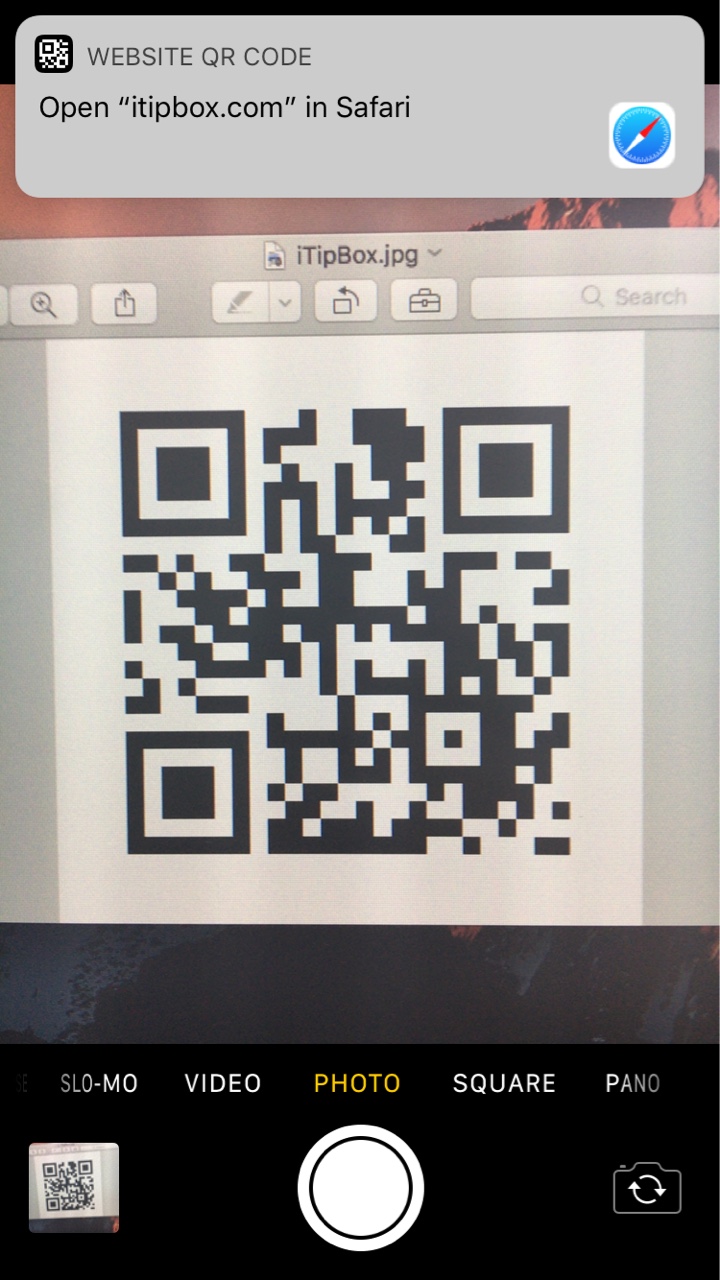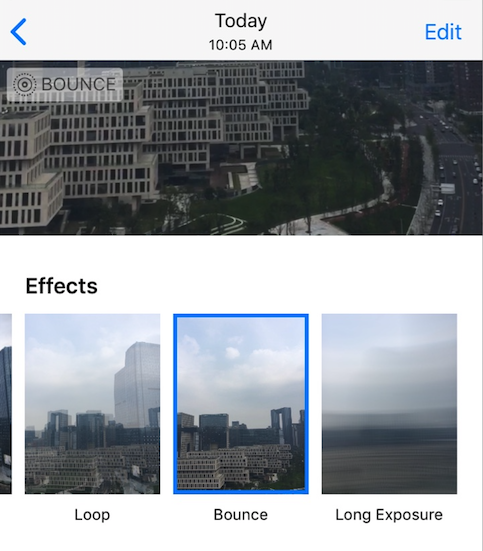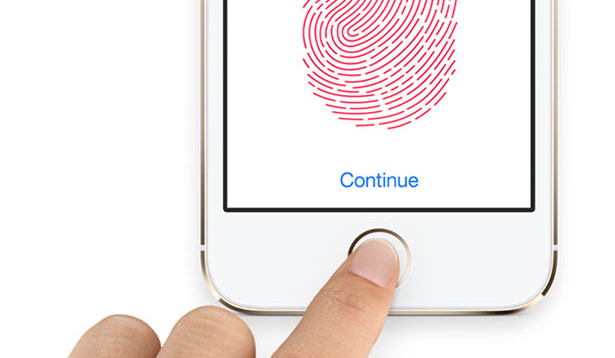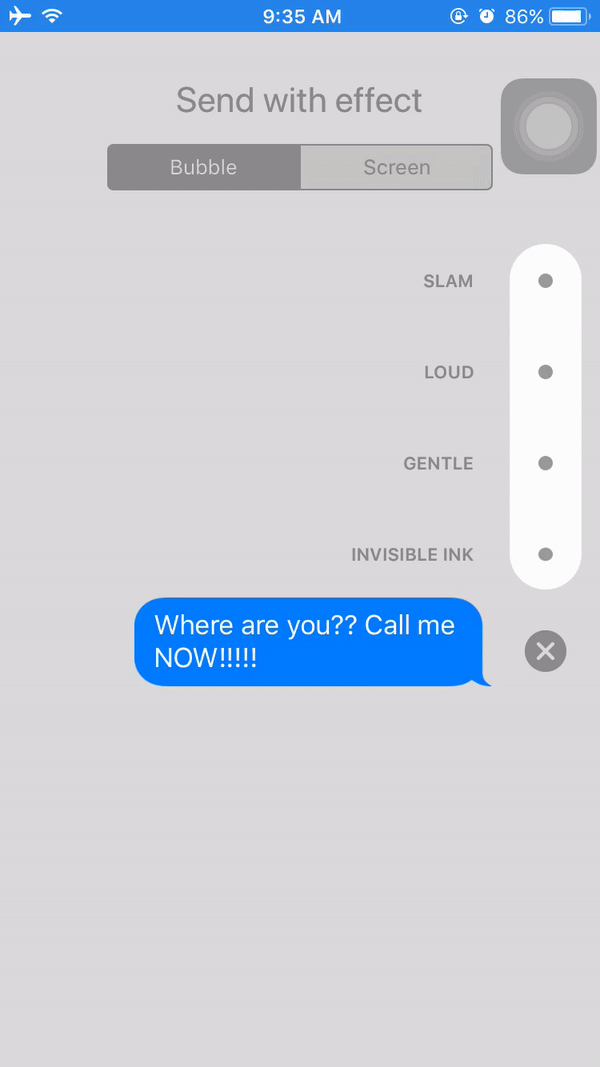
iOS 11 New iMessage Effects: Echo and Spotlight
iOS 10 brought big updates to iMessage and introduced a series of interesting iMessage bubbles and screen animations last year. Now, in iOS 11, we can find two new iMessage screen effects called Echo and Spotlight founded […]
![Top 14 iOS 10 / iOS 11 Issues You May Meet [with Solutions]](https://www.itipbox.com/wp-content/uploads/2017/04/How-to-Fix-iOS-10.3.1-Issues-1024x597.png)