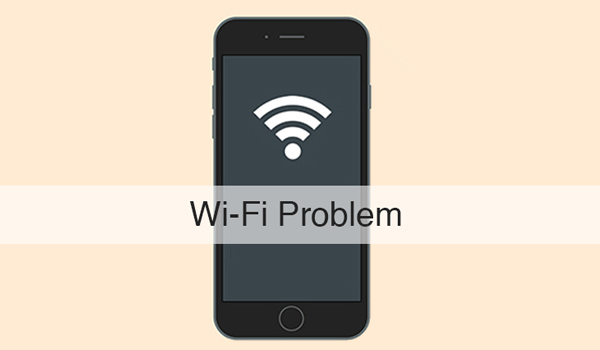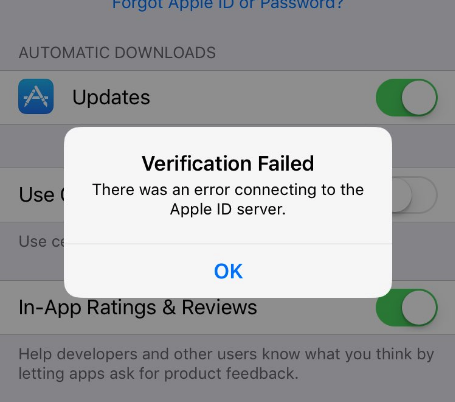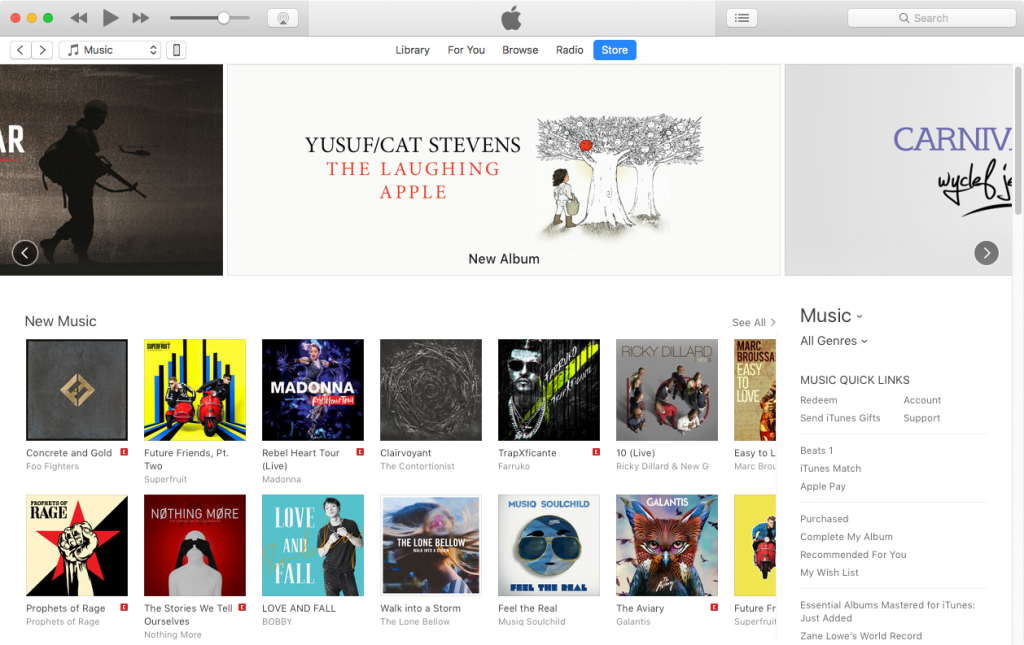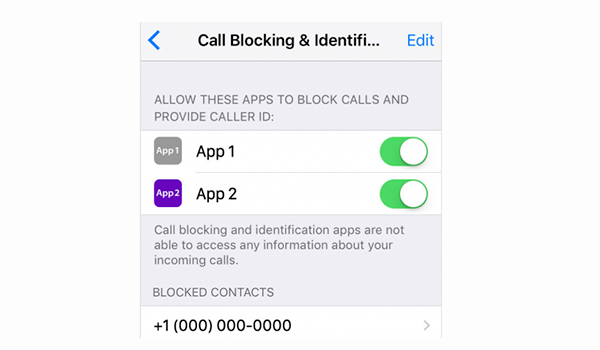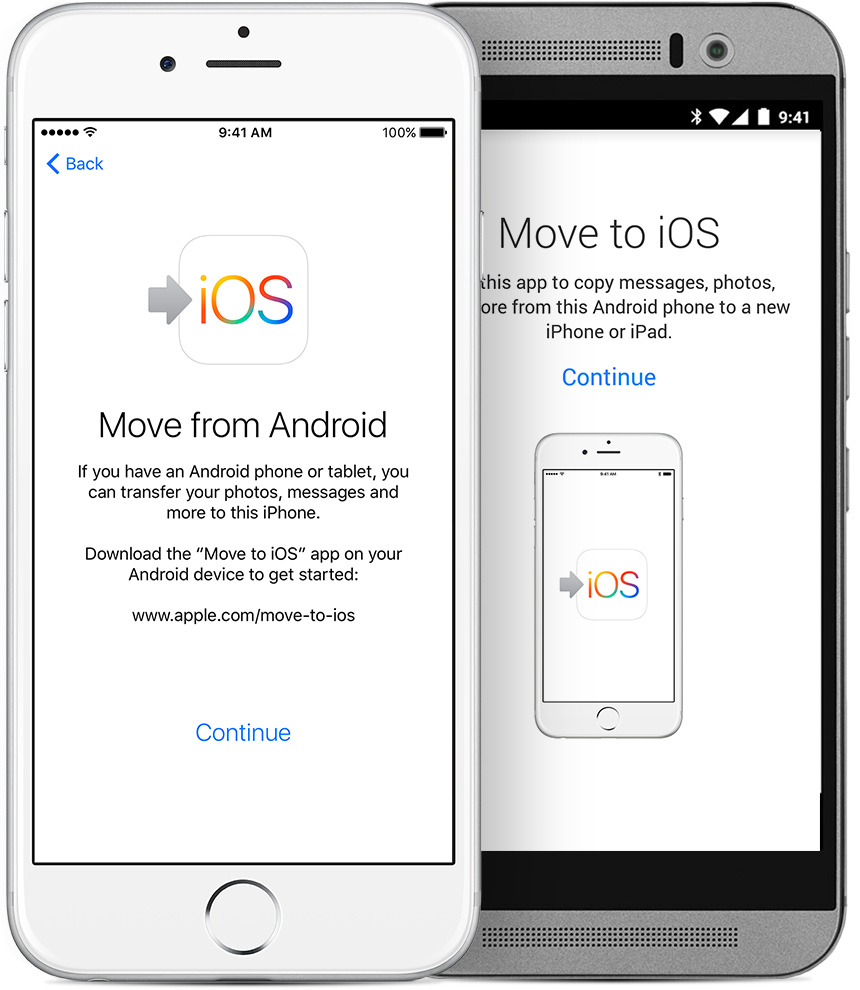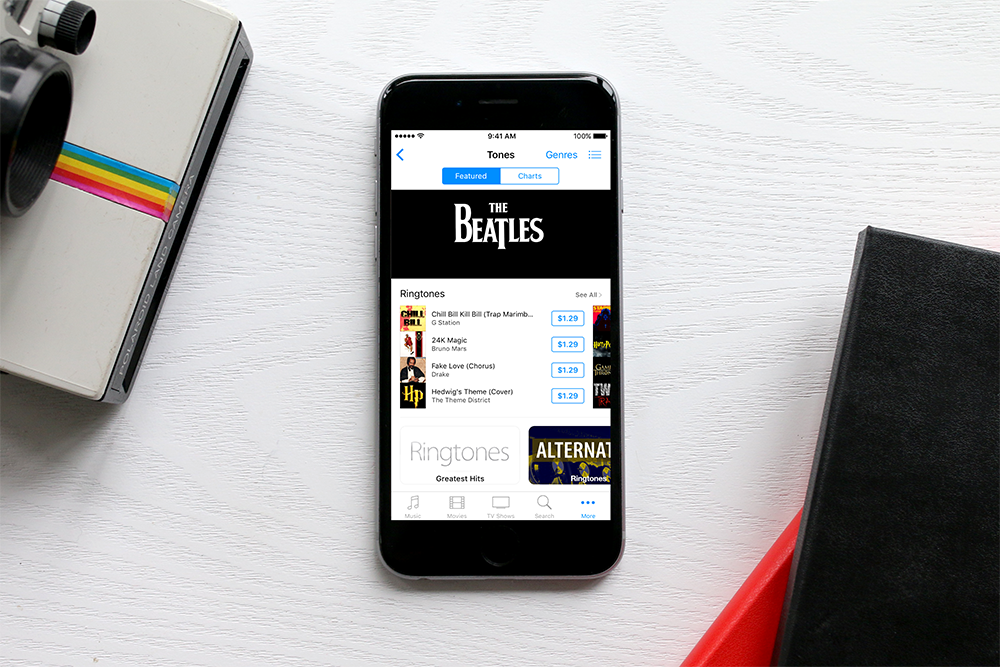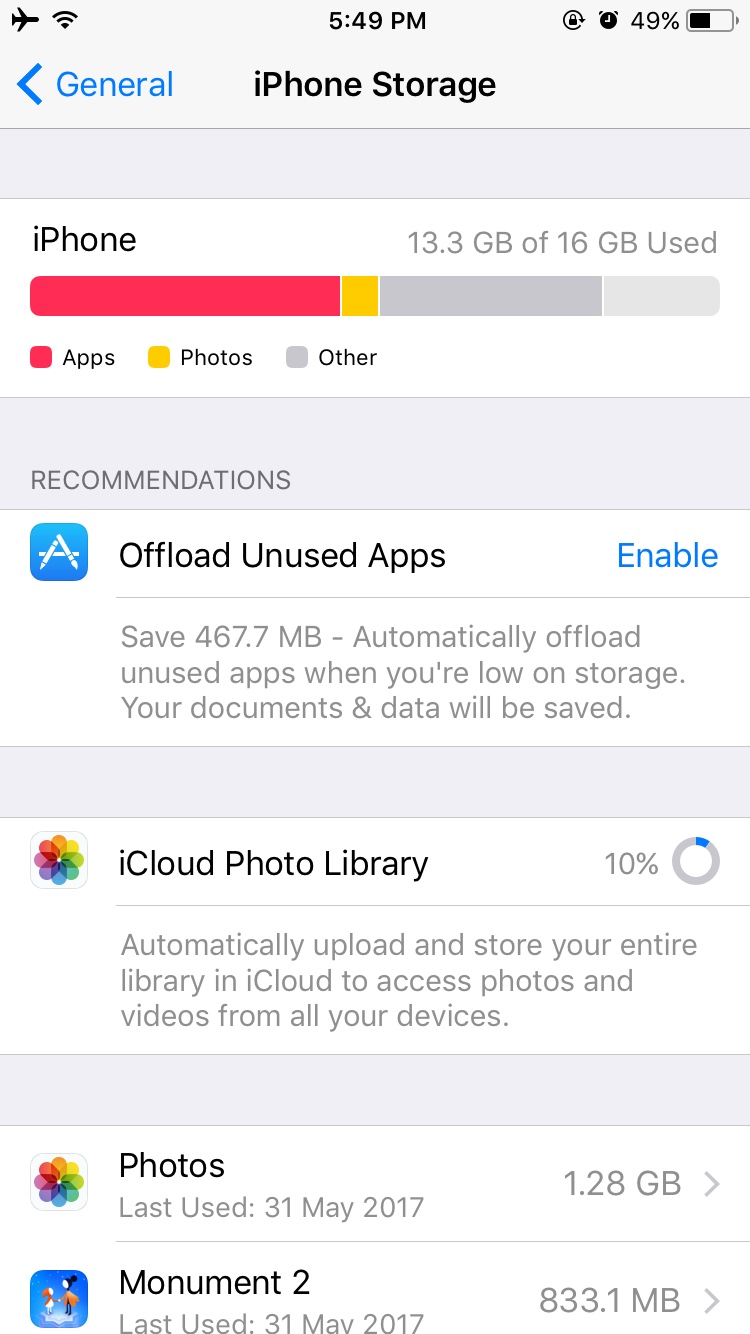
iOS 11 Tricks & Tips: Free up Your iPhone Storage With Personalized Recommendations
How to free up iPhone space is a long-lasting topic. Even people who own a 64 GB iPhone may constantly run out of storage space, not to mention 32 GB or 16 GB iPhone users. […]