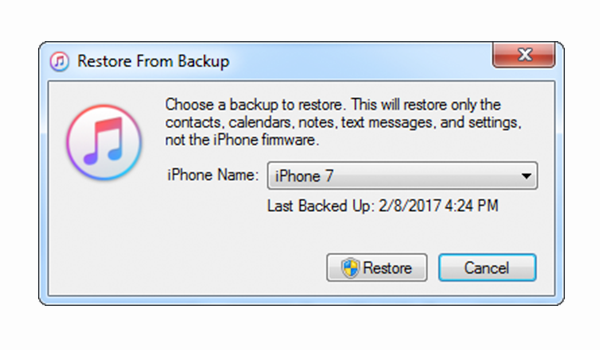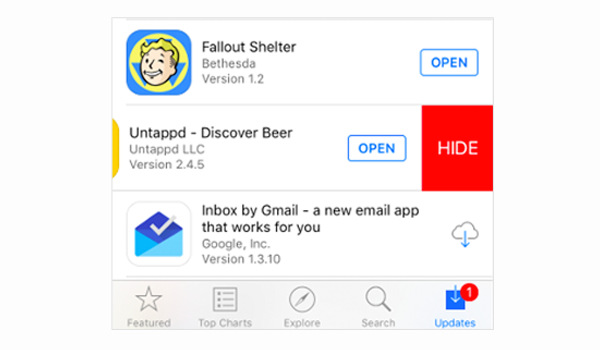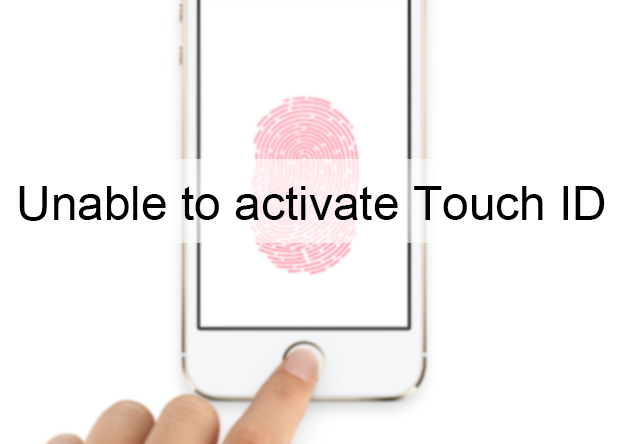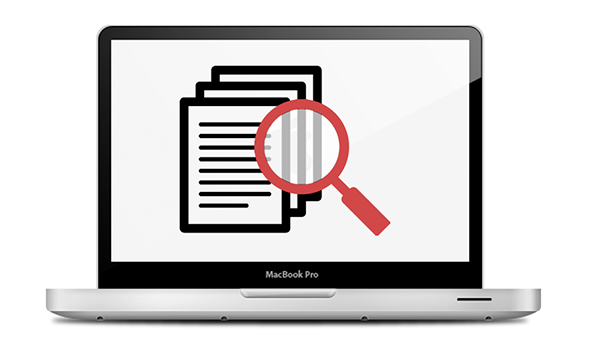Fix iTunes Invalid Response When Connecting iPhone/iPad
Powerful as iTunes is, there are still some annoying problems occur every now and then, for example, unexpected crashes and freezes, iPhone/iPad restore issues, and variety of errors when connecting iPhone or iPad to iTunes. […]