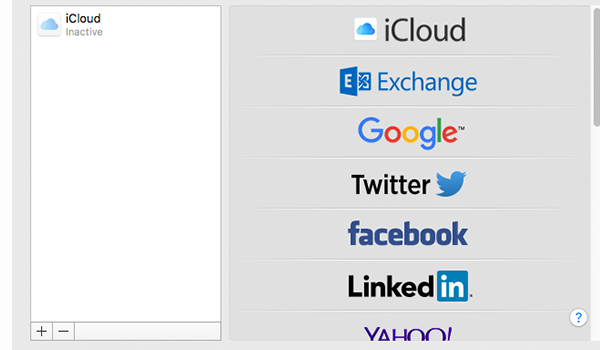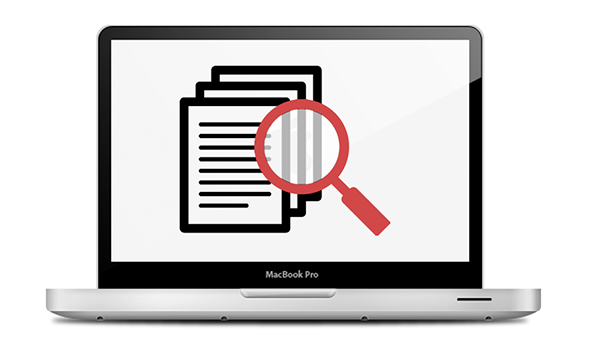How to Optimize MacBook Battery Life in macOS Sierra
Though MacBook, MacBook Air, and MacBook Pro computers come with lithium polymer batteries to provide maximum battery life in a compact space, over years of use, you’ll inevitably face a reduced battery life with your […]