After years of use, you may have found there are so many duplicate photos, music and other documents scattered on your Mac. These duplicate files take up too much storage space on your Mac and can even lead to a storage issue that make it hard for you to install new applications or download new files to your Mac. Therefore, you’ll need an effective duplicate file finder to find and remove the duplicates on your Mac. Here in this post, we’ll show you the top 5 duplicate file finders for Mac. Now, follow this post to select one to help you easily get rid of unwanted copies from your MacBook/Mac mini/iMac.
Top 5 Best Duplicate File Finders for Mac
1. Gemini 2
Price: $19.95
System Requirements: OS X 10.10+, 65 MB space
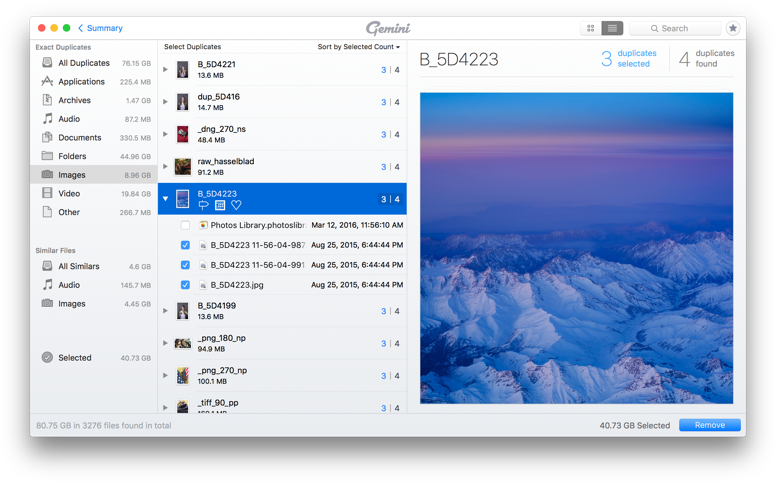
- Top 5 Best Duplicate File Finders for Mac – Gemini 2
With a stellar interface, Gemini 2 can allows you to quickly find the duplicate pics, apps, tunes, docs, and videos on your Mac. It supports scanning your iTunes library and Photos library and can even spot similar files on your Mac. In addition, it is fully equipped for macOS Sierra with Touch Bar support and you can run it on the new MacBook Pro.
2. MacClean 3
Price: $ 29.99
System Requirements: macOS Sierra, OS X 10.11, 10.10, 10.9, 10.8, 10.7
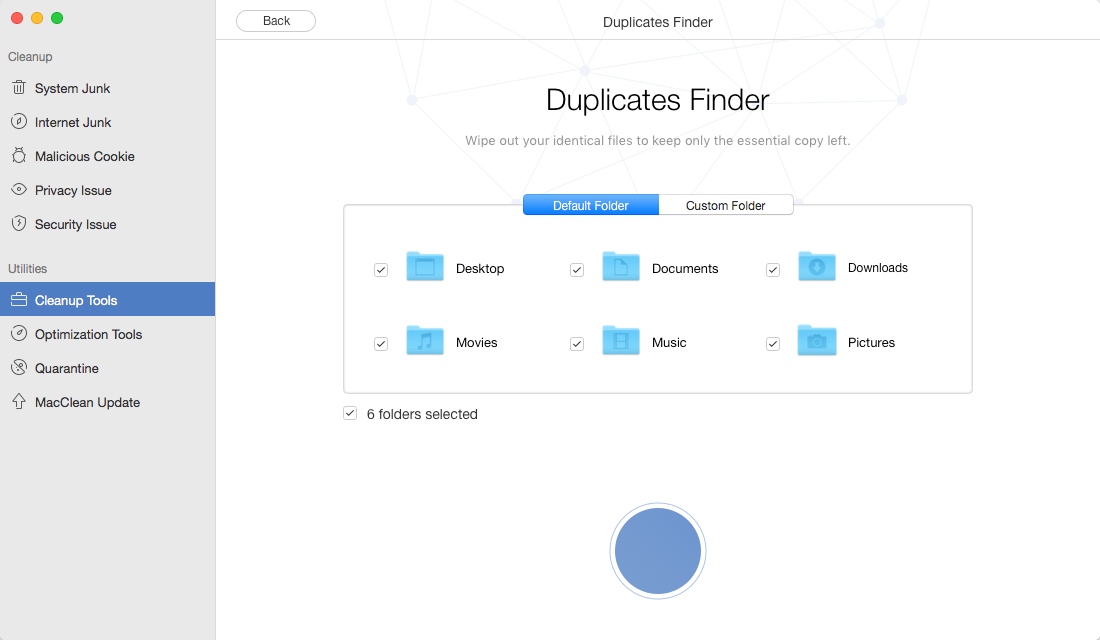
- Top 5 Best Duplicate File Finders for Mac – MacClean 3
MacClean is developed with a full set of Mac cleaning & maintenance tools you’ll love to use every day. It helps you remove junks files and duplicates to free up the storage space of your Mac. It can quickly scan the default folders your Mac including Desktop, Documents, Downloads, etc. Or you can add custom folder to check if there are duplicates in this folder.
3. dupeGuru
Price: Free
System Requirements: OS X 10.10+, 65 MB space
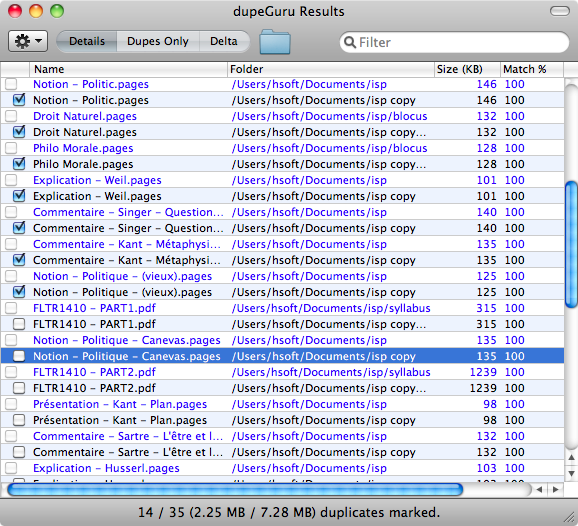
- Top 5 Best Duplicate File Finders for Mac – dupeGuru
If you don’t want to cost money to buy a Mac duplicate file finder, then dupeGuru can be a good choice for you. It is easy-to-use and can can scan either filenames or contents to help you find the duplicate files on your Mac computer. With its quick fuzzy matching algorithm, dupeGuru not only finds filenames that are the same, but it also finds similar filenames.
4. Tidy Up 4
Price: $ 29.99
System Requirements: OS X 10.8.0 or greater, full macOS Sierra (macOS 10.12) compatibility
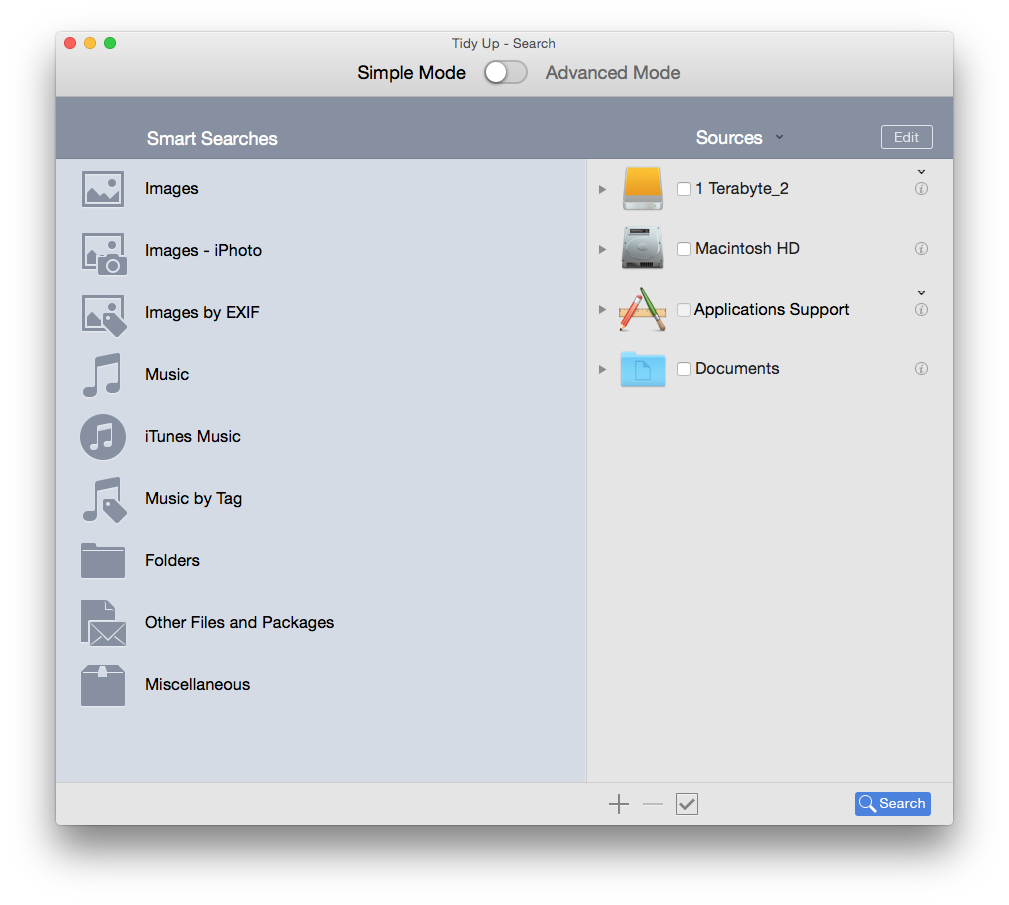
- Top 5 Best Duplicate File Finders – Tidy Up 4
As a fully-featured duplicate remover, Tidy Up reaches version 4. It offers Simple Search Mode with 100 pre-defined smart searches or you use the Advanced Search Mode to find duplicate folders by customized settings.
5. Dr. Cleaner Pro
Price: $14.99
System Requirements: Compatibility: OS X 10.10 or later, 64-bit processor
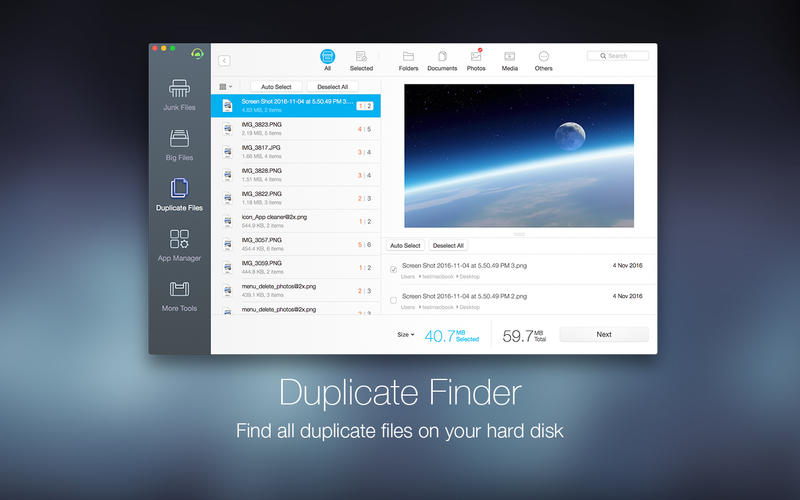
- Top 5 Best Duplicate File Finders for Mac – Dr. Cleaner Pro
As an all-in-one app, Dr.Cleaner is developed with Memory Optimization, Disk Cleaning and System Monitoring functions to keep your Mac optimized for the best performance. And the duplicate finder feature is one of its most useful functions. It lets you quickly scan your entire home folder sort the duplicates by file type in their route for you to track. Then you can preview the detected files in details and easily decide which copy to delete or keep.