“How to fix iPhone 7 not charging after iOS update? My iPhone worked perfect before iOS 11 update, but it suddenly stopped charging and the battery stays at 39% whether plugged in to both USB charger or with the wall power brick. Please help.”
On September 19, 2017, Apple officially announced iOS 11 to the public. After that, many Apple users updated their iPhone to this major iOS version, to enjoy its wonderful new features. While, at the meantime, a part of users are also disturbed by common problems after upgrading to iOS 11, such as battery draining fast, bluetooth not working, or Wi-Fi connection issues. In addition, there is another issue that you may encounter – iPhone not charging.
The iPhone charging problem may be caused by either hardware problem or software issue. Before sending your iPhone to Apple Repair Center for a new battery replacement, here are some general tips in this post you can try to fix iOS 11 or iOS 10.3.3 not charging issue.

6 Tips to Fix iPhone Not Charging After iOS 11/iOS 10.3.3 Update
1. Force restart your iPhone
The simplest way to fix many minor iPhone issues, including iPhone charger not working, is to force restart your iPhone.
- On an iPhone 7 or iPhone 7 Plus: press and hold both the Sleep/Wake and Volume Down buttons until you see the Apple logo.
- On an iPhone 6s and earlier: press and hold both the Sleep/Wake and Home buttons until you see the Apple logo.
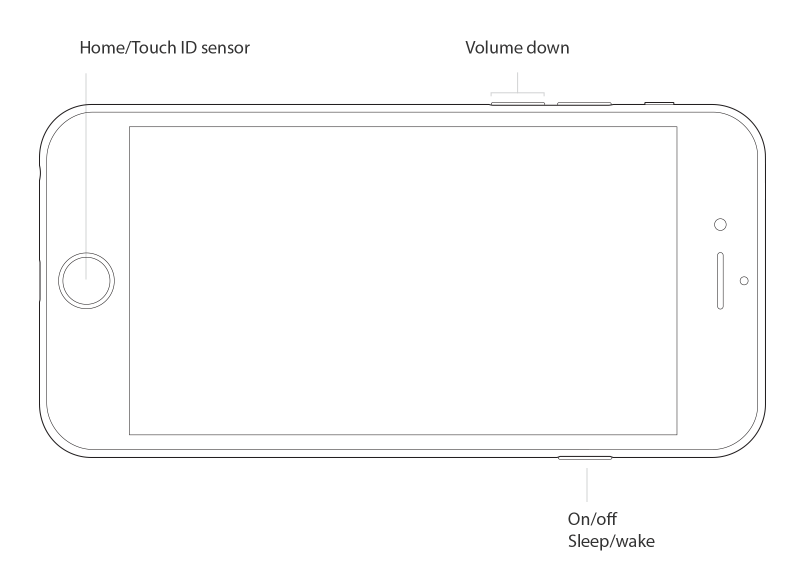
Then, try to charge your iPhone again.
2. Check iPhone charging cable and the charging port
There are two things you need to check. Firstly, make sure there is no damage with your charging cable. Then, check if it is the accumulated dust or pocket lint in charging port that make your iPhone won’t charge when plugged in. If yes, clean the port with a pushpin carefully.

3. Change another charger
Some iPhone charger produced by other company may cause iPhone not charging as well as “accessory not supported” problem when plug in your iPhone. Therefore, you’d better use an Apple certified charger to charge your iPhone.
4. Switch wall outlet or USB port
Of course, it is also possible that the wall outlet or USB port doesn’t work properly. When iPhone wall charger not working, you can switch to another wall outlet or use another USB port to see if it fixes the iOS 11/iOS 10.3.3 charging problem.
5. Restore your iPhone
If none of solutions above works, you can restore your iPhone with iTunes to fix iPhone won’t charge in iOS 11/iOS 10.3.3. Download the latest iTunes software (iTunes 12.7) on your computer > Plug in your iPhone > Click the device icon > Choose Restore iPhone.
6. Check your iPhone battery health
Another potential reason that cause iPhone not charging might be battery damage, and you have to send your iPhone to Apple Repair Center to replace the battery. To make sure whether it’s the battery that cause iPhone charging problems, you can use some free apps to check the battery wear level by yourself. For detail, read our tutorial: How to Check iPhone Battery Health.
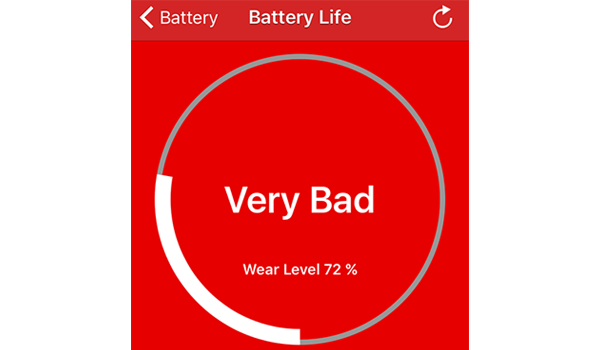
Any other suggestion to fix iOS 11/iOS 10.3.3 charging issues on iPhone? Inform us via comment. And you may like the post on top 4 battery and charge problems you may meet in iOS 11.
I tried many all of the above still nothing. Even the last option does not work. Itune did not detect my phone when I have it plugged in.
Yeah, you can’t use the last method to restore if your computer won’t recognize your iPhone. So now. your iPhone won’t turn on with black screen?
If you’ve checked all connecting parts (charging port, cables, USB port etc) between your iPhone and the power, your iPhone may have got hardware issue and damaged. Contact Apple or other repair store to fix it.
So many sites showing the same problem, and the same fixes. In my case, my ipad 2 would not charge after the ios 11 update. Now, I will admit to using a non-Apple charger, and a non-Apple cable. So I should slink off into a corner and order both, right?
Well, let me think about this. Until I “upgraded” the OS, my ipad charged just fine using any of my various cables and chargers. Suddenly, it doesn’t. What changed? Did the battery suddenly fail? Did my various cables and charger ports become dirty? I don’t think so. The ONLY thing that changed was the OS, and so I must surmise that Apple, in their infinite wisdom and crusade to corner all things attached to their products, has tightened some spec in the charging routine to “weed out” possible interlopers to their ecosystem.
BTW, after swapping cables and chargers all over the house I finally found an after-market charger (Anker) that makes everything work again. So while I’m operational, I’ll anxiously away ios 11.1 in hopes the wizards at Apple have a little empathy with us peons.
Mine is doing the same thing, I had 3 really nice approved cables and all worked whether using a USB Port in my truck, a PC or either the approved iPhone and iPad chargers. now only one cable works. the original Lighting Cable from apple won’t work either.
The all worked yesterday (9/27/2017) prior to the update, now I have one cable that works. So please refrain from saying it’s the cable/charger or the port is dirty.
Basically the answers here and on Apple sight are BS cause they know the iOS Broke it and they don’t have a fix yet!
This happened before once and it took them a week to get another patch out!
ios 11 and ios 11.1 didn’t help my two iphones 5s and 6s plus, i have to turn them off to get them charged and all the apple cables and chargers come up as unsupported accessory. both iphones stopped charging after update to 10.3.3 on same day!
Have you ever tried any of tricks below to fix iPhone accessory recognition problem?
1. Connect iPhone to the charger > Dismiss the error message “This accessory may not be supported” > Turn on Airplane mode and then turn off your iPhone > Restart iPhone 2 minutes later and turn off Airplane mode.
2. Connect iPhone to the charger > When you get the error message, press with pressure and hold your finger on dismiss button and pull the charger out > Keep holding and plug the charger back.