Your iPhone shuts off with 20% – 80% battery life? The battery percentage jump randomly? And the battery drains fast and dies in minutes?
All of these are signs of a damaged/worn-out battery. And you may need to replace it with a new one. (You can follow our tutorial to check iPhone battery health and wear level to judge whether it’s time to replace iPhone battery. )
Related: Top 3 iPhone Battery and Charging Problems
For most iOS users, Apple repair store would be the first choice to repair iPhone. But if your device is out of warranty, you will pay about $80 for the new battery from the Apple authorized repair store. So besides Apple, here we offer two other ways to replace your iPhone battery.
The content of this post,
- Replace Damaged Battery from Apple
- Repair iPhone Battery from Nearby Repair Store
- Replace iPhone Battery By Yourself
How to Repair iPhone Battery from Apple
If your iPhone is in warranty or you have AppleCare+, you are suggested to get the defective battery replaced from Apple. The service is professional, safe and free.
There are two ways you can get battery-replacing service from Apple, by sending your device to Apple or taking your device to nearby Apple Store/Apple authorized service locations. No matter what Apple repair method you choose to replace the battery, you need to contact Apple first.
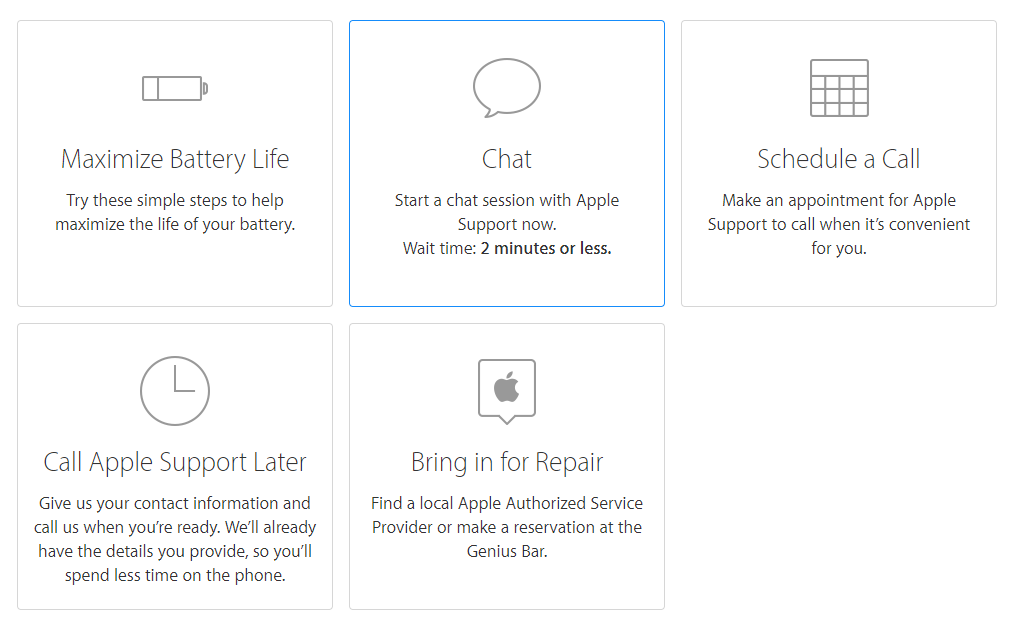
If your iPhone is out of warranty, as we said before, you will pay $79 for the Apple battery replacement service, which is so expensive, comparing to an unauthorized service.
How to Quickly Find Nearby Smartphone Repair Store to Replace iPhone Battery
The unauthorized smartphone repair store provides with cheaper and faster battery replacement service. If you want to save money and get battery replaced quickly, you can google one nearby repair store to have the battery replaced. I’ve ever taken my iPhone 6 to one repair store for battery replacement, and its staff replaced it in 2 minutes and the battery works well so far.
It’s easy to find one nearby iPhone repair service by searching “iPhone repair” on Google map or other similar map app.
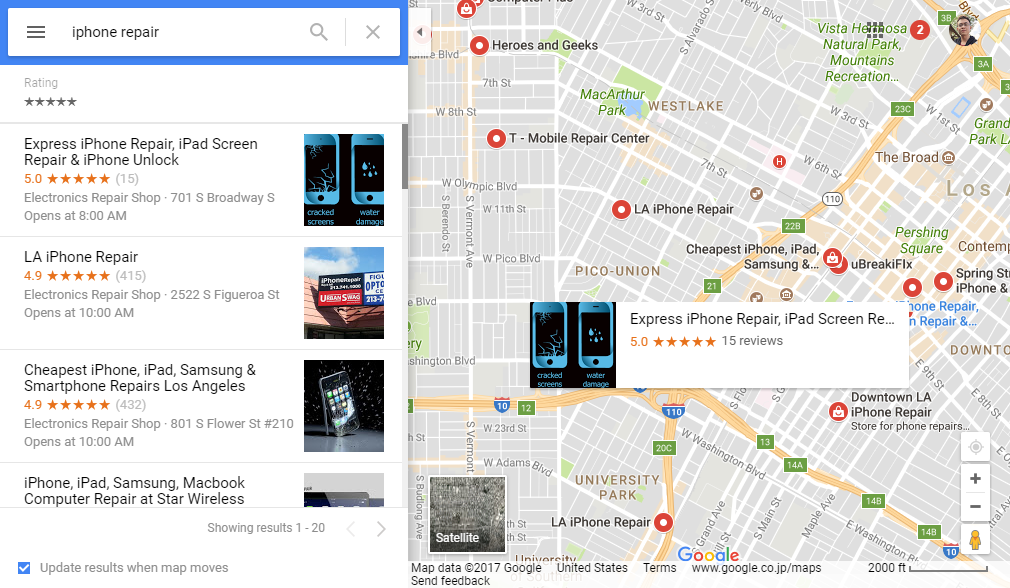
After you choose one store, you’d better read reviews on its service to make a decision whether to fix your iPhone battery there.
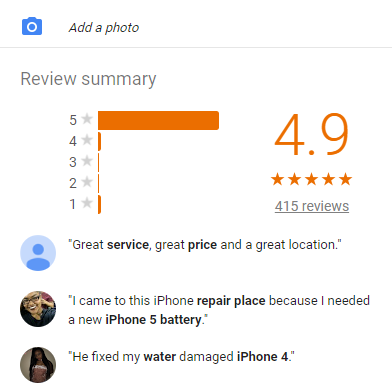
How to Replace iPhone Battery By Yourself
It’s not hard to replace the battery on an iPhone. By following some profossional step-by-step tutorial, you can replace the battery by yourself in dozens of minutes. But before, you should choose one trusted battery supplier based on the ratings, reviews and so on. You can buy the battery for your iPhone model from Amazon, Ebay or iFixt.

According to the quality, the price of one iPhone battery (including the repair tool kit and tutorial) ranges from $10 to $30. So you’ll save much more money in this way.

After getting the battery, the tool kit and the tutorial, you can start to repair your iPhone. Just follow the tutorial and use the tool kit to manually replace the iPhone battery. The replacing process may be interesting for you because it could be some new skill.