The iOS 11 final version was available to download today on September 19th, 2017. By upgrading your iPhone software to this new big update, you can enjoy most of its interesting features, like the built-in free Screen Recording and all-in-one files managing app – Files. But as we known, sometimes unfortunately, people may get errors during or after the update. Based on previous iOS update, we guess the battery problem and charging issues will still be listed on the top iOS 11 problems. So in this post, we talk about 4 common iPhone battery/charging problems people may meet and gives some quick fixes.
Don’t Miss: Top 8 iOS 11 Update Problems You May Meet
The content of this post,
- iOS 11 battery drain fast
- iPhone won’t charge in iOS 11
- iPhone shuts off with enough battery left
- Your iPhone gets hot while charging
iPhone Battery Drain Fast in iOS 11
After updating to iOS 11, you might get this battery drain issue on your iOS device. Your iPhone iPad may run out of battery so fast, even when you are not using it. This ever happened on previous iOS update, and it seemed old device users got this issue often, especially on old iPhone like iPhone 5/5s or iPhone 6.
To fix this battery drain issue, you should firstly to check your battery health (the ware level and charge cycles). In general, the iPhone lithium-ion battery will lose about 20% of its capacity after 1000 charge cycles. If your battery’s capacity lose so much, it’s the time to replace your battery with a new one.
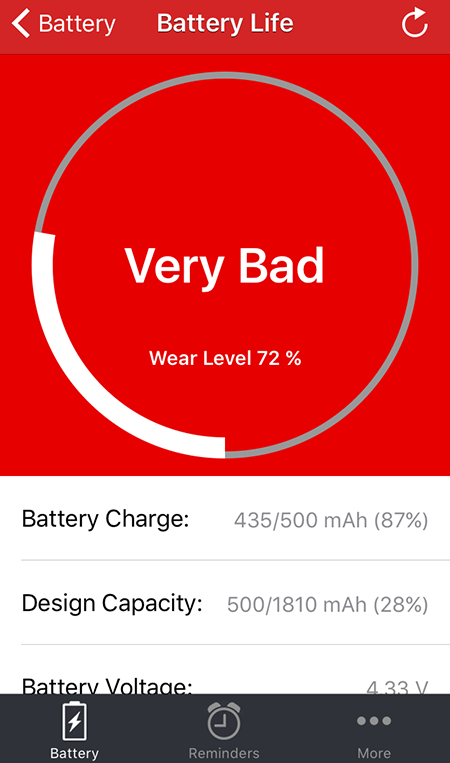
Of course, sometimes, it’s not the battery hardware issue but some abnormal usage and background activities causing the battery drain. So you may need to check your Settings app and adjust something to extend the battery life. To check whether there are some abnormal background activities, just go to Settings > Battery.
Related: How to Fix iPhone Battery Drain Problem
iPhone Won’t Charge After iOS 11 Update
In previous iOS update, some people said they got one error message saying This cable or accessory is not certified and may not work reliably with this iPhone, which stopped their iPhone from charging. After update to iOS 11, you may also get this iPhone not charging problem.
To fix this kind of charging issue, some people said you should carefully check the iPhone charging port and remove the dust and lint there.

Besides you may need to change another cable/charger/USB port or wall outlet and have a try, because the damaged part will stop you from charging your iPhone. Of course, sometimes this issue may be easily fixed by a simple restarting or restoring. For detail on how to fix iPhone not charging, you can read our related post: How to Fix iPhone Not Charging.
iPhone Shuts Off Randomly with Battery Left
This issue seems common for old iPhone users. In iOS 11, you may also get this kind of issue that iPhone suddenly shuts off even when it has enough battery life. It’s said that this iPhone shutting off problem may result from the damaged battery or the motherboard, and you have to bring your iPhone to repair store for a check and get the damaged part replaced. But before, you can check the battery health with some free apps.
If you are using some new iPhone generations, it’s not likely that the battery could be damaged. The software issue may let your iPhone randomly turn off, so you can try some easy and free fixes before taking your phone to repair store and replacing the battery.
iPhone Overheating While Charging
iPhone overheating issue is one of common iPhone problems. After iOS 11 update, your iPhone may get this issue while you charge it.

The usual causes of this issue is the thick case, heavy CPU usage and the bad connection between your iPhone and the power. While charging your iPhone, you’d better take off the case of your device, and stop using apps. If possible, put your iPhone into AirPlane Mode. If your iPhone gets hot while charging, you should check each part playing role in the charging, like the cable and charger, and make sure all of them work well.
Also Read: How to Fix iPhone Overheating Problems
Summarize
Generally speaking, the iOS battery and charging problems often happens on old iPhone instead of the new. On one hand, the new features of iOS 11 will consume more battery life than before in previous version on old iPhone. On the other hand, the battery, charging cable and charger of old device are easy to get damaged due to improper use. To fix iPhone battery and charging issue, you should check both of software and hardware side on your iPhone.