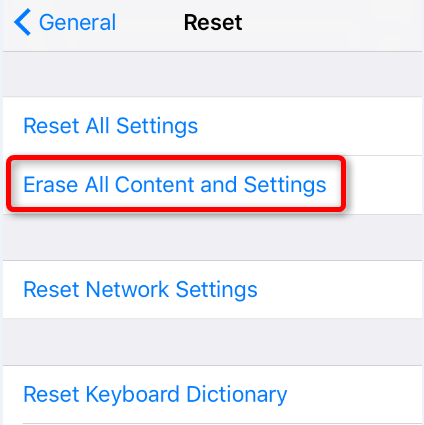
How to Restore iPhone iPad to Factory Settings
In some cases, you may want to reset your iPhone to factory settings. For example, when you want to erase privacy data on your iPhone before selling, or when you meet some iOS issues and […]
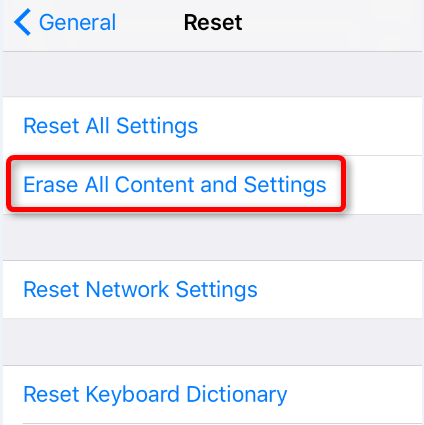
In some cases, you may want to reset your iPhone to factory settings. For example, when you want to erase privacy data on your iPhone before selling, or when you meet some iOS issues and […]

Spamming happens everyday by sending you junk texts or pictures on your iPhone. You may have tried some ways to report and block them by failed. In this post, we tell you why you are receiving […]

Updated: We’ve installed iOS 11 beta 1 and start testing, know what we found on iOS 11 features >> The operating system plays an important role on Smartphone and the features of the operating system […]
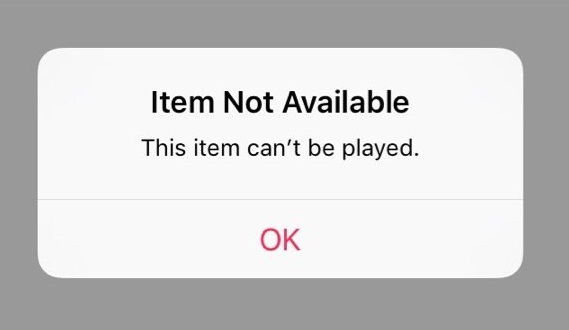
Think about you are waiting to play your favorite song Luis Fonsi’s “Despacito” on your iPhone Music app, but the Music app pops up an error saying “Item Not Available, This item can’t be played”. Of course […]

You shoot a lot of precious pictures using your iPhone. But all of them disappeared from your device by accident. Of course, you can’t believe this and you want figure out why your iPhone deleted your pictures. […]
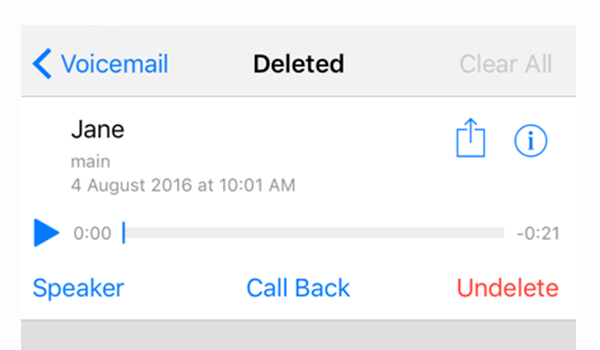
If you mistakenly deleted important voice mails or accidentally lost all voicemails on your iPhone 6/6s or newer iPhone 7, read this post to get them back. You may quickly run out of your iPhone […]
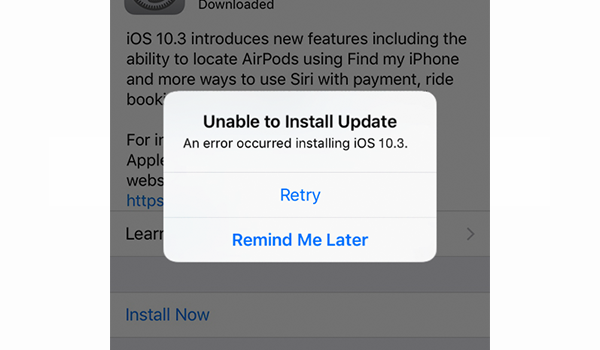
Apple finally released the iOS 10.3 public version today, and brings news on its CarPlay, Maps, Calendar, Siri and Find My iPhone. After checking the compatibility, you may have decided to update this iOS update […]
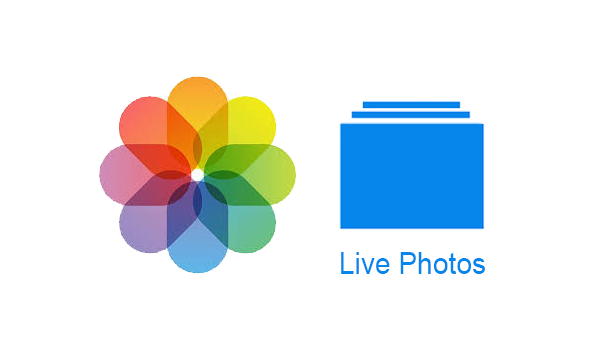
Apple released the final version of 10.3 today, and brings many improvements. On iOS 10.3 Photos app, there is a new auto-added album – Live Photos, which collects all live photos you shot on your […]

New released iOS 10.3 brings many features to iOS users. And the most big change in this new update is that iOS 10.3 uses new Apple File System – APFS instead of the old HFS. […]
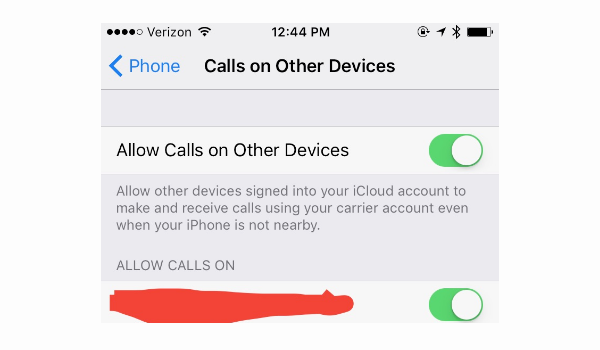
It’s a good news for Verizon users who are going to update to iOS 10.3, that iOS 10.3 now enables Verizon users to use supported iCloud-connected device to make and receive their iPhone calls. “Verizon […]