You shoot a lot of precious pictures using your iPhone. But all of them disappeared from your device by accident. Of course, you can’t believe this and you want figure out why your iPhone deleted your pictures. In the meantime, you anxiously want to get back your lost iPhone photos. Now, calm down. Because this post will help you out to get back your disappeared pictures.
Why Did Your iPhone Delete Your Photos? The Causes
Cause 1. You used a wrong Apple ID.
When you set up new iPhone, or restore your iPhone from backups, you device will ask you to login with your Apple ID. If you have more than one IDs and login with some wrong or new Apple ID, your wanted photos won’t be put to your device eventually.
Cause 2. You disabled iCloud Photos Library.
If you ever stored pictures to iCloud Photo Library, you can access iCloud pictures by turn on iCloud Photo Library on your iPhone. Sometimes you may forget turning off this feature on Settings. As a result, you can’t get photos from iCloud to your device.
Cause 3. You hid your photos.
If you hide your pictures, these hidden items will be put to Hidden folder and won’t disappear on Moments, Years and Collections view. However, you can find these images on your Albums section.
Cause 4. Some people deleted your pictures.
Generally speaking, your iPhone will safely store the files on your Photos app except you unlock your iPhone to allow somebody to manually remove pictures on your device.
Is There Any Ways to Retrieve Human-Deleted Pictures from iPhone
Actually all manually deleted pictures will be put to “Recently Deleted” folder and stored there for 30 days. And you can restore the deleted photos in the folder to your Camera Roll albums.
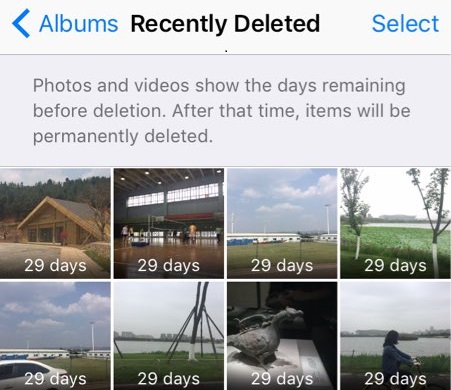
What to do if there is no pictures in Recently Deleted folder?
If all pictures were permanently deleted from Recently Deleted folder, Apple suggests you to check whether there are some backups on your computer and iCloud server. If so, you can restore your device from backups to get back your deleted pictures.
What to do if restore doesn’t work?
If you have no backups, it’s hard to retrieve your disappeared iPhone photos from iPhone, even you are going to use some professional data recovery apps or services. Because the recovery technique doesn’t work will to retrieve media files like songs, videos and pictures.