If you mistakenly deleted important voice mails or accidentally lost all voicemails on your iPhone 6/6s or newer iPhone 7, read this post to get them back.
You may quickly run out of your iPhone limited storage, and you have to remove something from your iPhone to free up space. but, you mistakenly deleted some important voicemails on your iPhone, which is frustrating.
Actually you are not alone, many people also go into the same situation just like you. And there are other situations of voice mails missing. Don’t worry. In this post we will offer you 3 methods to recover deleted voicemails from your iPhone.
How to Recover Deleted Voice Mails from iPhone
1. Undelete a deleted voicemail on iPhone in iOS 10
On your Phone app > Voicemail, you may have found this “Deleted Messages” feature, and in this folder, it automatically saved your recently deleted voicemails. Furthermore, after tapping any voice messages in this folder, you can find “Undelete” button which enables you to undelete the deleted voicemail.
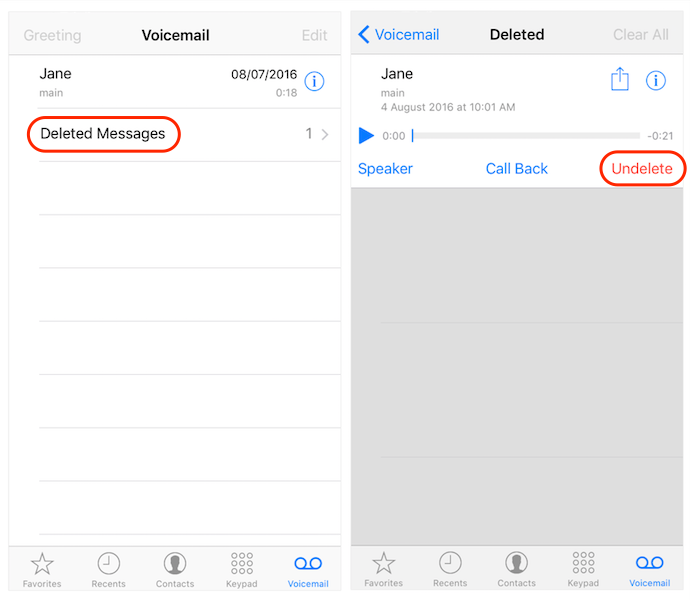
2. Recover old voicemails from iPhone backups
Have you ever backed up your iPhone to iTunes or iCloud? If you make sure that you‘ve created an iPhone backup before, you are lucky because you have the chance to get back some voicemails from the backup to your iPhone.
It’s easy to restore iPhone from iTunes or iCloud, you can follow our tutorials to restore your iPhone from iTunes backup or iCloud backup.
- How to restore iPhone from iTunes backup [Tutorial]
- How to restore iPhone from iCloud backup [Tutorial]
3. Recover lost voice mails with third-party apps
If you have followed our tutorials to restore iPhone, you may have found that these methods require you to erase data on your iPhone firstly. But not all of you would like to erase device. So some professional iPhone data recovery software seems like best bet.
Professional data recovery tool is not just backup extractor helps you extract data from backup. Some recovery software developers said their software can even recover deleted data directly from iOS device without using any backup.
Summary
You are recommended to backup your important voicemails on your iPhone to prevent another data loss. If all of the methods cannot help you out of your voicemail missing issue, you can ask for help by commenting on the bottom.