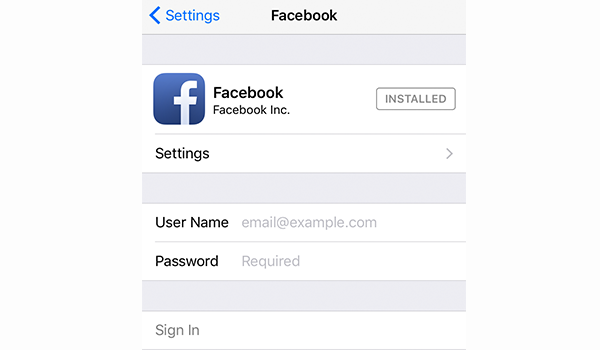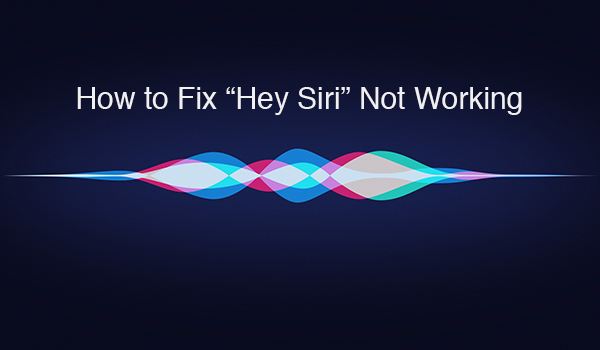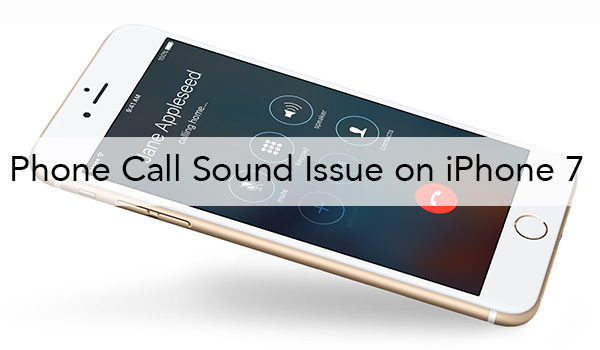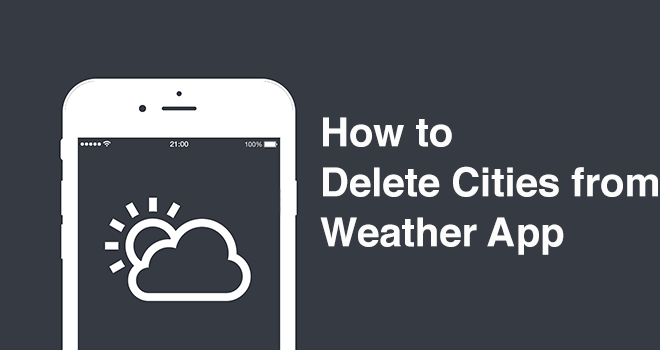5 Methods to Fix AirPods Disconnecting From iPhone 6s/6s Plus During Calls
Since updated to iOS 10.2 and iOS 10.2.1, many iPhone 6s and iPhone 6s Plus users encountered AirPods disconnecting from iPhone on calls problem. A user complained about this on Apple Support Communities: “AirPods pair correctly […]