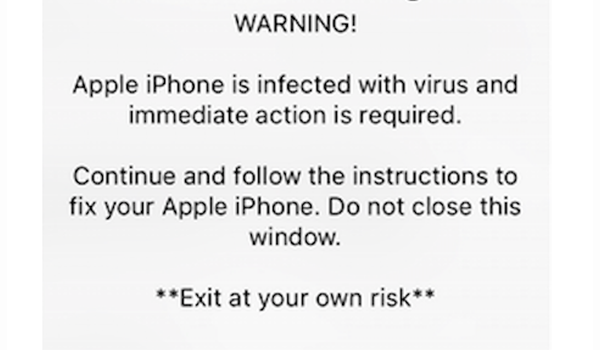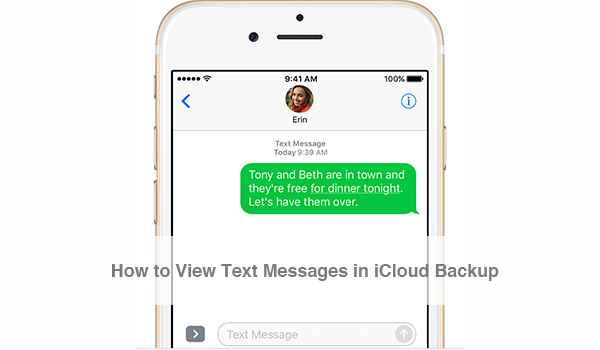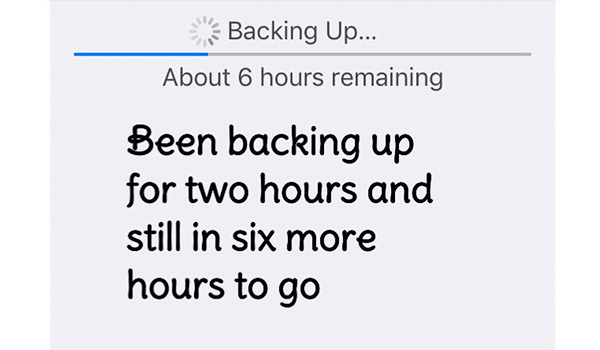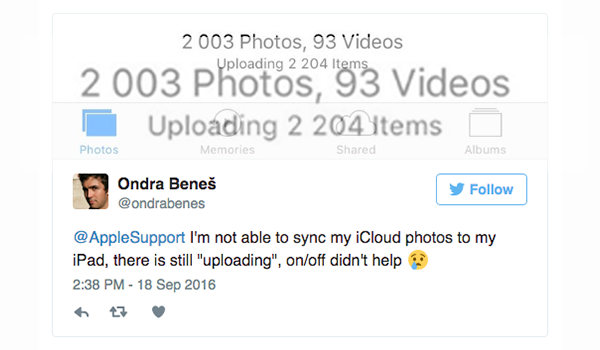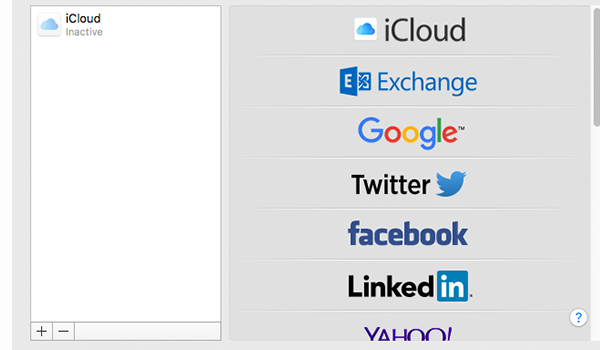
Can’t Add Google Account in macOS Sierra? Here’s How to Fix It
As macOS Sierra 10.12.3 is available in Mac App Store, many users have already installed the update for improving the stability and security of their Mac. However, some users find they cannot add Google account […]