iPhone security is always your concern since you store so many personal data on device. That’s why when the Safari or Email app popped up one message saying that your iPhone got viruses, you were worried. So is it possible your iPhone get virus just like the message told you? How can you get rid of this virus? In this post, you’ll get the answers.
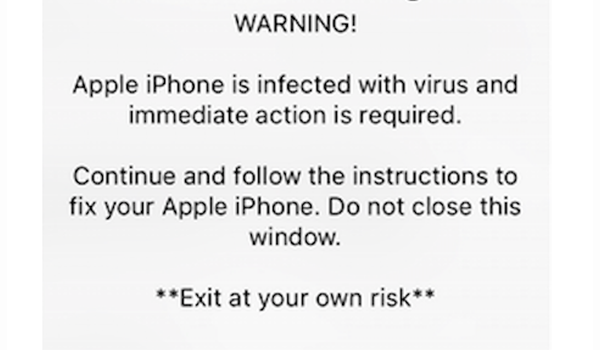
Will an iPhone get virus just like the message said?
Actually, all files and folders are hidden safely in iOS system, if your iPhone isn’t jailbroken, there is no way virus can go into your iPhone apps without your permission. Usually, the iPhone virus messages are scams leading you to some page for commercial purpose. Therefore, if you got this kind of message, just ignore it.
Can’t shut down iPhone virus message page?
Sometimes, your iPhone Safari or Email app may be stuck in virus message page. In this case, you are suggested to force quit your app and then clean app caches or cookies. To force quit app, just double click your home button and then slide up to shut down the app on your iPhone. To clean caches and cookies on Safari app, you can go to Settings app > Safari, then you can Clean History and Website Data.
If the Home button doesn’t work, you can press power button to restart your device. If you can’t restart your device and the iPhone screen freezes or crashes. You can try a force restart by pressing home and power. (For iPhone 7, press power and volume down buttons).