How to check battery health cycles on iPhone? Battery health plays a vital role in iPhone performance. All chargeable batteries are consuming, which have a limited life. Eventually, their capacity and performance will become slow so that you need to pay attention to battery health cycles on iPhone.
How to Check Battery Health Cycles on iPhone?
How to check battery health cycles on iPhone? Since for iPhone 6 and later, iOS 11.3 and later, Apple adds one new feature to show battery health. This will be recommended when the battery health cycles of your iPhone is not good. You can find this by following the step below:
Please go to Settings > Battery > Battery Health.
From there, you’ll see a percentage next to “Maximum Capacity,” which gives you a good idea of whether your iPhone’s battery is in good health or not. The higher the percentage, the better.
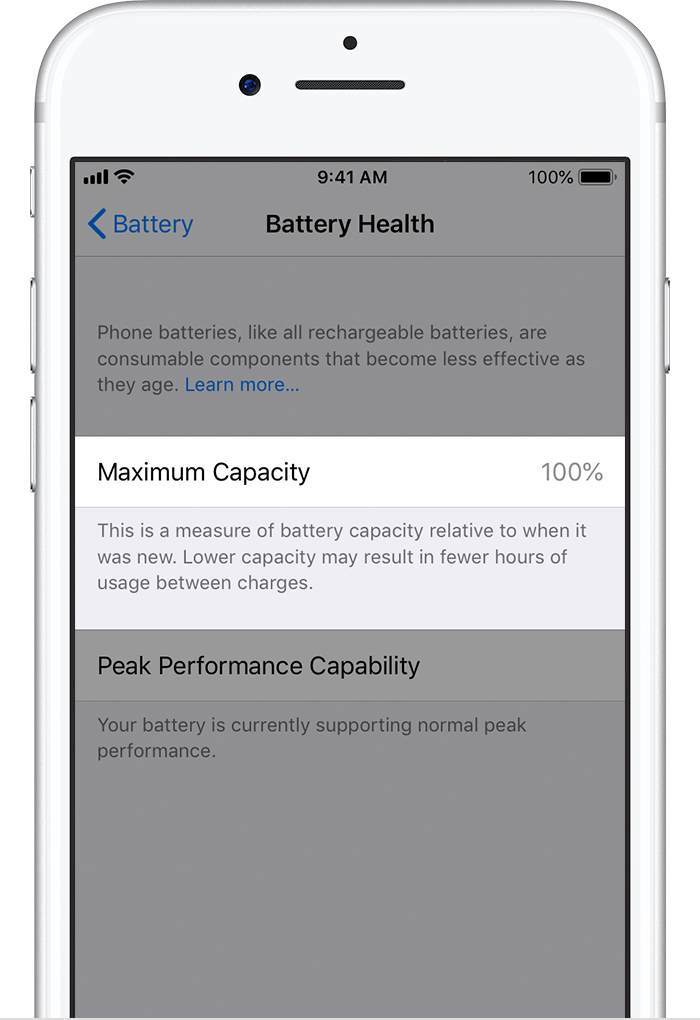
Note: Devices updating from iOS 11.2.6 or earlier will initially have turned off performance management. It will be re-enabled if the device subsequently experiences closedown.