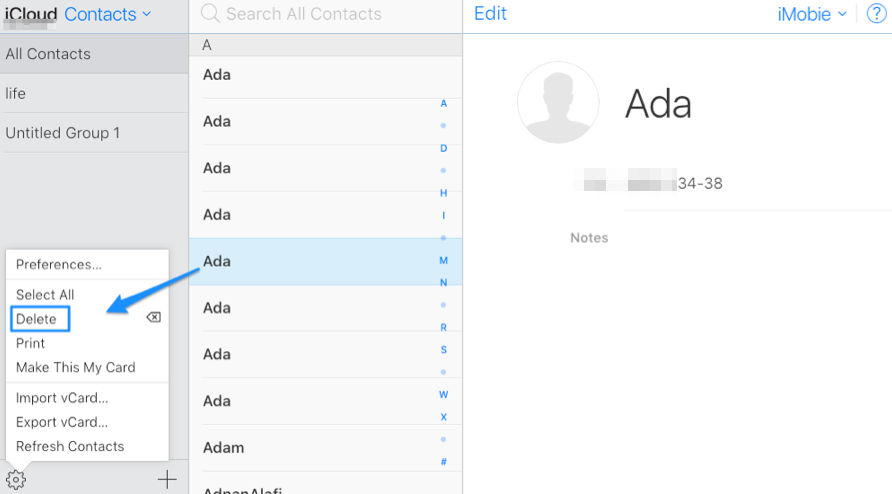The Contacts app plays an important role in our daily life and contacts make us keep in touch with other people. And some people are fond of storing their contacts on iCloud account to protect the data from any possible data loss. If you want to delete iCloud contacts that are expired, how to do that? This article below will give you the detailed instructions to remove them.
How to Delete Contacts from iCloud?
1. Log in iCloud account.
Go to iCloud official website (icloud.com) > Log in your iCloud account > Click Contacts icon.
2. Select the unwanted contacts.
Please select the contacts that you want to delete firstly and click the Settings button at the bottom-left of the contacts interface.
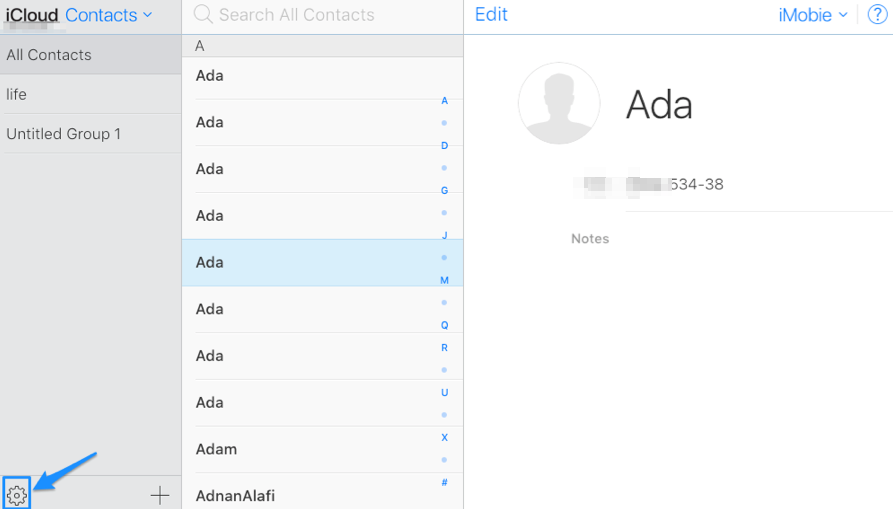
3. Delete iCloud contacts.
The message “Are you sure you want to delete the selected contact” will pop up after clicking the “Delete” button of the interface below. After that, please click “Delete” button to remove your unwanted contacts.