As the next major operating system for iPhone, iPad, and iPhone touch, iOS 11 unsurprisingly brings great new features like P2P payments in iMessage, new Files app, customizable Control Center, etc. But besides these new features, users also focus on whether iOS 11 includes optimizations that can improve performance in certain aspect. For instance, does iOS 11 fix iPhone battery drain issue in iOS 10.3.3/iOS 10.3.2?
For those user who have been using iPhone for months or years, one of the common iOS problems is poor battery life after iOS update. Back to a few months ago, many people found several battery and charging problems in iOS 11 beta. And unfortunately, iOS 11 battery drain issue still exists in the official version.
Here are 8 tips that might be helpful for you to extend battery life in iOS 11, iOS 10.3 or earlier iOS version. When necessary, you may need to turn off some specific features to save battery on iPhone. If you are OK with that, keep reading on this post to get the potential fixes on how to fix iOS 11 draining battery on iPhone.
How to Fix iOS 11 Battery Drain Issue on iPhone
1. Check what drains your iPhone battery
First of all, to effectively optimize your battery life on iPhone in iOS 11 or iOS 10.3, you need to check your iPhone battery usage. Go to Setting > Battery to see what apps drains iPhone battery mostly in last 24 hours or in last 7 days. You can find out if there is any app that you seldom use drains your iPhone battery abnormally. If yes, uninstall it to extend iPhone battery life.

Moreover, disabling background refresh or notification of those battery-draining apps can also help fix the issue of iOS 11 killing battery on iPhone.
2. Dim the screen or turn on Auto-Brightness
If your screen is too bright, you’ll see a battery life suggestion in Battery screen to remind you to reduce brightness of you iPhone screen. You can manually dim the screen here or from Control Center. Besides, you can also turn on Auto-Brightness mode to save battery life.
In iOS 10.3 or earlier, you can go to Settings > Display & Brightness to enable Auto-Brightness mode.
In iOS 11, you need to on Settings > General > Accessibility > Display Accommodations to find the Auto-Brightness option.

3. Use Wi-Fi to access data
Generally, when you use your device to access data, a Wi-Fi connection uses less power than a cellular network. Absolutely, it will save more battery if your turn off Wi-Fi when are not using it.
4. Enable Low Power Mode
Apple added Low Power Mode in iOS 9 and later, which is extremely useful to reduce power consumption when your battery starts getting low. You can go to Settings > Battery to enable Low Battery mode.
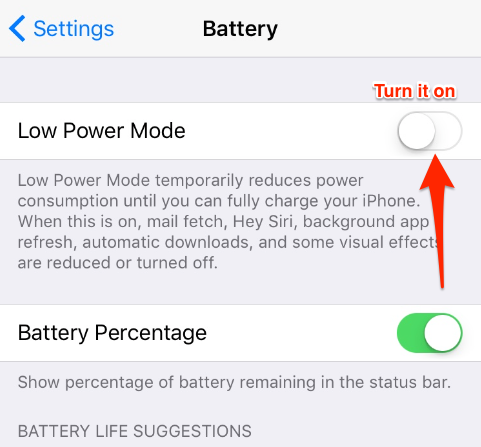
5. Turn off location services
Generally, you don’t need to enable location services for all apps. Go to Settings > Privacy > Location Services, you can see the permission settings of each app and you can turn off location services for a part of apps to optimize iOS 11 battery life with your iPhone.
6. Disable app background refresh
Background app refresh allows apps to refresh their content when on WLAN or cellular in the background. This will drain your iPhone battery life when you are not using your iPhone. Turning off app background refresh may help preserve battery life. You can go to Settings > General > Background App Refresh to stop all or a part apps refreshing in the background.

7. Turn off app notifications
The app notifications will wake your screen when you are not using your iPhone/iPad. If an app frequently wakes your display with notifications, you can turn off push notifications for the app in Settings > Notifications.
8. Turn on Airplane Mode
When you are in low-signal area, you can turn on Airplane Mode to stop your device searching for network signal to save your iPhone battery. You can swipe up from the bottom of any screen to open Control Center and tap the Airplane mode icon to turn it on. But please bear in mind that you cannot make or receive phone calls once you turn on Airplane mode.
The basic tips above can effectively optimize your iPhone battery life in iOS 11 or iOS 10.3. If you don’t see any gains, you can always turn the disabled features back on. Have any better solution to fix iOS 11 battery drain? Inform us via comment.
Disabling required options is not the answer. Earlier worked well with the same settings. Apple -> Release new update by fixing the problem.
Correct. Why should I now start to turn things off and try to “optimise” power usage when it was very good before the upgrade. I suggest Apple find out what they have done and fix it.
Are you kidding me? why the hell do we have to disable it every opcion on our iphone? it doesn’t make sense apple should fix this crap yes or yes, come on this is bullshit.
The truth is, Apple didn’t fix this issue in iOS 10.3.1. What we can do NOW is to expect a better iPhone battery life in iOS 10.3.2, or later iOS 11.
Lol same old disable this that whats the point of a expensive piece of crap smartphone if i have to use it like a nokia 3310 😂😒
I hope no one is getting paid for this article. It is the same useless crap that has been put out since this battery drain issue started. Apple just needs to fix the problem or get out of the phone business.
I could not agree more. Apple needs to fix the battery-drain problem, not expect customers to improvise a remedy by disabling options – which were among the reasons we bought the damn device in the first place! You mean a company that charges such exorbitant prices for its devices cannot sort out this issue?
And for the ultimate tip to preserve battery life: turn your iOS device off. Lol
hahaha agree
First:
This article was useless. Every iOS user knows these. Nothing new to iOS 10.3.2.
Second:
How was this not discovered in Beta test? Or is this intentional to push people to iPhones 7 & 8?
I did a full factory reset on my iPhone Se after battery drain on iOS 10.3.2 & everything is back to normal now .
Hopefully, one of the apple engineers is still using an iphone 6 affected by this issue, and can convince the rest that they need to fix it. Really apple, do you really think all us the rest of this just make these problems up?? And disabling my phone functions isn’t the solution. Useless article.
Ditto. And every other website “help” same bullshit. This has made me reach my limit. Time to give Android a try. RIP Steve…
Going back Android
This is an useless article – applicable for all versions of iOS! Why have apple made this build much worse without properly testing it. My iphone 6splus is losing battery charge just like a countdown timer which is ridiculous. As one of the member had asked, why should we disable something that was working well before?
I’m never buying an iphone again. This is so ridiculous. How can apple charge this much for a phone and release these idiotic updates that make the phone basically useless without an outlet nearby.
Apple no longer cares about its customer!!!!
There are so many negative comments! I’m just thankful for whoever wrote this because at least now I have some ways that will work. ;0 🙂
Useless article and Apple about to lose millions of customers….shame all round really…
F*ck Apple
SINCE I DOWNLOADED IOS10.3.3 MY BATTERY DRAINS FASTER THAN MY BATH.
TRYED EVERYTHING TO STOP THIS HAPPENING WITH NO RESULTS.
APPLE YOU NEED TO SORT THIS OUT, HAD TO BUY A CHARGER TO MAKE SURE I DONT GET COUGHT OUT WITH A FLAT PHONE WHEN I NEED IT IN AN EMERGENCY.
WHATS THE USE OF A PHONE THAT DOSNT LAST A DAY EVEN WHEN YOU DONT USE IT ? YOU MAY ASWELL CARRY A BLOCK OF WOOD AROUND ITS JUST AS GOOD.
APPLE GET YOUR SHIT SORTED OUT BEFORE YOU LOSE ALL YOUR CUSTOMERS
Having exact same problems. Sucks that apple cant fix it. May have to go to another type of phone. Bummer
Have the same problem since last week upgrade to 10.3.3. – when iPhone is one sometime battery drain is 1% every 15-30 s !!! Phone became useless. 15 years with Apple and probably this is the last one 🙁
same like sony says to his customer : if you want play sony PSP longer time just use charger …
Might as well just turn the phone off and it will save the battery even more.. lol that will fix it. I’ve now got a $1000 dollar brick. totally useless.
No more buying apple for me… poor performance.
I think Apple purposely puts something in their upgrade code after 2 or 3 updates to cause the phone to use the battery slightly faster each time you update it. This way it “look” like you battery is starting to wear out of something like that. The vast majority of users simply suck it up. I am sick of Apple F***ing me and all of its customers time after time!!
I upgrade my iPhone 7 Plus with iOS 11 beta but Its battery life is very poor. I called Apple care for help but their advice did not improve it. Maybe this issue fix after official iOS 11 release.