“Hi, I’m attempting to find dialogues on my iPhone 7 from a while ago. How can I find really old text messages without scrolling tediously?”
If you use iPhone 7 for a long time and frequently receive messages from friends and families, you probably find it’s difficult and time-consuming to look for old messages or search a specific text among so many conversations on your iPhone. Then, you may wonder how to find old messages on iPhone without scrolling. Here, in this post, we offer you two free ways to achieve it. The ways are also applied to iPhone 6/6s/SE/5.
Two Free Ways to Find Old Messages on iPhone
1. How to find old messages on iPhone with Spotlight Search
Before following the below steps, you need to make sure Spotlight Search for Messages app is enabled. To check this, head to Settings > General > Spotlight Search >, and make sure Messages is on.
- Step 1. On iPhone home screen, swipe to the right to bring up Spotlight Search panel.
- Step 2. Tap the search bar and enter the keywords of message that you want to search.
- Step 3. After the searching results appear, swipe down and scroll through the list to find the specific message.
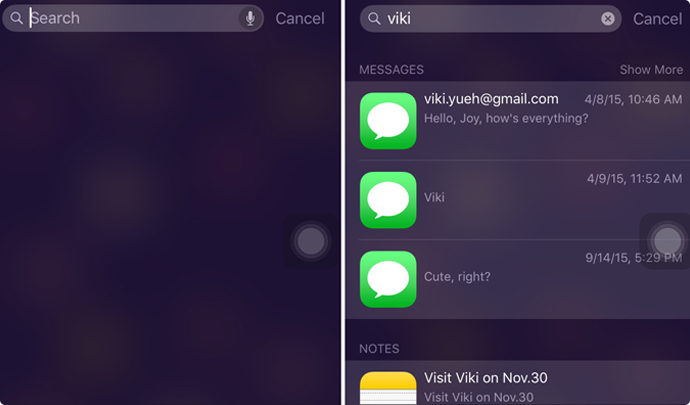
2. How to search old messages on iPhone in Messages app
- Step 1. Run the Messages app on iPhone.
- Step 2. Swipe down with your finger, then you will see the search box appearing.
- Step 3. Tap the search box and enter text keywords, a results list will be present. Then, you can find your wanted messages.
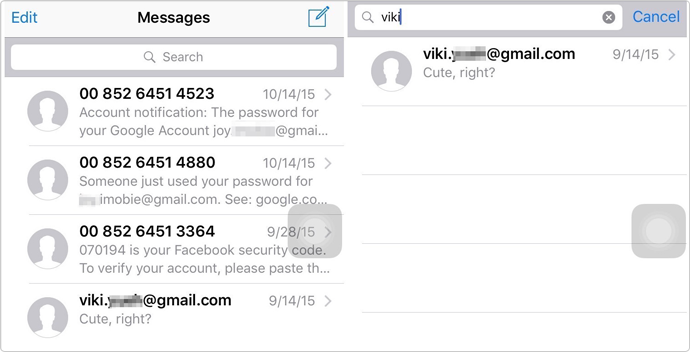
The Bottom Line
We do hope this post will be helpful. If you have any problem, please feel free to leave them in comment section.