Voicemail plays an essential role in our daily life. We can see a list of messages and choose which ones to listen to or delete. How to set up voicemail on iPhone 7? This article will help you learn how to set up your voicemail.
If your carrier supports Visual Voicemail, you can set it up with the following steps:
1. Please go to the Call History, and then tap the Voicemail icon.
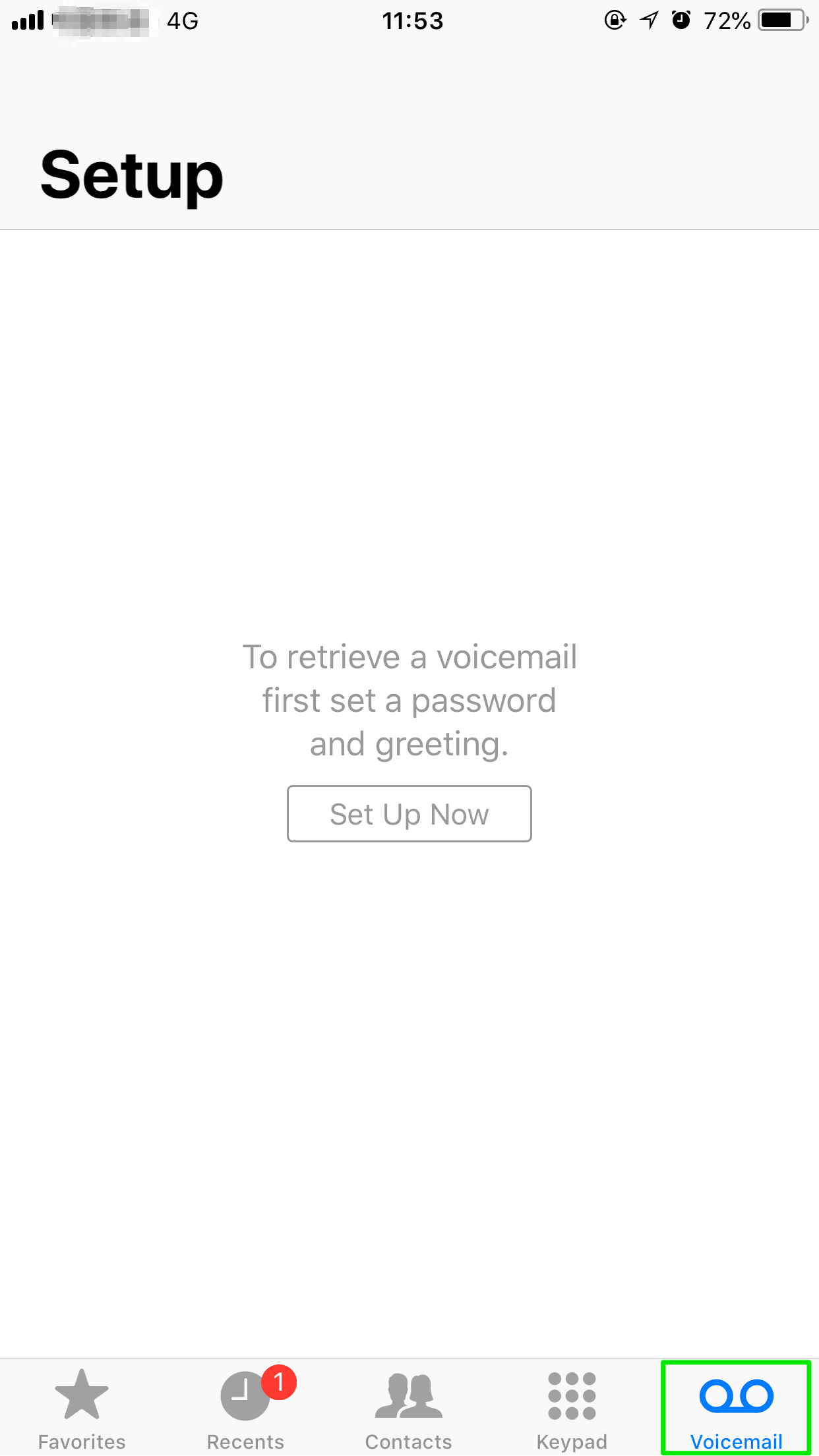
How to Set up Voicemail on iPhone 7 – Step 1
2. Please tap Set Up Now.
3. Please create a voicemail password, and then please tap Done.
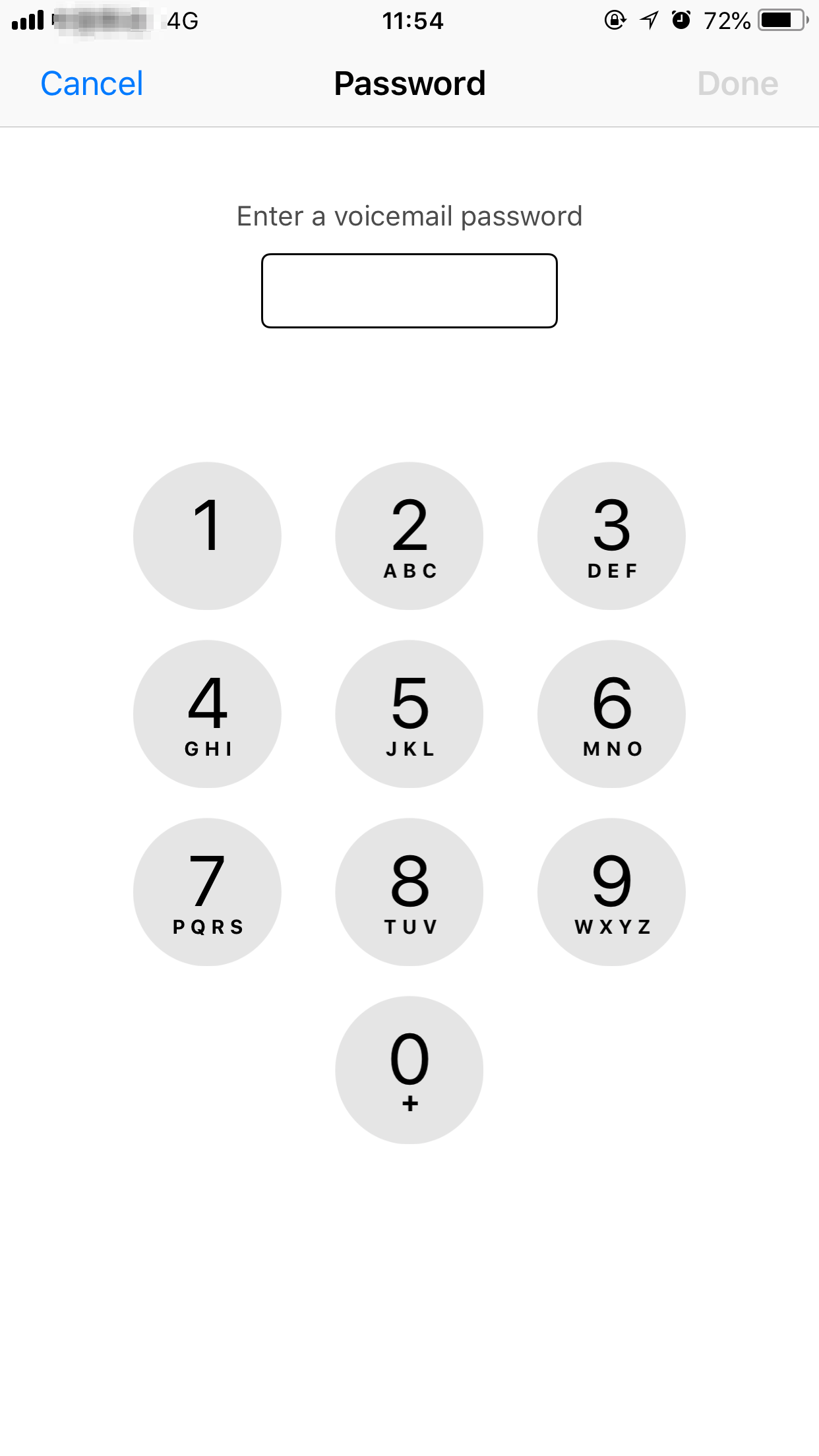
How to Set up Voicemail on iPhone 7 – Step 3
4. Please enter your password again to confirm it, and then please tap Done.
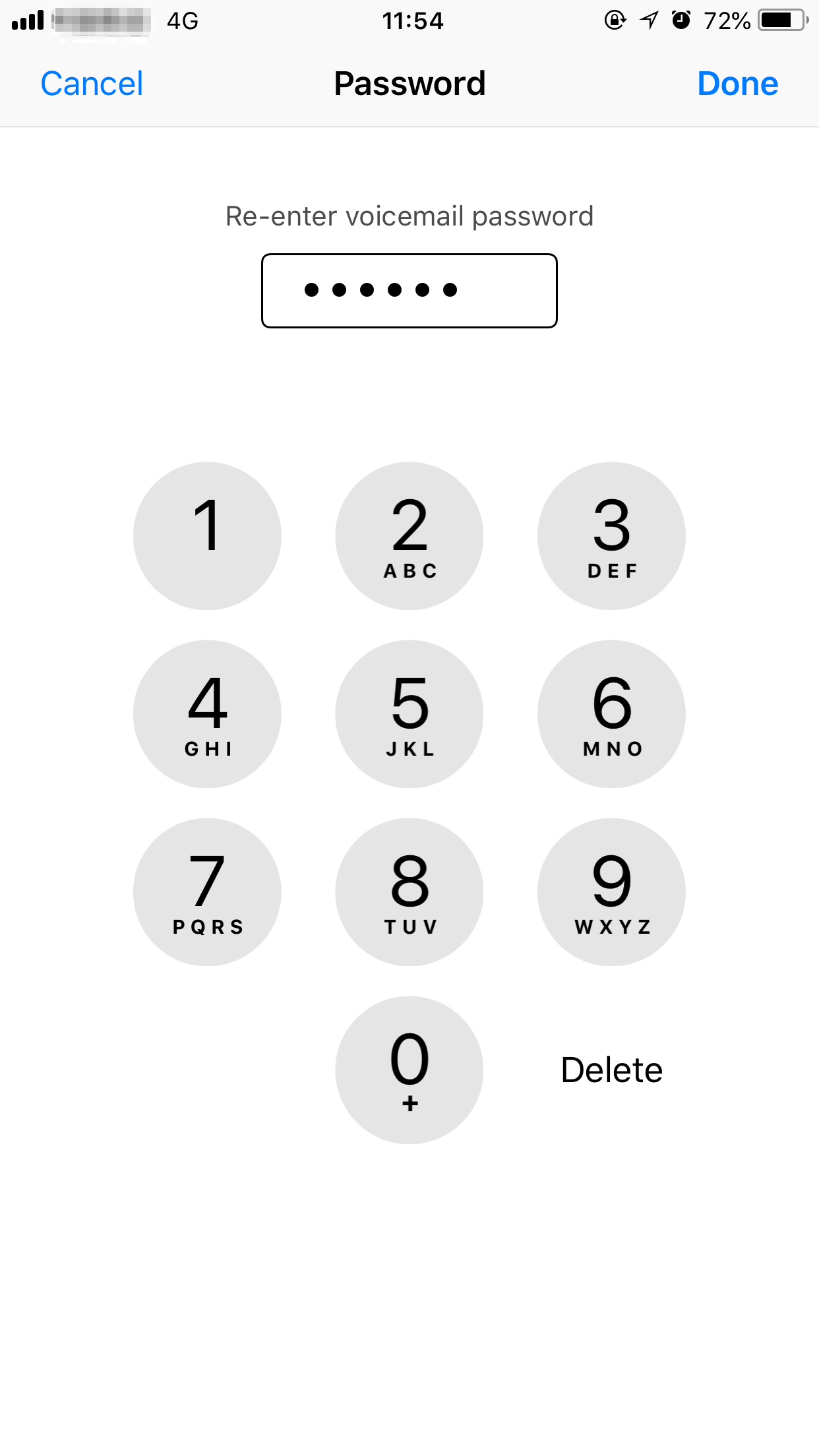
How to Set up Voicemail on iPhone 7 – Step 4
5. Please select Custom or Default. If you choose Custom, you can record a new greeting.
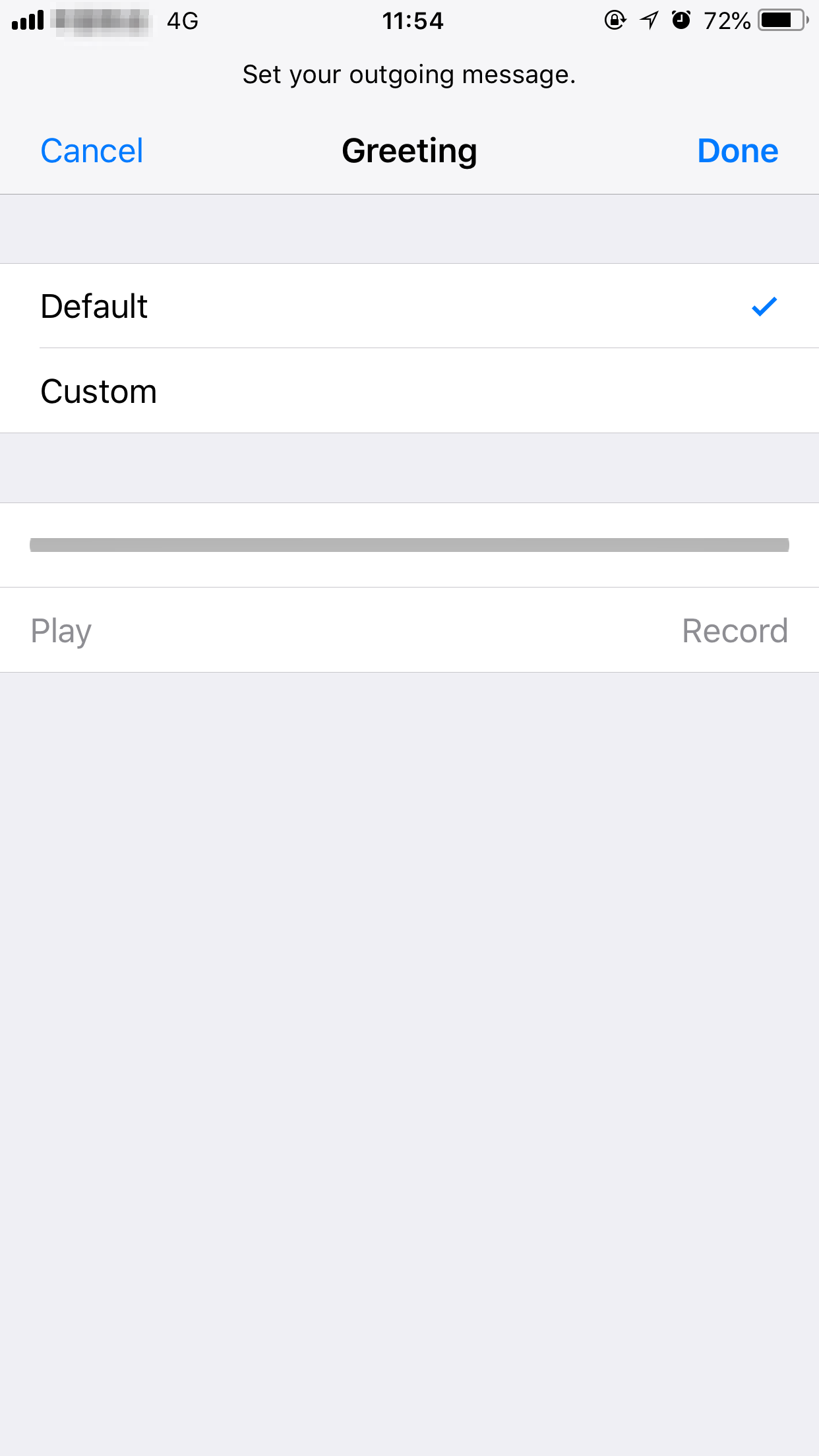
How to Set up Voicemail on iPhone 7 – Step 5
6. Please tap Done to save your greeting.
If you have any questions or problems, please do not hesitate to contact us.