Hello @AppleSupport , I’ve upgraded my 6 plus to ios 11.0.1 , but still screen brightness goes up and down randomly.
— SosyoMobil (@mehmetokem) September 27, 2017
Have you ever met the brightness goes down randomly after updating to iOS 11 or iOS 11.0.2?
You may have enabled Auto Brightness feature on your device. Therefore the brightness will be automatically adjusted based on the light condition around to serve you the best screen brightness and save battery life on iPhone iPad.
But sometimes the Auto Brightness is so annoying that you may want to turn off it and set the brightness at a fixed level. After updating to iOS 11 final version, auto brightness seems gone from your iPhone iPad.
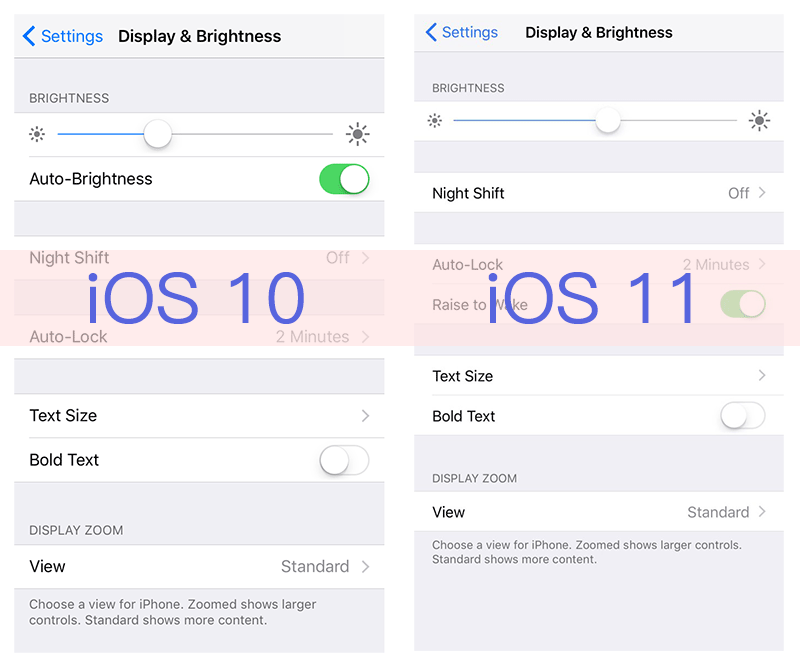
How to Find iOS 11 Auto Brightness
So where is the Auto Brightness feature in iOS 11? Actually, iOS 11 didn’t remove the auto brightness but just move it to another section on Settings > General > Accessibility > Display Accommodations. It become one of features hidden in the deep of Settings app.

After you go to this section, you can toggle on or off the auto-brightness as you like. Auto brightness change is only one small change of iOS 11. You may want to know more about iOS 11 changes here >>
Previously in iOS 10, iOS 9 or iOS 8, you can easily turn on/off auto brightness on Settings > Display & Brightness. Since the iOS 11 beta 6, Apple hide this feature in the deep so that you might think this Auto-Brightness was removed after installing the iOS 11 and trying to turn off it.