PrimoMusic is an iOS device manager software, which aims at transferring all varieties of media contents from iOS device (iPhone/iPad/iPod touch) to computer or iTunes, from the computer to iOS devices and so on. And it can help you rebuild the iTunes.
Is it a good choice to transfer music from computer to iPhone? In this PrimoMusic review, I will use “Import To Device” feature to transfer music to iPhone to make a test. And I record the details about the testing process and the results. The details are displayed as below:
Contents of PrimoMusic Review
- What is PrimoMusic?
- Who needs PrimoMusic?
- What file type does PrimoMusic support?
- What device type does PrimoMusic support?
- Is PrimoMusic safe?
- Can I use PrimoMusic freely?
- Is PrimoMusic a good choice to import music to iPhone?
- My opinion on PrimoMusic
- Alternatives to PrimoMusic
- Price: Trial version & Pro versio
What is PrimoMusic?
PrimoMusic is a desktop based program, which makes it super easy to manage all media contents on your iOS device. You can use it to transfer music from computer to iOS device and vice versa without the bother of iTunes.
PrimoMusic has been upgraded 12 times. The latest version of PrimoMusic is 1.6.0. The different and new functions have been added, including Rebuild iTunes, Get Purchased feature, etc. Today, I just test and share views about Import To Device feature.
Who needs PrimoMusic?
PrimoMusic aims at managing and transferring iOS data. If you want to export iOS contents to computer or import data from computer to device, transfer purchased contents and rebuild iTunes, PrimoMusic can help you.
What file type does PrimoMusic support?
Media data: music, movies, TV shows, Podcasts, iTunes U, audiobooks, ringtones , etc.
What device type does PrimoMusic support?
• iOS Device Series: all models and all generations of iPhone, iPad and iPod.
System Requirements:
• Supported OS: Windows 10, 8, 7
• Supported OS: macOS 10.14 (Mojave), 10.13 (High Sierra), 10.12 (Sierra), Mac OS X 10.11 (El Capitan), 10.10 Yosemite, 10.9 (Mavericks), 10.8 (Mountain Lion)
Download Link:
Please click here to download it!
Is PrimoMusic safe?
Yes, it is. I test PrimoMusic on my PC and Mac. It’s safe to install and use the PrimoMusic application. The Avast Antivirus for PC and Malwarebytes Anti-Malware for Mac fail to detect any malware-free. And it will not let you download adware or the third party software. Users can select the different functions based on their needs.
Can I use PrimoMusic freely?
Yes. Although it’s paid software, it provides the free trial version for users. It can help users transfer 100 items for free per day. And the trial version will expire after 15 days. If you want to transfer data without limitation, you need to upgrade to the Pro version.
Is PrimoMusic a good choice to import music to iPhone?
Currently, PrimoMusic supports transfer music files from computer to device via browsing files or dragging-n-dropping them.
Test: Transfer music from computer to iPhone with the “Import To Device” feature.
Note: This feature can help you import music from computer to iOS device with a few clicks. Now, I use an iPhone 5s to make the test. Please kindly make sure that you have downloaded and installed iTunes on your computer to help detect your iOS device.
Step 1: I download and install the trial version of PrimoMusic on my MacBook. After I connect my device to computer, I launch PrimoMusic and click Import To Device button.
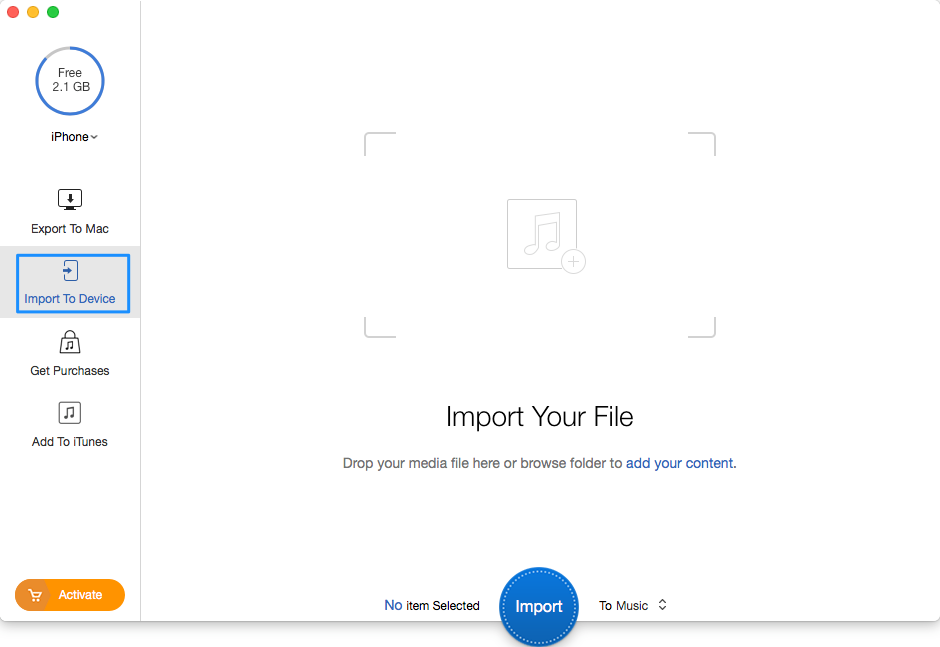
Step 2: The interface below will display automatically after I click “add your content” button. I can select my wanted music from the folder on my computer.
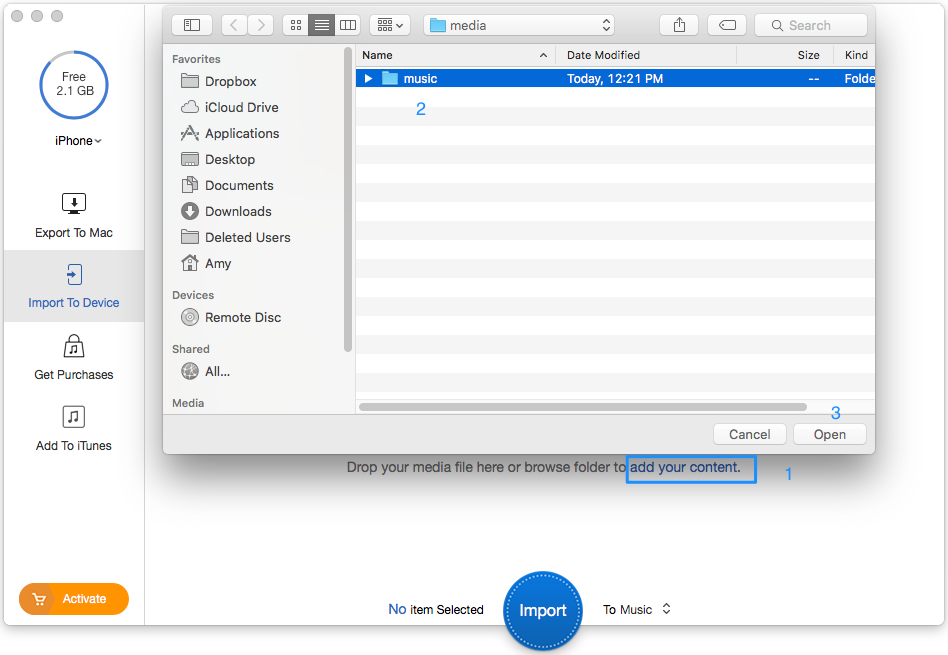
And I can find the music folder on my Mac and open them. I drag-n-drop the chosen music files to in this area that the interface below showed. I think this way it’s more interesting and convenient. It’s a good design.
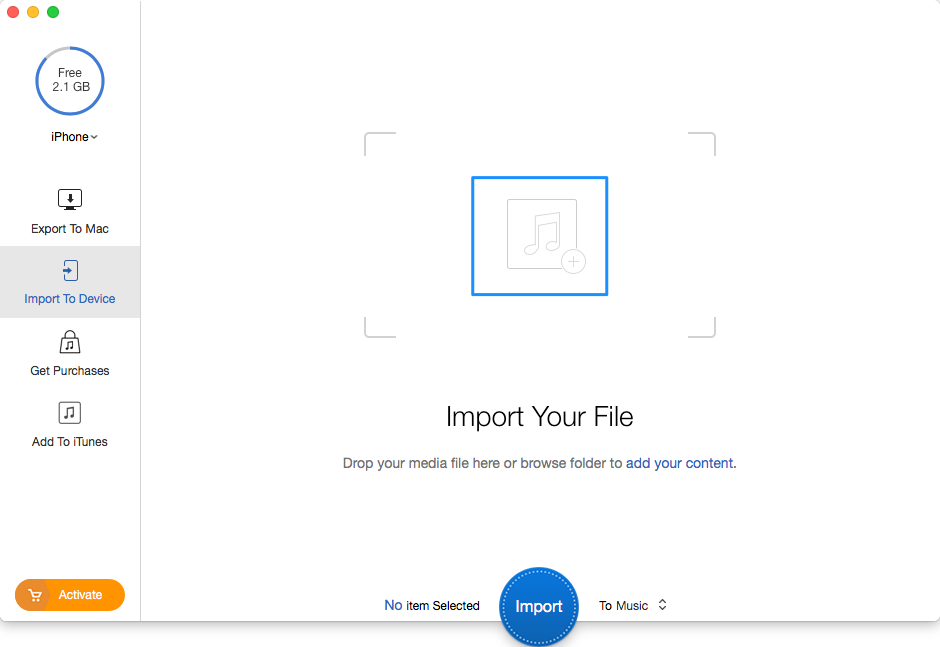
Step 3: PrimoMusic will shows the total items that has been selected after adding music files successfully. And it will not transfer them immediately after adding them to that area. This design makes me feel good in that it counts the total files and wait for me to do other operations. Sometimes, we may want to know the total number of chosen files, add music several times and hesitate whether we will transfer all music.
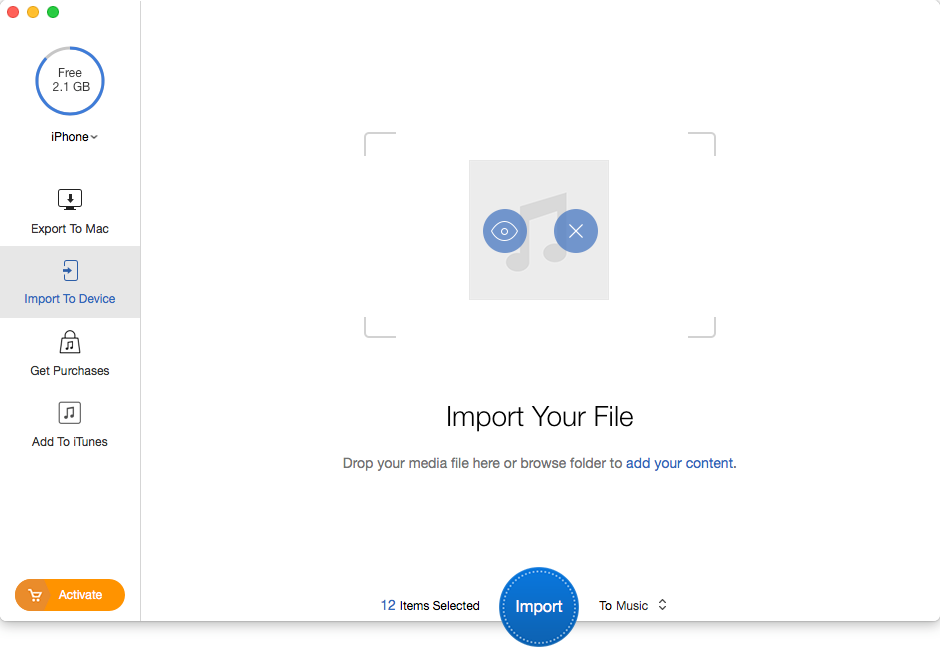
Step 4: And I select the type that I want to transfer music as. There are different choices. You can choose to transfer them as music, ringtones, etc. After choosing that, I click the Import button. PrimoMusic starts to transfer music. It will show the name of transferred music. It doesn’t have the progress bar to make you know the remaining time that you need to wait. The progress bar always shows as a blank bar, which will make some people confused about it.
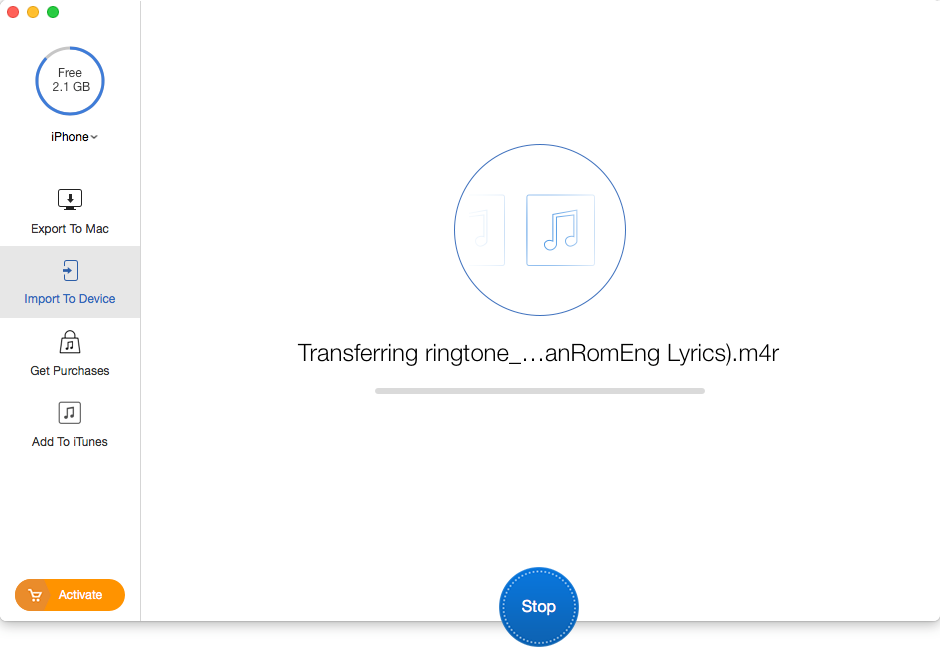
Step 5: In this review, I added 12 songs and PrimoMusic transferred 12 songs to device successfully just like the picture below. And the transferring time is very fast. It only takes 1 minute. The fast transferring time may be in that I only choose several files. Some software imports 12 songs and it needs a few minutes.
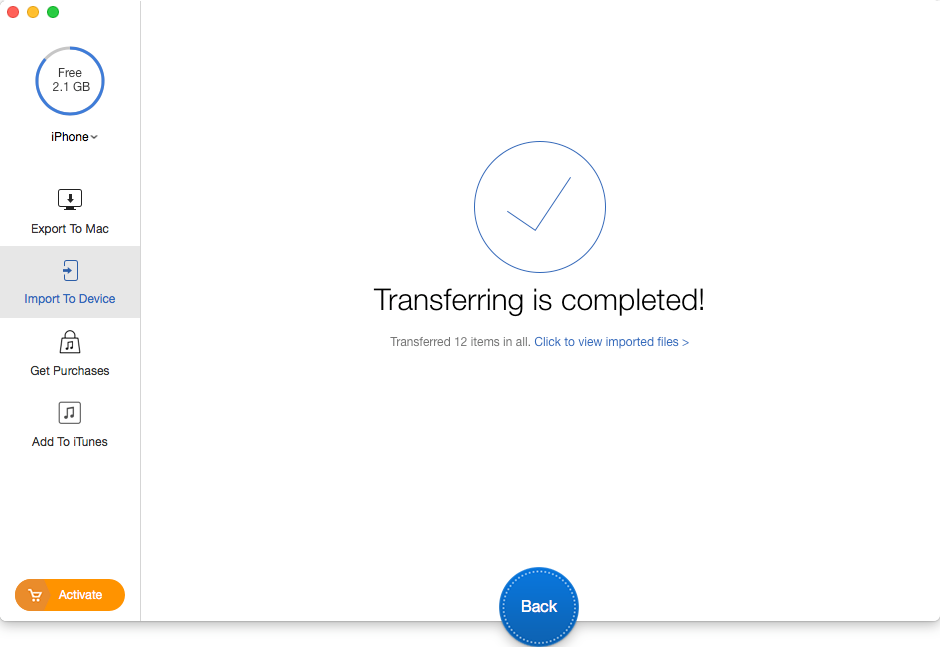
Pros:
• Transfer process is safe and fast.
• It provides two ways to add files.
• It’s compatible with all iOS devices.
• The navigation is simple and user-friendly.
Cons:
• It cannot directly show the chosen files on the interface.
• It doesn’t show the actual transferring process in the process bar.
My opinion on PrimoMusic
PrimoMusic can help transfer music from computer to device fast and efficiently based on my test. The interface of PrimoMusic is very intuitive. It provides the User Guide to help users use PrimoMusic better.
PrimoMusic can add music files from computer and drag-n-drop the wanted music in the beginning of importing them. And it can export your media contents to computer, get iTunes purchase media data and provides the Rebuild iTunes feature. If you take interest in these features, PrimoMusic is a good choice for you.
On my test, I see that it doesn’t show the percent on the progress bar after using “Import To Device” feature of PrimoMusic to import music or it doesn’t show the percent on the progress bar. This point makes me a little bit disappointed in that I want to know the actual progress. But I don’t encounter technical issues (like crash, error code, etc.) in the process of using this feature. PrimoMusic will show the total number of music files that I have selected and tell me the items that it actually succeeds in transferring. It provides two ways (including browsing computer files or dragging-n-dropping files to PrimoMusic) to add music. It’s a very good design to meet the preferences of different people.
I think PrimoMusic is good software to transfer iOS data based on my testing result. If you want to import your music to device easily and quickly, please give PrimoMusic a try.
PrimoMusic has many features. Transferring personal, media data and enjoying different features, please give alternatives below a try.
Alternatives to PrimoMusic
AnyTrans for iOS – paid. The single license version is $39.99 while the family license version is $59.99. You will enjoy the lifetime upgrade and support freely after you purchase the lifetime license code. Similar to PrimoMusic, AnyTrans for iOS can transfer music from device to computer and vice versa. If you want to transfer your personal data, photos, etc. easily and efficiently, it’s an optimal choice.
iMyFone TunesMate iPhone Transfer – paid. The one-year subscription version is $29.95 while the family license code is $49.95, which is one-time paid. Similar to PrimoMusic, iMyFone TunesMate iPhone Transfer is compatible with Windows and Mac. If you want to transfer your photos and music, it’s a good choice for you.
MobieMover – paid. The personal license code is $39.95.The license code for 2-5 PCs is $59.95 and the license code for 6-10 PCs is $79.95. If you want to transfer music from computer to device, you can give it a try. You need to upgrade to pro version if you want to enjoy the free upgrade and 24 technical support.
Price: Trial version & Pro version
With the trial version of PrimoMusic, you can transfer 100 items for free per day. And it will expire in 15 days. With the pro version, you can transfer data without limitations and enjoy lifetime upgrade support freely. The personal license code is $19.99.The family license code is $39.99.