iMobie AnyTrans for iOS is a iPhone & Android content management app. With a few clicks, users can freely manage their important mobile data & files across iOS, Android, PC/Mac, even iTunes and iCloud. Meanwhile, its interface is user-friendly. Users can operate AnyTrans for iOS easily. But does it really free to transfer Android data to iOS device? In this AnyTrans for iOS review, I will specially test its iOS Mover function. And I will share more details about the testing process and results as below.
Contents of AnyTrans for iOS Review
- What is AnyTrans for iOS?
- Who need AnyTrans for iOS?
- What file type does AnyTrans for iOS support?
- What device type does AnyTrans for iOS support?
- Is AnyTrans for iOS safe?
- Is AnyTrans for iOS free?
- Does it really free for AnyTrans for iOS to transfer Android data to iOS Device?
- My opinion on AnyTrans for iOS
- Alternatives to AnyTrans for iOS
- Price: Trial version & Pro version
What Is AnyTrans for iOS?
AnyTrans for iOS is an app. It aims to manage iOS content easier than iTunes, such as backup music library freely and quickly; transfer messages, notes and contacts etc.
Up to now, AnyTrans for iOS has been updated numerous times.
The latest version is 7.0.0. Many functions have been added compared with before. They are iCloud manager, Air Backup and iOS Mover etc. Therefore, with its new version, iOS users can manage iOS data more comprehensively. But today, I just test and share views about its iOS Mover function.
Who Need AnyTrans for iOS?
AnyTrans for iOS mainly aims to transfer and mange iOS contents. Thus if you want to transfer iOS data & files across iOS, Android, PC/Mac, even iTunes and iCloud, AnyTrans for iOS will help you. What’s more, AnyTrans for iOS can move music, photos, contacts, messages or any other contents as you want.
What File Type Does AnyTrans for iOS Support?
Media Data: Music, Playlist, Audio Books, Movies, Home Video, TV Shows, Music Videos, Photo Video, Time-lapse, Slow-Mo, Podcasts, iTunes U, Ringtones, Voice Memo.
Personal Info: Contacts, Messages, Voice Mail, Books, Notes, Calendars, Safari Bookmarks, Safari History, Apps.
Photos: Camera Roll, Photo Stream, Photo Library, Photo Share, Albums, Bursts, Panoramas.
What device type does AnyTrans for iOS support?
- Phone Series: iPhone 3G, iPhone 3GS, iPhone 4, iPhone 4s, iPhone 5, iPhone 5c, iPhone 5s, iPhone 6, iPhone 6 Plus, iPhone 6s, iPhone 6s Plus, iPhone SE, iPhone 7, iPhone 7 Plus, iPhone 8, iPhone 8 Plus, iPhone X, etc.
- iPad Series: iPad, iPad 2, iPad 3, iPad mini, iPad 4, iPad mini 2, iPad Air, iPad Air 2, iPad mini 3, iPad mini 4, iPad Pro, iPad 5, iPad Pro (2nd Generation), iPad 6, etc.
- iPod shuffle Series: iPod shuffle 1, iPod shuffle 2, iPod shuffle 3, iPod shuffle 4, etc.
- iPod mini Series: iPod mini 1, iPod mini 2, etc.
- iPod nano Series: iPod nano 1, iPod nano 2, iPod nano 3, iPod nano 4, iPod nano 5, iPod nano 6, iPod nano 7, etc.
- iPod classic Series: iPod classic 4, iPod classic 5, iPod classic 6, etc.
- iPod touch Series: iPod touch 3, iPod touch 4, iPod touch 5, iPod touch 6, etc.
Is AnyTrans for iOS safe?
Yes, it is. I have installed and tested AnyTrans for iOS on PC and Mac. Based on the testing results, after being detected by Avast Antivirus for PC, and Malwarebytes Anti-Malware on a MacBook Air (based on macOS High Sierra), AnyTrans for iOS is free of malware and virus issue. It is truly safe to use. Users can choose the different functions based on their needs.
Is AnyTrans for iOS Free?
No. It isn’t. AnyTrans for iOS is not free. But it provides a free Trial version for users prior to purchase. The Trial version will expire in seven days. It can help users transfer 50 items for free per day. But the Clone, Merge and Air Backup function can not be included in it. If the Trial version meet your needs, you can purchase it. Then you can enjoy its full function. However, even though you have contacted their Support Team but fail to solve your issue, to avoid any inconvenience, please do not purchase the full version.
Does It Really Free to Move Data from Android to iPhone?
To test this issue, I simply download its free trial version. Next, I tested 2 transfer modes: one-click transfer and transfer by category. Then, I chose different modes to transfer android data to iCloud and iOS device.
Test 1: One-Click Transfer Android Data to iCloud
Note: To enable computer detect your Android device, USB debugging option should be turned on.
For this issue, I find they specifically explained in their FAQ.
Step 1: Firstly, I download and install AnyTrans for iOS on my Mac computer(Version: 10.12.6). Then i connect my iPhone 5 and HUAWEI D2-0082 to this computer. When everything is ready, I launch AnyTrans for iOS and choose “iOS Mover” function.
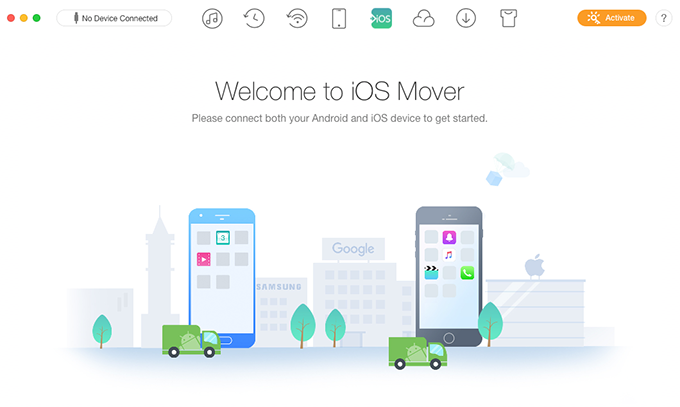
AnyTrans for iOS Review – Step 1
Then, AnyTrans for iOS detects my iPhone 5 and HUAWEI D2-0082 normally as the screenshot below.
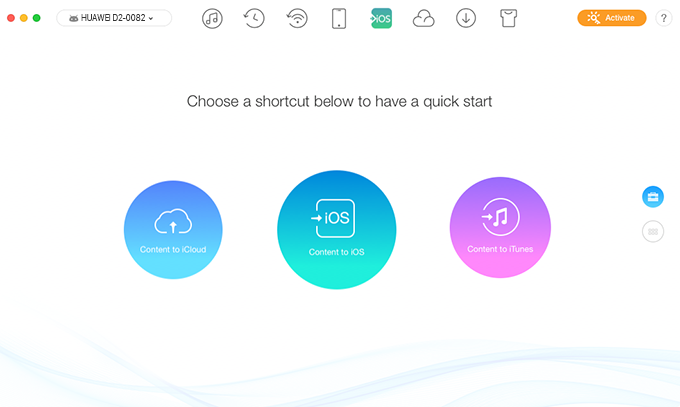
AnyTrans for iOS Review – Step 2
Step 2: Secondly, I click the “Content to iCloud” button. And then, a pop-up message reminds me to log into one iCloud account to continue. I click Login button.
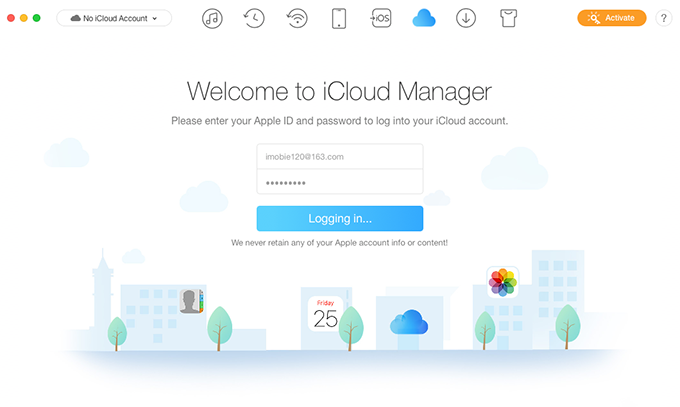
AnyTrans for iOS Review – Step 3
1-2 seconds later, I log into my iCloud account. I click![]() button to return to iOS Mover function.
button to return to iOS Mover function.
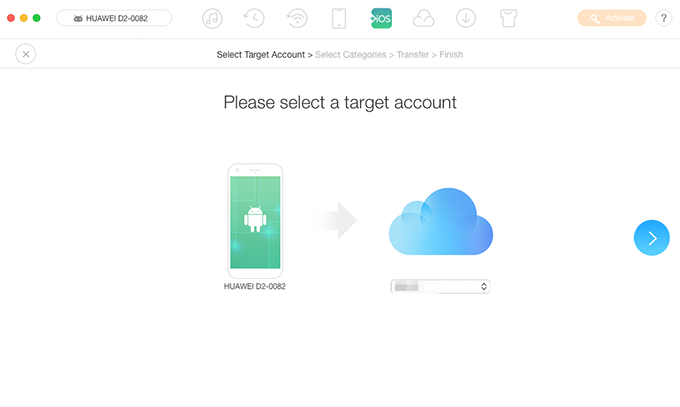
AnyTransfor iOS Review- Step 4
Step 3: After click ![]() button, the following interface appears. And there are three contents I can transfer: Photo Library, Contacts and Calendars.
button, the following interface appears. And there are three contents I can transfer: Photo Library, Contacts and Calendars.
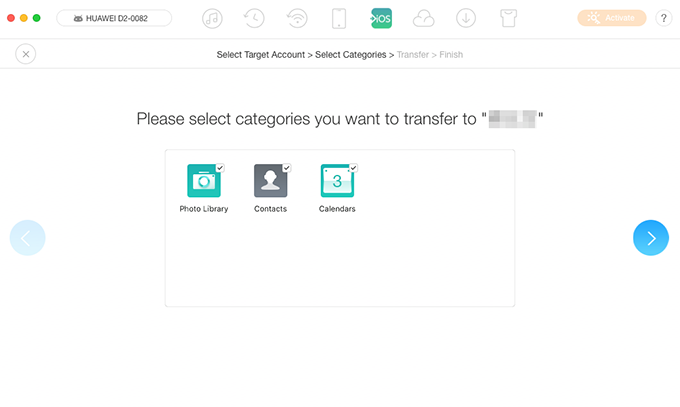
AnyTrans for iOS Review – Step 5
Then I choose them all to transfer.
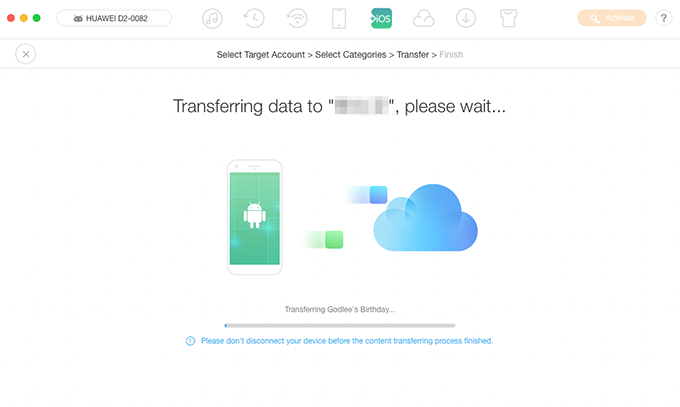
AnyTrans for iOS Review – Step 6
After 15 minutes later, the transfer process is finished. Unfortunately, only 136/1464 items were transferred in the end.
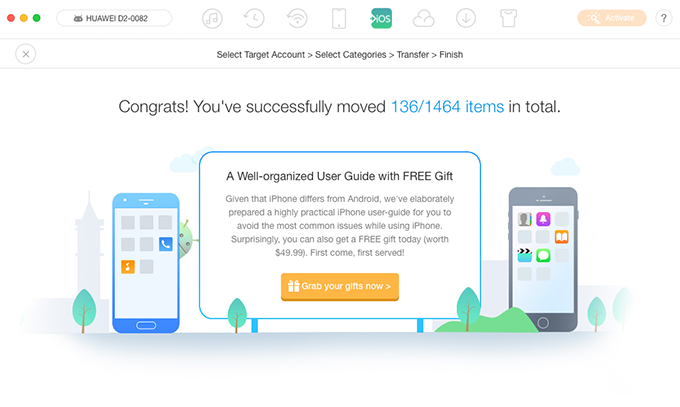
AnyTrans for iOS Review – Step 7
A little disappointed. I have to try to transfer my iCloud contents again. This time I simply transfer the contacts. Very soon (less than 1 minute), it is finished.
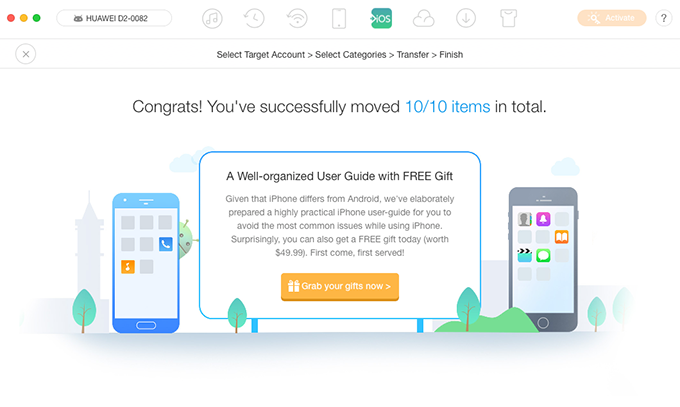
AnyTrans for iOS Review – Step 8
Test 2: One-Click Transfer Android Data to iOS Device
Step 1: At first, when i choose this function, the following interface is displayed:
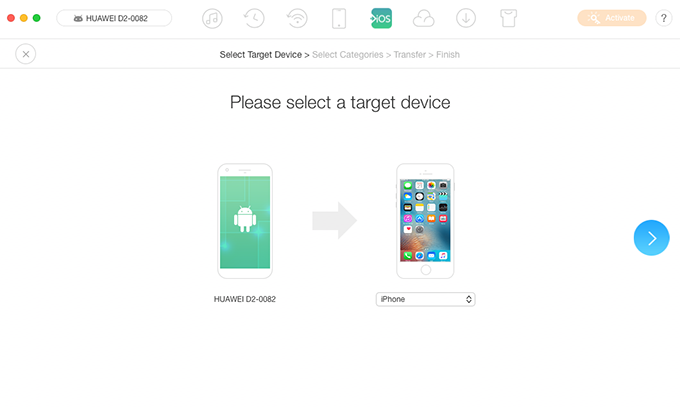
AnyTrans for iOS Review – Step 9
Step 2: Then, after click![]() button , I see 9 categories listed: Music, Movies, Ringtones, Photo Library, Books, Contacts, Messages, Call Log, and Calendars.
button , I see 9 categories listed: Music, Movies, Ringtones, Photo Library, Books, Contacts, Messages, Call Log, and Calendars.
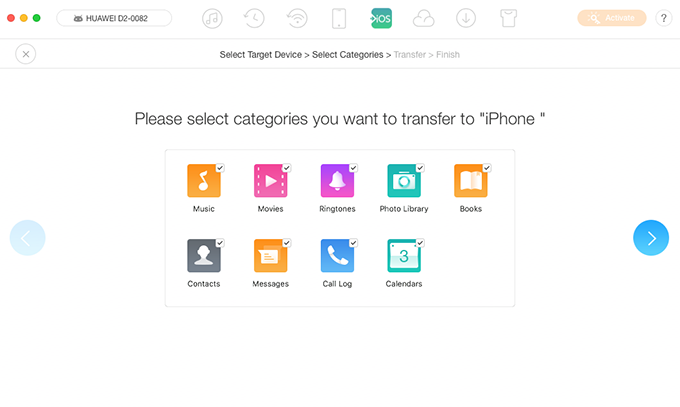
AnyTrans for iOS Review – Step 10
Step 3: I select all to see whether this time it works.
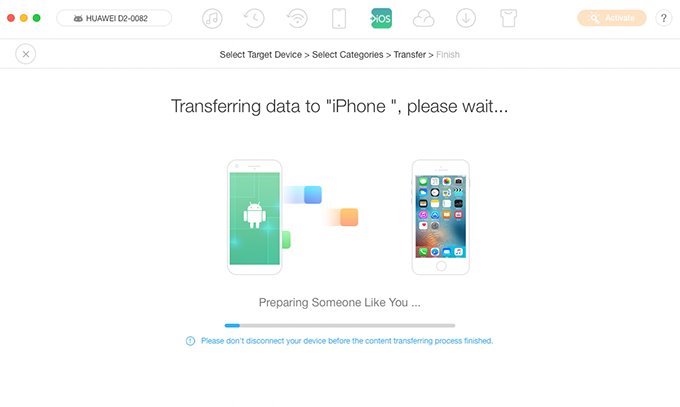
AnyTrans for iOS Review – Step 11
Step 4: Fortunately, this time I succeed.
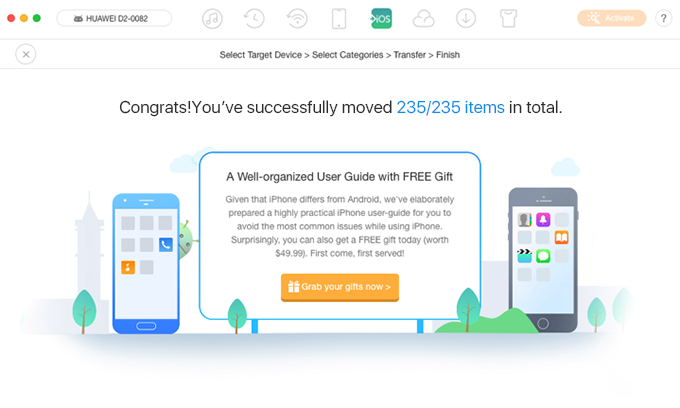
AnyTrans for iOS Review – Step 12
Test 3: Transfer Android Photo Library to iOS Device
Step 1: To begin with, this function can transfer the following items to My iPhone 5.
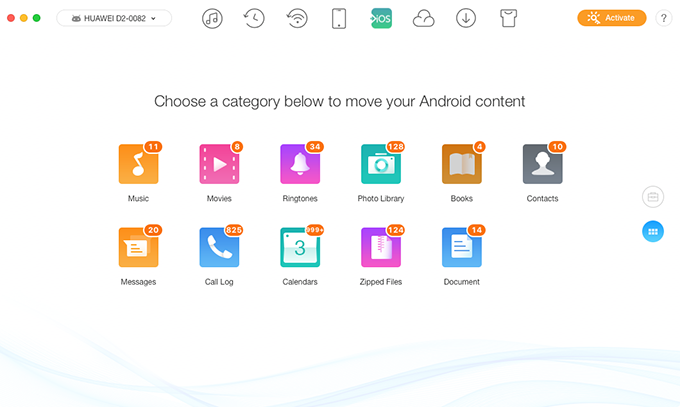
AnyTrans for iOS Review-Step 13
Step 2: Next, I click the icon of Photo Library. Naturally, i see all of my Android photos. I transfer the photos in “From AnyTrans” to iTunes. Thus I click “To iTunes” icon.
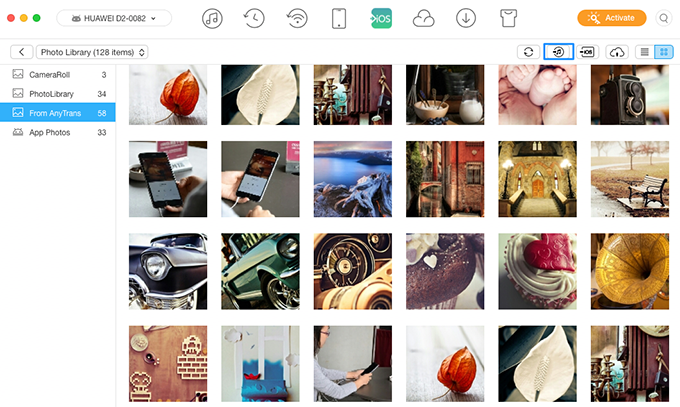
AnyTrans for iOS Review – Step 14
Step 3: Then the transfer begins.
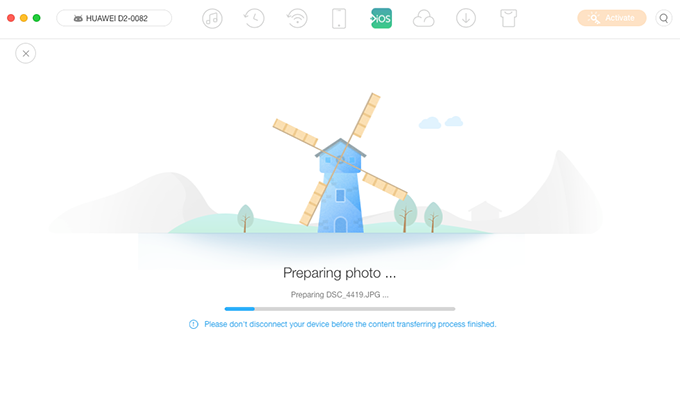
AnyTrans for iOS Review – Step 15
Step 4: The result is good. I have transferred 58 items successfully.
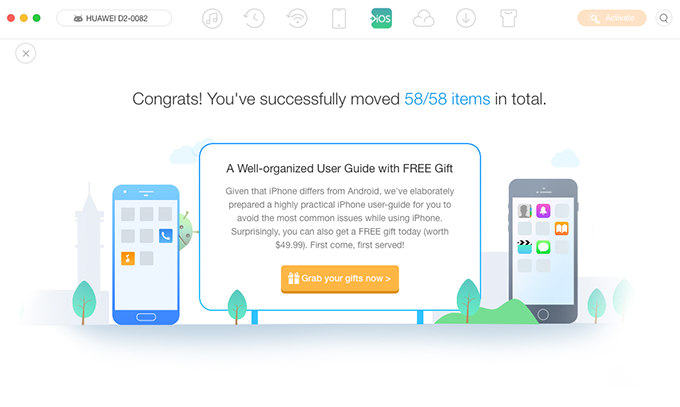
AnyTrans for iOS Review – Step 16
Pros
- User-friendly interface is easy to operate AnyTrans for iOS.
- Varied Functions are helpful to manage iOS device better.
- Detailed instructions are suitable for anyone who doesn’t know much about computer skill.
- Efficient transfer saves a lot of time.
- Fast email and online response provided via iMobie Support Team.
Cons
- Its price is a bit high.
- The transfer process does not move all files at one time.
- It fails to transfer any social app data, like WhatsApp, Line, Kik, etc.
My Opinion on AnyTrans for iOS
Based on my testing result, AnyTrans for iOS is safe. Most importantly, its iOS Mover function is really free. And it can transfer many types of Android content to iOS device. They are Music, Movies, Ringtones, Photo Library, Books, Contacts, etc. But in the same time, not all Android contents can be transferred. Besides, its interface is easy to use. And the scanning process is very fast. Meanwhile it also provides useful and detailed guide to help users make good use of AnyTrans.
What’s more, AnyTrans for iOS provides a variety of features. They are Photos Management, iOS Mover, Air Backup, etc. Thus, if you are interested in these features, AnyTrans is worthy buying.
About the iOS Mover function, it provides two modes to transfer Android data: 1-Click Transfer and Transfer by Category. 1-Click Transfer including Content to iCloud, Content to iOS and Content to iTunes. In particular, i do not encounter any technical issues (like freeze, crash, etc) when use this software. But i am still disappointed about its transfer rate. Because it failed to transfer 1464 items to my iCloud at one time. In addition, the social app data on my HUAWEI also can not be transferred, whatever WhatsApp, Line and Kik. But it seems that 1464 items is too much to transfer at one time.
In total, given my testing result, I think AnyTrans for iOS is a good data transferring software. Especially, I really like its interface. In particular, with its free trial version, users can transfer Android data to iOS Device, iCloud even iTunes efficiently.
AnyTrans for iOS has many features. If you are interested in it, it’s better to try its free trial version prior to purchase. But if you think the price of AnyTrans is a bit high, you can give alternatives as below a try.
Alternatives to AnyTrans for iOS
Move to iOS – It is totally free. Apple provides this app to help users transfer android data to iOS device easily and quickly. The supported iOS content are contacts, messages, photos, music, videos, calendar, app, etc. But it is only available for a new iPhone, iPad, or iPod. Therefore, if your iOS device is already set up, you need to restore it to the factory settings at first. Besides, another flaw is it can only work under Wi-Fi/Cellular data. Thus you will not be allowed to transfer Android content offline. What’s more, both Android and iOS device have to be connected to the same Wi-Fi.
Phone Transfer– Paid. Its price is $29.95, which is one-time paid. Once you purchase it, you will enjoy lifetime free upgrade and technical support. Similar to AnyTrans for iOS, it is compatible with Windows and Mac OS. But compared with AnyTrans for iOS, it doesn’t support to transfer Ringtones, Movies, Books, Zipped Files, and Document to iOS device. However, if these data are not to your most needs, Phone Transfer is a good choice.
Download link
Please click here to download Phone Transfer for Windows.
Please click here to download Phone Transfer for Mac.
Purchase link
Please click here to purchase Phone Transfer on your Windows computer.
Please click here to purchase Phone Transfer on your Mac computer.
Price: Trial version & Pro version
With the free trial version of AnyTrans for iOS, you can transfer 50 items for free per day (except the Clone, Merge and Air Backup function). And it will expire in seven days. While with the registered version, you can enjoy the full function without any limitation. By the way, the full function of AnyTrans for iOS is $39.99.
Download link
Please click here to download AnyTrans for iOS for Windows.
Please click here to download AnyTrans for iOS for Mac.
Purchase link
Please click here to purchase AnyTrans for iOS on your Windows computer.
Please click here to purchase AnyTrans for iOS on your Mac computer.