The PDF file format is developed by Adobe Systems. And it’s one of popular document formats people often use to make E-Books, save scanned documents or do other files job. Generally, PDF files is compatible with iOS devices, so you can download and read this kind of files on your iPhone.
However, iPhone stores files in a different way from computer, just like what I’v wrote on the post where are downloads on iPhone. If you don’t understand how to download PDFs to your iPhone, you may don’t know where the downloaded PDFs go on an iPhone. Thus we write this tutorial to help you figure out this question.
Where are the PDF files that you downloaded from Email and Safari on your iPhone?
You may receive PDFs via Emails or download PDF documents through Safari. Where these files will go depends on where you save these files. And iOS gives you the options on where to save PDF.
1. Your PDF files may be saved to iBooks or PDF reader apps. (You can find PDF reader apps by searching PDF using App Store.)
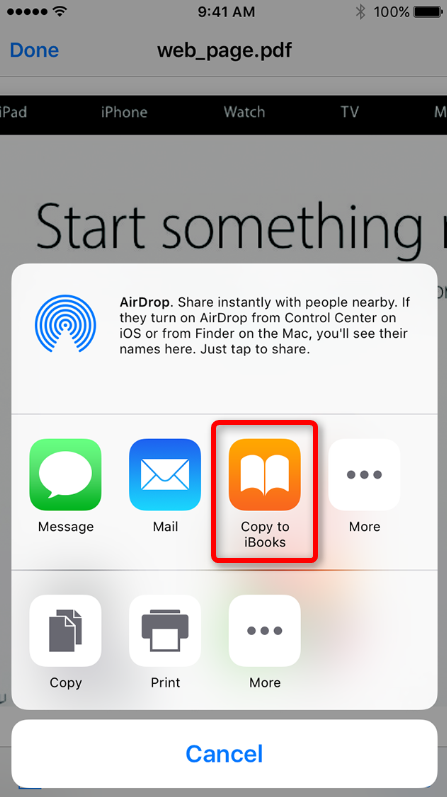
As you can see on the above picture, your PDFs can be imported to iBooks. And it also enables you to share PDFs via Message, Mail and other apps.
2. Your PDF files may be added to iCloud Drive or other cloud service, like DropBox.
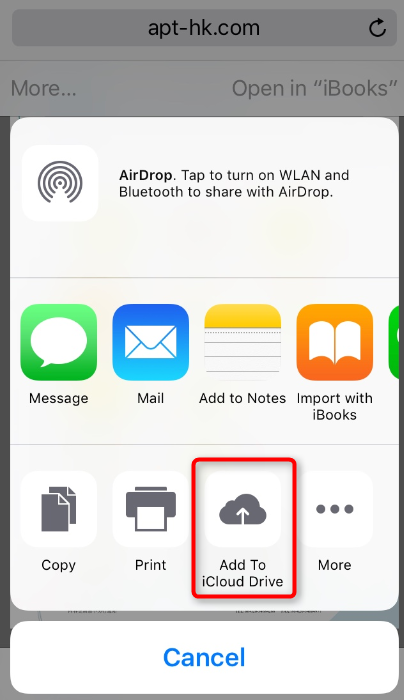
iOS allows you to store PDFs to iCloud Drive and other similar cloud service.
Where are the PDF files that you transferred via iPhone transfer apps?
You may use iPhone transfer apps to copy PDFs to your iPhone from computer or another device. And usually these PDFs will be put to your iBooks app on your iPhone. You can have a check by open your iBook app.