“I have this issue on my new iPhone 7 running iOS 10.3.3: all the push notification aren’t working. I’m trying to use WhatsApp, Telegram, mail, FaceBook, Tumblr etc… but no one is working with notification.” One iPhone 7 user reported this iOS 10.3.3 notification issue.
With the notification feature, you can quickly get the news and messages of your iPhone apps. Usually, this feature works well on your device. But sometimes, it may not work due to some reasons like mistaken settings and network issues.
Don’t Miss: 4 Reasons You Should Update to iOS 11
iPhone Notifications issues you may meet
You may met various iPhone notifications problems after restoring or installing new software update like iOS 10.3.3 or iOS 11 final version. Below we summarized some common “iPhone notification not working” issues.
- iPhone not showing notifications.
- Notification alert sounds not working.
- Only a few apps notifications don’t work on your device.
- Notification works well in iOS 10.3.2 but after updating to iOS 10.3.3, it doesn’t work.
How to fix notifications not working on iPhone 7
iPhone notification problem is one of common iOS issues that you may meet. And normally it’s caused by incorrect setting. Below are some tips we think you can use to make notifications work again.
1. Notifications Settings
If your iPhone 7 notifications not showing or there is no alert sounds, you can check whether you turn on them under Settings > Notifications. As shown below, you can quickly see whether you turn on notification and sound under the app.
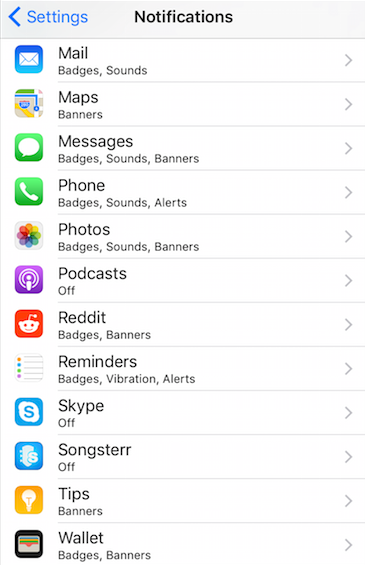
There are three kinds of notifications, appearing in Notification Center, when device locked and unlocked. After tapping one app, you can check whether you enable the app notification sound, or whether you set the alert style when unlocked to banners or alerts.
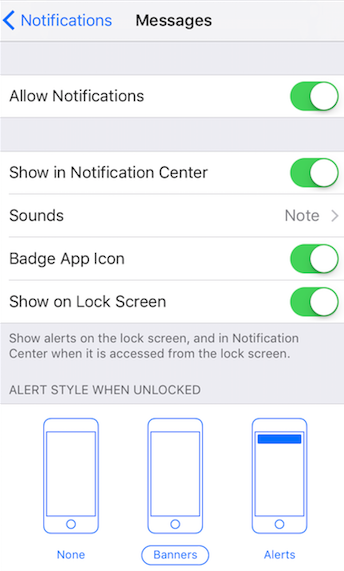
2. App Settings
Some apps offer you the section to turn off the notification in app. If you disable any sections on notification settings in app, you can’t get the corresponding notification messages, although you are clear that you have turned on notification on iPhone Settings,
For example, after opening Twitter app, you can get the Push Notification settings by hitting your head picture > Settings and privacy > Notification > Push Notification. If you disable any sections, you won’t get related notifications.
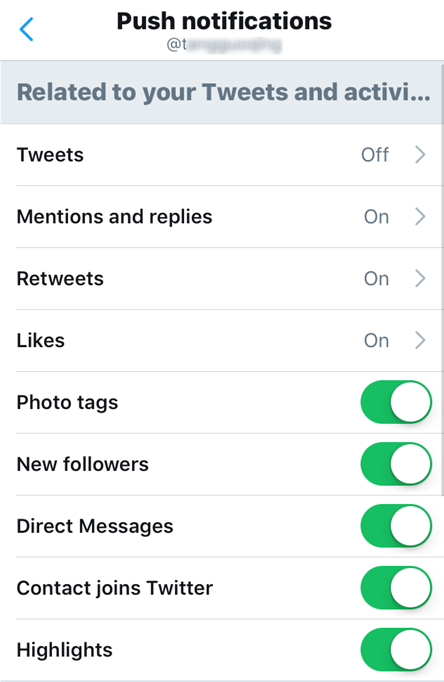
3. Do Not Disturb
When Do Not Disturb is turned on, all calls and alerts notifications doesn’t works on a locked iPhone. So make sure to turn off Do Not Disturb under Settings > Do Not Disturb > Manual.
4. Mute Switch
If you mute your iPhone, there is no notifications sounds alerting you. So make sure not silence your device by using the mute switch on the left side of your iPhone 7.
5. Wi-Fi or Cellular Network
If you are running in a bad Wi-Fi or Cellular network, app won’t update news and put your notifications normally. So make sure your iPhone 7 is connected to a stable network.
6. iOS bugs
You may get a notification bug after updating your iPhone to iOS 10.3.3/iOS 11. So you can try to restore your device or waiting for new software update to fix this bug. Additionally, you can upload this bug to Apple Official Support.
Please let me know when it is a fix for notification sounds.
Hi Demetria, may I know the detail on your “iPhone notifications sounds” issue? Can you describe it by commenting here?
Hi Jonathan! The problem I’m having is the sound alerts. The ones that I have selected for individual apps does not work, they all have the same sound. I’ve tried rebooting and making sure the apps push alerts are on but it has never worked since I purchased the phone over a month ago. Do you have any other suggestions?
It’s strange this issue happening on a new iPhone. I’v heard of this problem on old iPhone after updating to iOS 10. And most of people said restarting should fix this issue, maybe temporarily. And resetting all settings (Settings > General > Reset > Reset All Settings), also works for a few people. I have no further suggestion. The best method is replace your device by another since it’s a new iPhone ,if rebooting, force rebooting and resetting don’t work.
I’m still having problems with sound alerts. My push notifications are not working on IPhone 7 running IOS 10.3.3 Is there a fix? I’ve tried restarting, resetting, ringer is on, all other notifications sounds work but Facebook, Twitter, and WhatsApp all have same sound but not the one I have selected. Please let me know how to fix this!
Thank you
I’m having problems with my new iPhone 7 plus not giving me any of my news or sports notifications. I look at my iPad & all the notifications are there on my screen, but I’m not getting any of them in my iPhone 7 plus. They were working fine on my iPhone 6 Plus. My notifications are on, I’ve rebooted, checked everything I can think of, including suggestions found while googling for an answer.
I just upgraded Sept 8, 2017 from iPhone 5S to iPhone 7 Plus both running iOS 10.3.3 and I no longer get any push notifications except for email and text messages. I do not get them for any of my news apps or – more importantly – my banking app which with the latest Equifax data breach getting their push notifications is very important. I’ve confirmed notifications are enabled on all impacted apps, I’ve backed up and restored the phone, turned it off and back on again. Nothing seems to work. 🙁 Any further suggestions or help is greatly appreciated.