The new operation system update for iPhone, iPad and iPod touch – iOS 10.3 was released. And now you can update your iPhone iPad to this software and have a glimpse of the new features in iOS 10.3.
Besides Find My AirPods, Apple File System (APFS) and 3D touch Weather in Maps, another notable features of iOS 10.3 is that Apple optimizes the built-in Settings app and adds new Apple ID profile page in Settings, which allows users to easily edit Apple ID information and associated items.
Check Your Apple ID Profile Page in iOS 10.3
Go to Settings on your iPhone or iPad running iOS 10.3, then you will see a new profile section at the top of Settings screen with your account information. By entering Apple ID profile page, you can directly edit your account information including name, phone number, email, password, payment method, and shipping address.
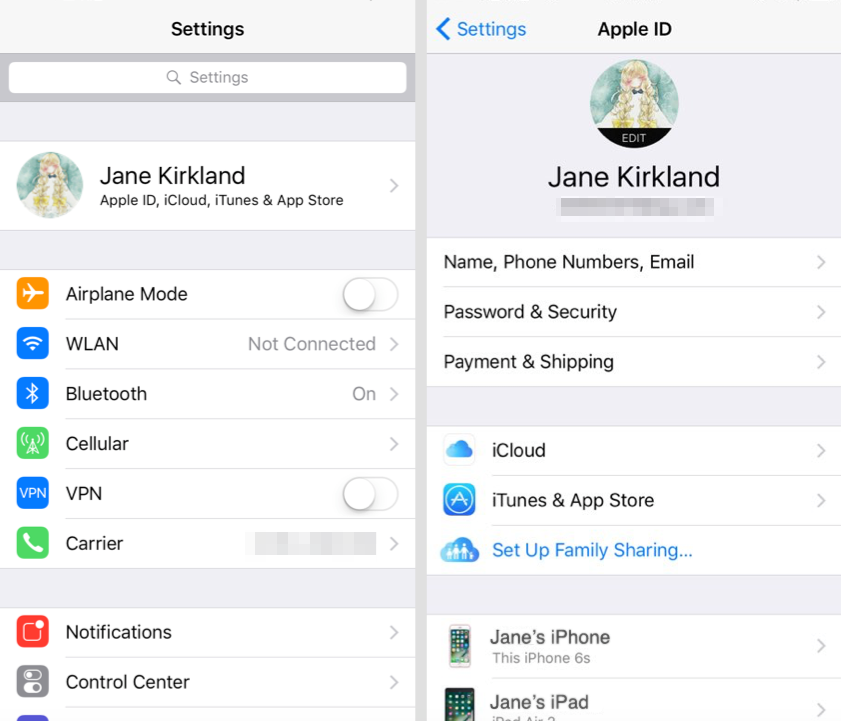
In addition, iCloud and iTunes & App Store are moved from the main screen of settings to Apple ID page – that’s why some though iCloud is missing in Settings. Under iCloud settings screen, you can check how much iCloud storage you are using with the new iCloud Storage Breakdown feature.
Finally, you will see a list of all the Apple devices signed in with your Apple ID. Tap on device name and you’ll see the device information like model, version and serial number.
Any problem with the new features in iOS 10.3? Let us know via comment.