
How to Fix iPhone Contacts Not Syncing with iCloud
“My contacts from a couple months ago are not syncing with iCloud. Everything else is there. All the groups are checked off in contacts and contacts is on in iCloud. Any help would be greatly […]

“My contacts from a couple months ago are not syncing with iCloud. Everything else is there. All the groups are checked off in contacts and contacts is on in iCloud. Any help would be greatly […]

AirDrop makes it easy for us to share files wireless between iOS devices and Macs. Using Bluetooth to create peer-to-peer Wi-Fi connection, AirDrop provides us an incredible safe and easy way to share photos, videos, […]

While iPhone 7/7 Plus offers at least 32 GB of internal storage, you may still face storage issues over time, let alone those users who are using iPhone 6 or earlier iPhone model with 16 […]
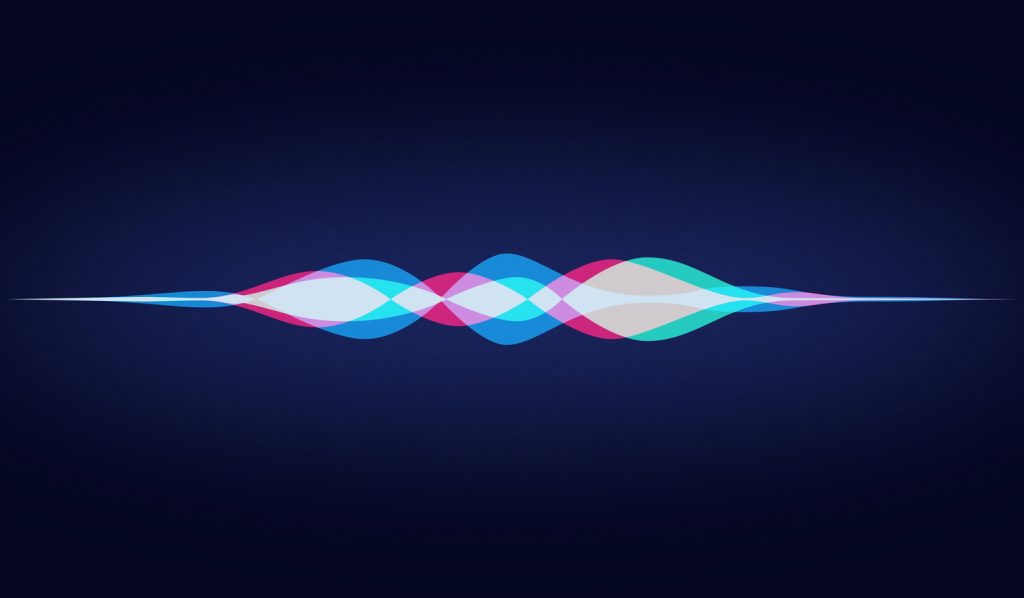
iOS 10.3 makes Siri smarter than ever before. You can now use Siri to pay bills, schedule rids in advance, or even check your car’s fuel level and lock status, as well as turn on […]

iCloud allows you to backup your iPhone, iPad, or iPod touch without connecting your device to computer. You can either turn on automatic iCloud backup or manually backup your device in Settings > [your name] […]
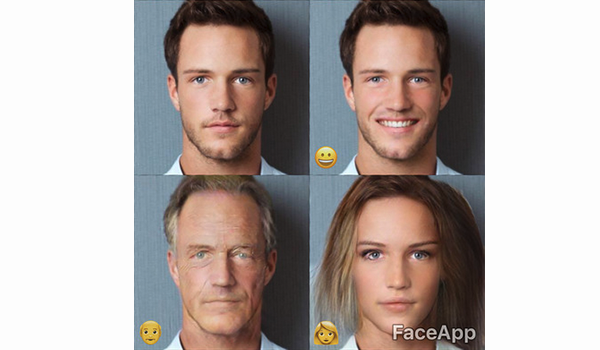
Have you noticed that a funny face-morphing app name FaceApp exploded into great popularity recently? If you go to App Store on your iPhone or iPad, you’ll definitely find this app standing on the top […]

Sometimes we may need to download iPhone or iPad apps that are only available in certain countries. In such case, we’ll need to change App Store country or region. Though it seems easy – just […]

iCloud not only allows us to sync photos and videos across all our devices, but also makes it easy for us to share our albums with friends without installing additional apps. By enabling iCloud Photo […]

Though MacBook, MacBook Air, and MacBook Pro computers come with lithium polymer batteries to provide maximum battery life in a compact space, over years of use, you’ll inevitably face a reduced battery life with your […]

Many people like to work out of office with a light and portable MacBook. However, without Wi-Fi, even a powerful MacBook Pro could be a brick in certain instances. Unluckily, many users experienced Wi-Fi problems […]