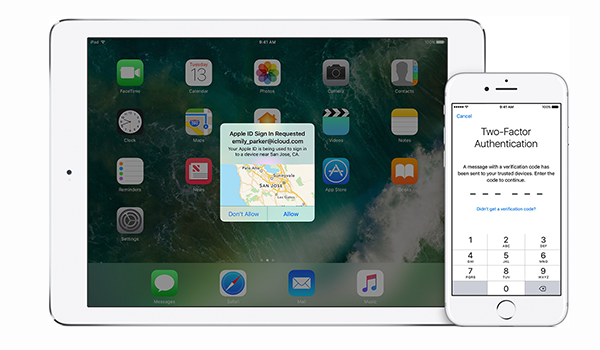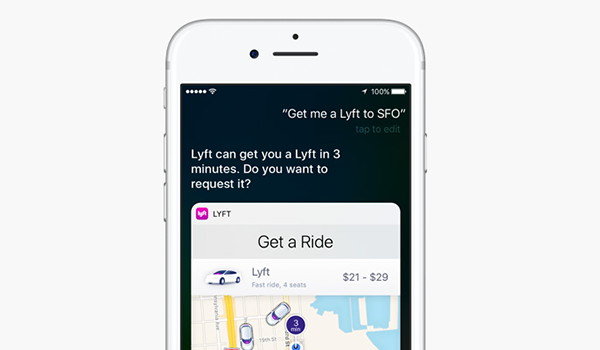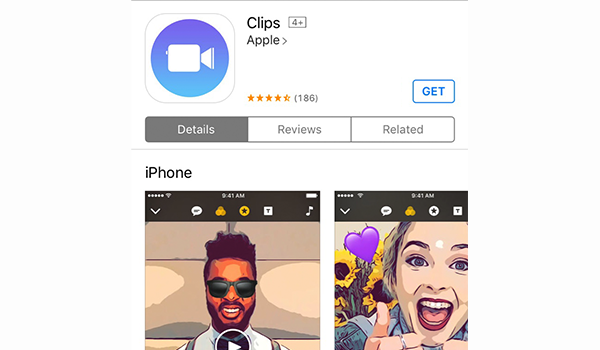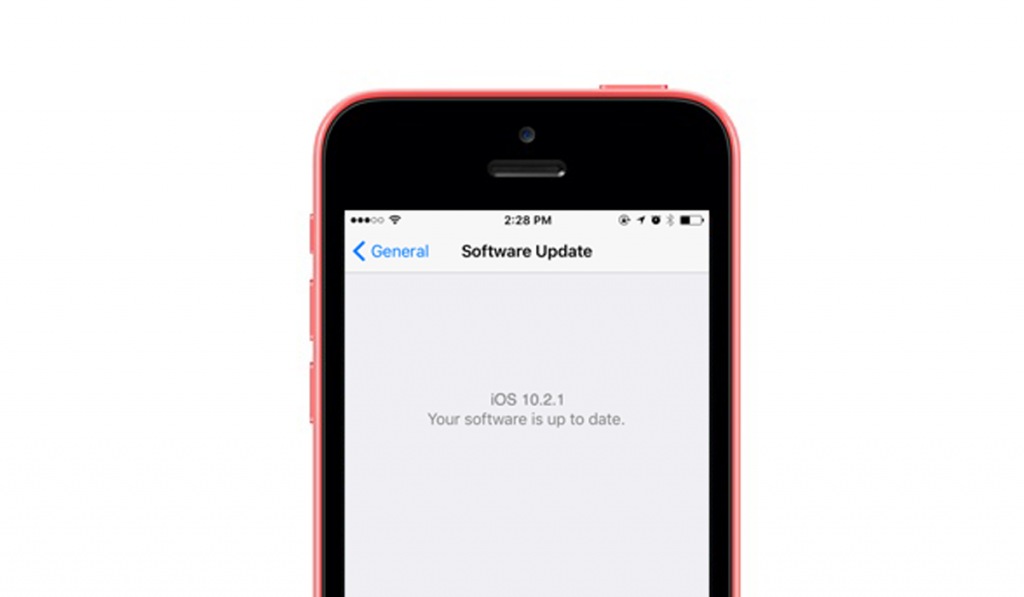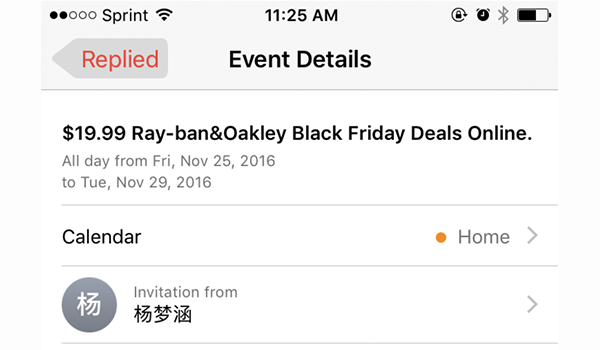How to Turn On Two-factor Authentication for Apple ID
Two-factor authentication provides us a higher level of security to ensure our accounts are not hacked. There are many websites implement two-factor authentication service, of course, Apple included. Notably, it seems that Apple starts to […]