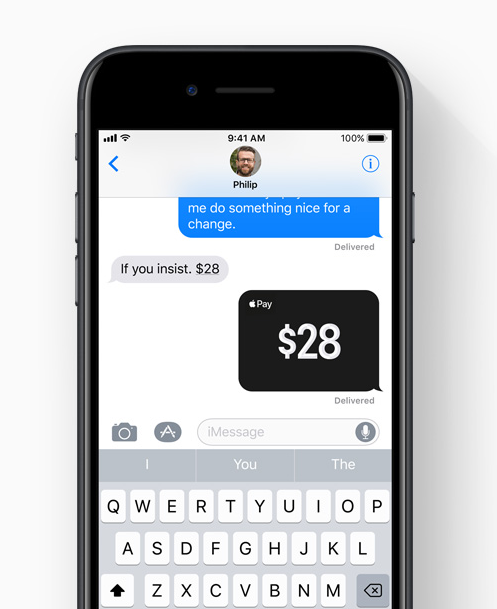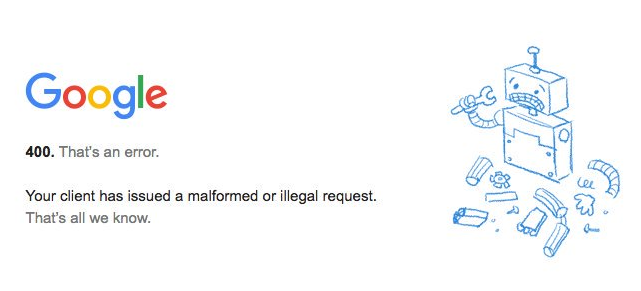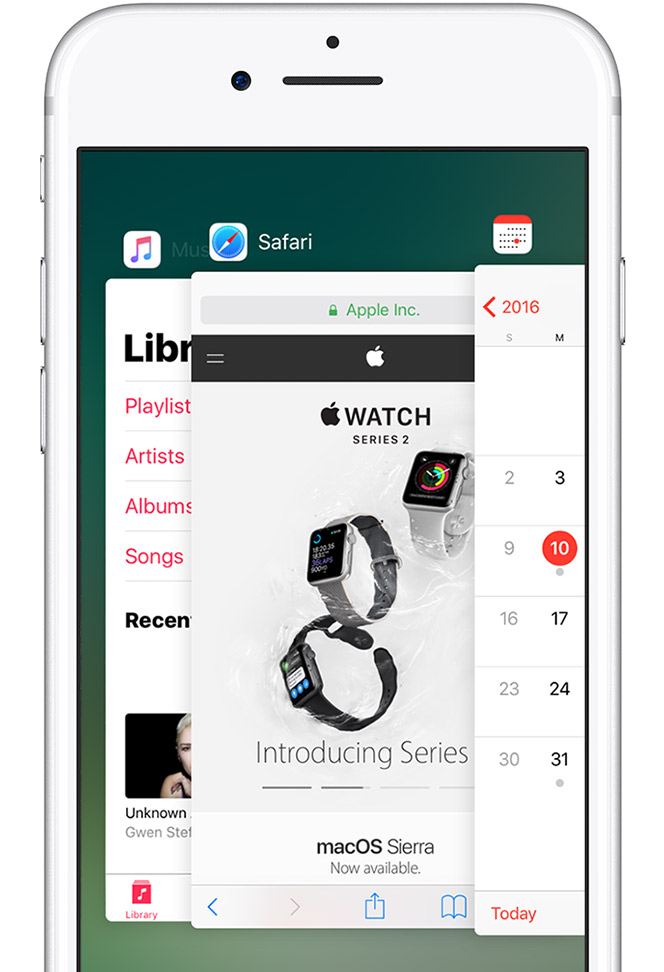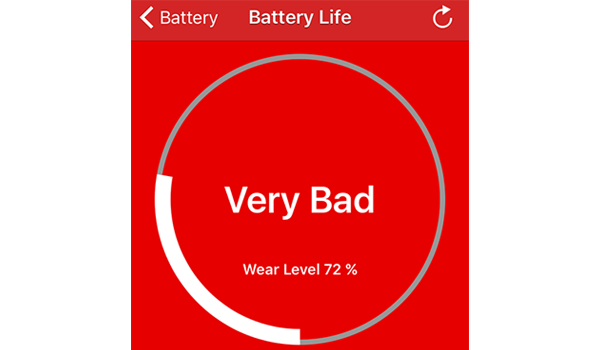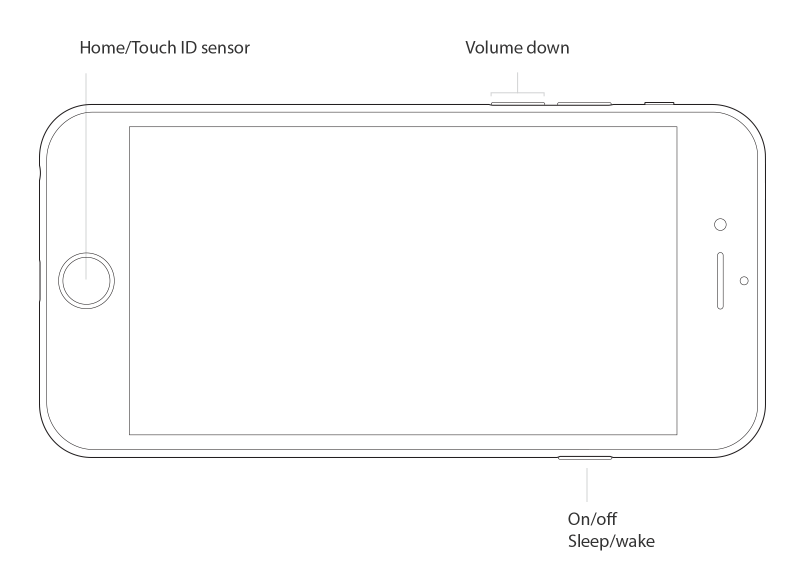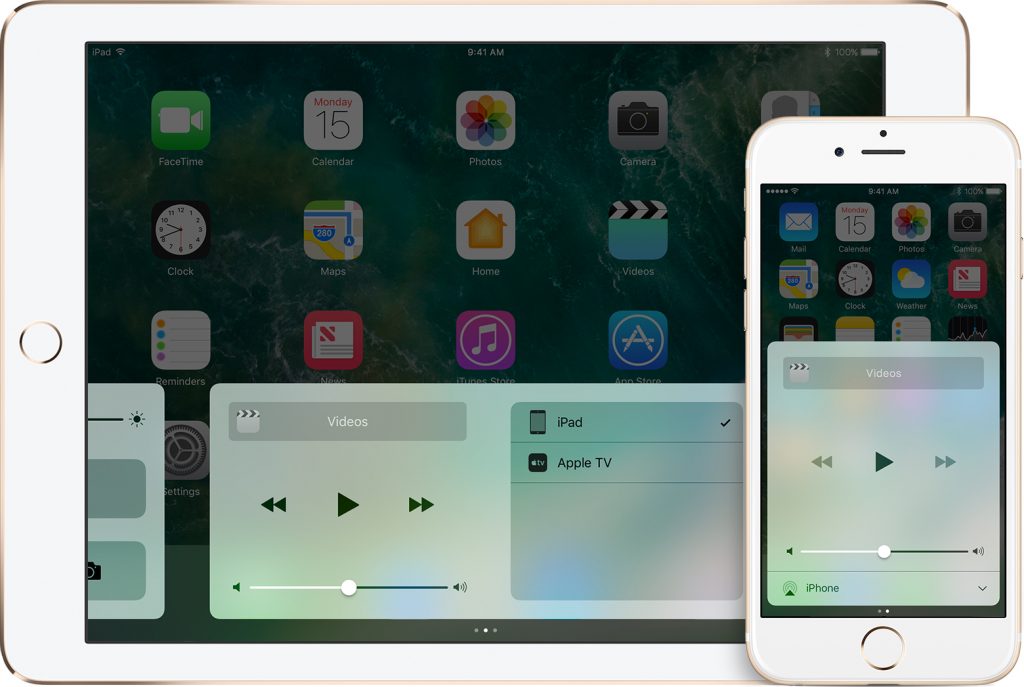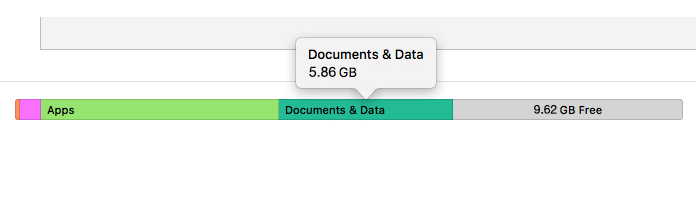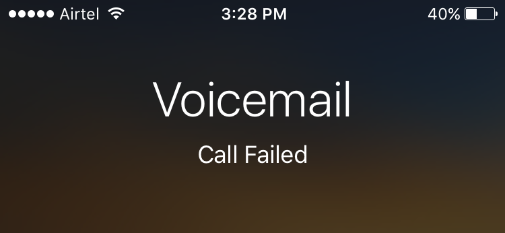How to Get Rid of FaceTime Waiting for Activation Error on iPad Pro
“I got a 10.5-inch iPad Pro (Wi-Fi + Cellular) from my brother last month. Everything was alright when I set up the iPad with my Apple ID. But when I tried to activate FaceTime with […]