After updating to iOS 11 public beta or developer beta, lots of testers got update issues and bugs, and recently some people reported they’ve got an annoying error of “This accessory may not be supported” when charging their iPad and iPhone via cable, even the cable is an official purchased one.
Getting “This accessory may not be supported” when I try to charge my iPad. Using an apple cable this time. iOS 11 beta doesn’t like me.
— Deanna Chapman (@deeechap) July 4, 2017
How to Fix Unsupported Accessory Issues in iOS 11 Betas
Some developers believe it’s one of bugs happen in iOS 11 betas. And some people have tried the common ways like resetting devices to fix the issue “This accessory may not be supported”, but it can’t solve the problem.
Luckily iMore user @gwhizkids found a workaround to get rid of this error, that you should plug the cable into your iPad first and then to the wall or computer. If you’ve already plugged into the power side before putting cable into your iPhone, you should unplug the cable from power side first.
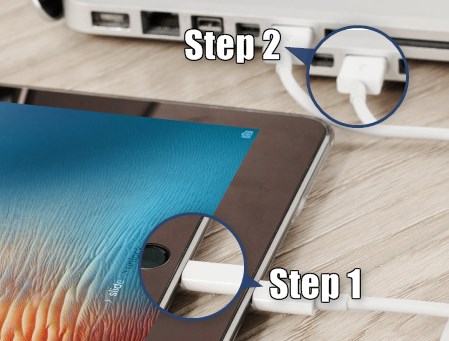
Besides, you should clean the lightning port of your iPad and iPhone. And the dust may also lead to the unsupported accessory issue whether in iOS 11 or other smartphone software.