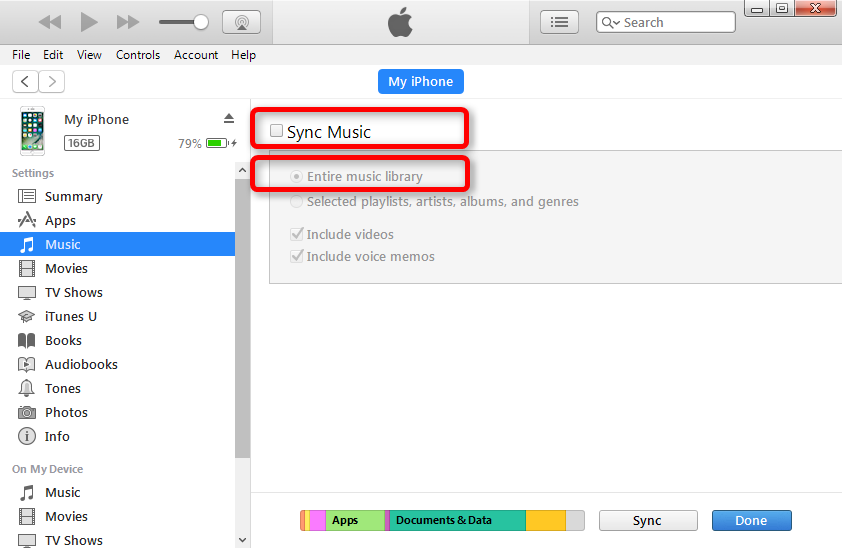“My stupid phone won’t sync music from iTunes anymore after I updating to iOS 10.3.3. Syncing photos is fine, but not music. Anyone else has met the same issue and any idea to fix it?”
Just like the Apple user reported above, you may meet the issue that iTunes won’t sync music to iPhone iPad. This iTunes syncing problem might occur after updating to iOS 10.3.3, or newly-released iOS 11. Or when you sync iTunes songs or playlists to a new iPhone. In most cases, it relates to wrong music syncing settings on iTunes or iPhone, bad USB cable or network connection. In this post, we will provide some basic tips, which may be helpful to fix iTunes music syncing issue.
Also read: How to fix iTunes 12.7 keeps crashing and freezing on computer?
5 Tips to Fix iTunes Won’t Sync Music to iPhone in iOS 11/iOS 10.3.3
When you meet the problem that iPhone not syncing music with iTunes in iOS 10.3.3, or iOS 11, firstly you are suggested to try some common tips to fix it, like changing to another USB cable, restarting iTunes, and checking network condition. If these tips don’t work, just follow the below methods to try to solve problem.
Tip 1. Update iTunes to the latest version (iTunes 12.7), and try to sync music again.
Tip 2. Turn off “iCloud Music Library”on your iPhone, going to Settings > Music.
Tip 3. Proceed to Settings on iPhone > Music, check whether “Show Apple Music” is on. If yes, just toggle it to off.
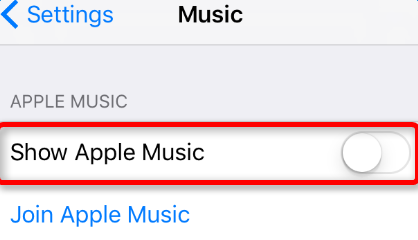
Tip 4. Turn off “Show Apple Music” in iTunes on computer.
Windows: iTunes > Edit > Preferences > General > Uncheck “Show Apple Music” > Click “OK”.
Mac: iTunes > Preferences > General > Disable “Show Apple Music” > Click “OK”.
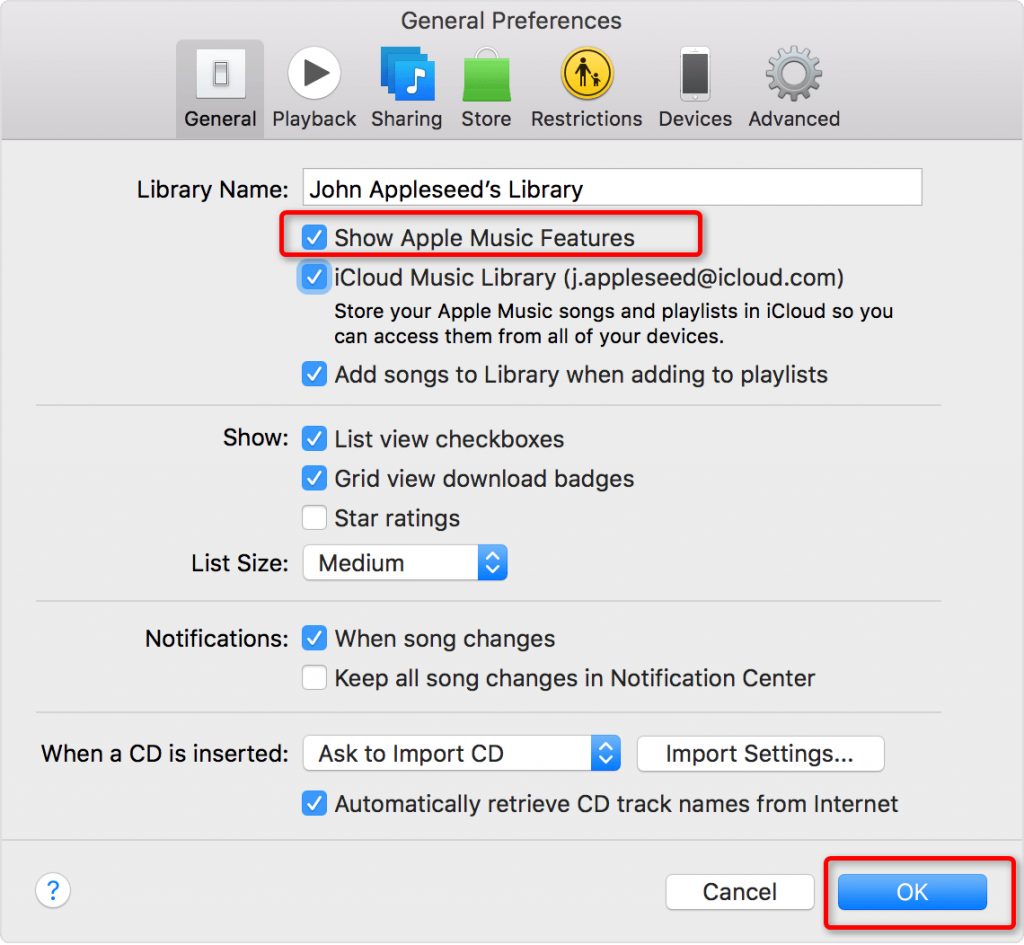
Tip 5. Make sure “Sync Music” feature is enabled in iTunes, and also check “Entire music library” is selected.