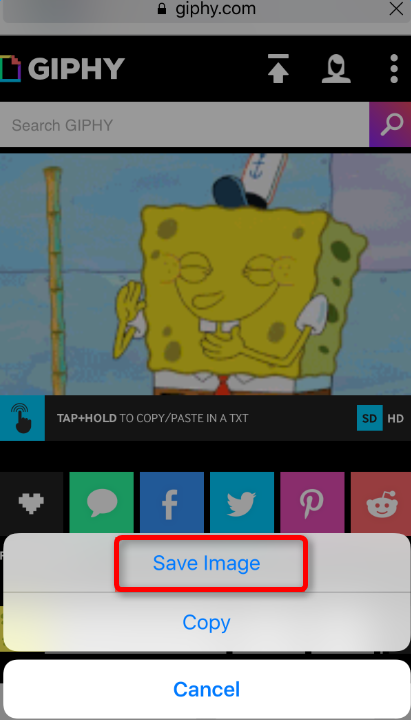
How to Save and Play GIFs on iPhone with Ease
If you are active on social network websites like Tumbler, or often visit giphy.com, you must be very familiar with GIF pictures and know how popular they are. And in simple terms, GIF can be […]
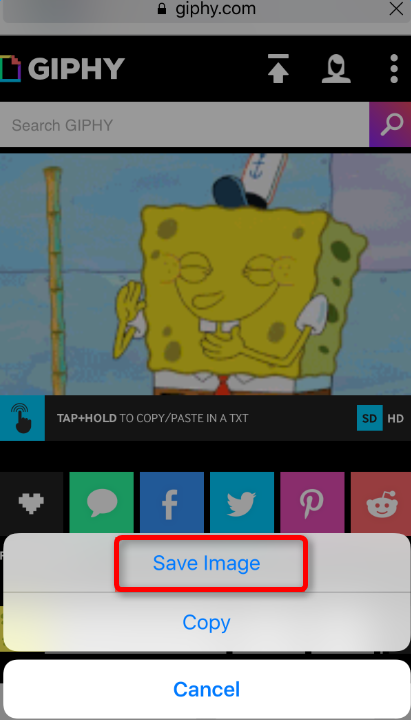
If you are active on social network websites like Tumbler, or often visit giphy.com, you must be very familiar with GIF pictures and know how popular they are. And in simple terms, GIF can be […]

iTunes allows you to get back deleted/lost iPhone data or transfer all data from an old iPhone to a new iPhone 7/7 Plus by restoring your device from backup. But when you try to use […]
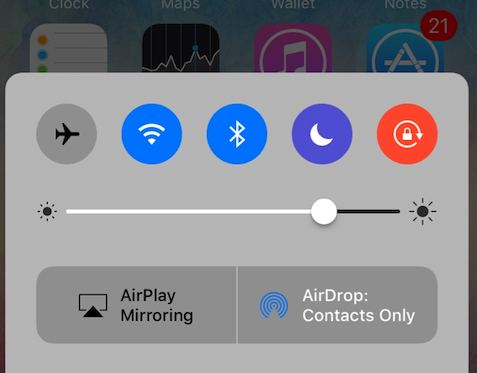
It is possible that ringtone suddenly stops to work on iPhone 7/7 Plus or earlier iPhone model. You may have no clue why won’t iPhone ring on incoming calls as your iPhone speaker works well […]
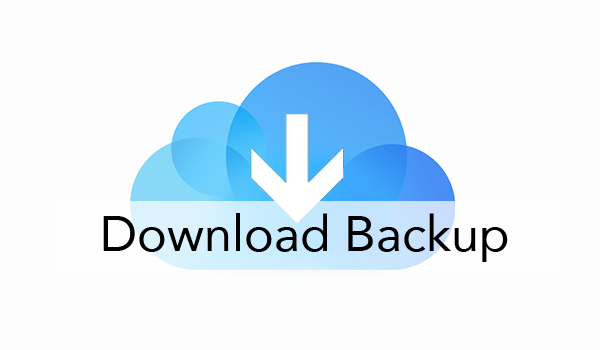
iCloud backup gives users an really convenient and secure solution to keep iPhone, iPad and iPod data safe. From purchase history iTunes Store, App Store, or iBooks Store to personal information like iMessage, text (SMS), […]

You shoot a lot of precious pictures using your iPhone. But all of them disappeared from your device by accident. Of course, you can’t believe this and you want figure out why your iPhone deleted your pictures. […]

“My contacts from a couple months ago are not syncing with iCloud. Everything else is there. All the groups are checked off in contacts and contacts is on in iCloud. Any help would be greatly […]

AirDrop makes it easy for us to share files wireless between iOS devices and Macs. Using Bluetooth to create peer-to-peer Wi-Fi connection, AirDrop provides us an incredible safe and easy way to share photos, videos, […]

While iPhone 7/7 Plus offers at least 32 GB of internal storage, you may still face storage issues over time, let alone those users who are using iPhone 6 or earlier iPhone model with 16 […]
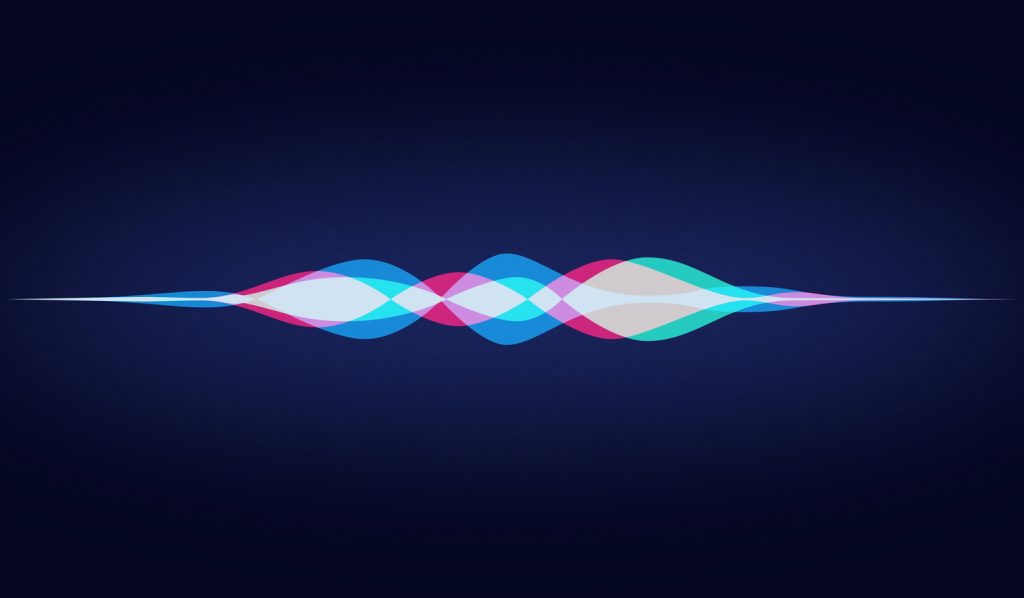
iOS 10.3 makes Siri smarter than ever before. You can now use Siri to pay bills, schedule rids in advance, or even check your car’s fuel level and lock status, as well as turn on […]

iCloud allows you to backup your iPhone, iPad, or iPod touch without connecting your device to computer. You can either turn on automatic iCloud backup or manually backup your device in Settings > [your name] […]