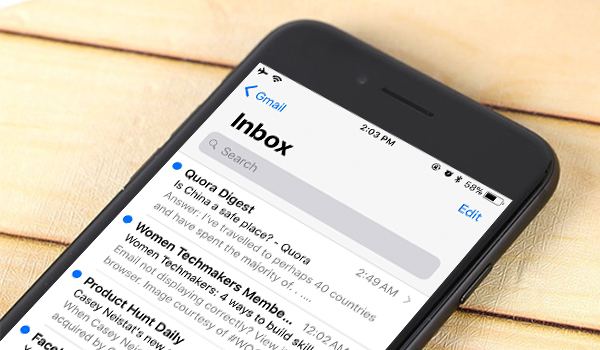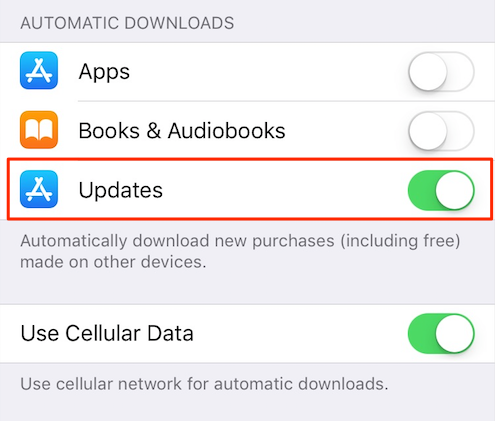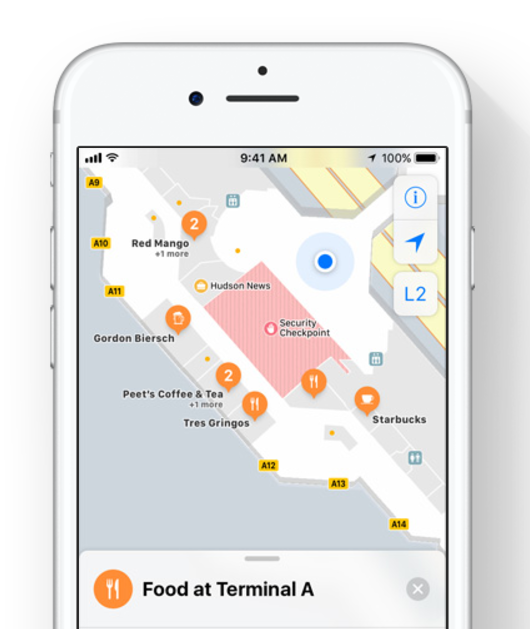How to Get Back Missing Dock Icons After High Sierra Update
Have you seen strange behavior with the Dock of your Mac computer after High Sierra update? To be specific, Mac OS High Sierra app icons missing from the Dock. According to the problem descriptions from […]