Have you seen strange behavior with the Dock of your Mac computer after High Sierra update? To be specific, Mac OS High Sierra app icons missing from the Dock. According to the problem descriptions from users, some of the apps on the Dock, both Mac OS stock apps and third-party apps, disappear from the Dock and only generic icons are left. It looks like the image below:

If you also have Mac Dock icons missing in High Sierra problem and look for a solution to get back missing Dock icons, here is the right place for you. Read on to get 3 methods to fix High Sierra app icons missing from the Dock.
How to Fix Dock Icons Missing Problem in High Sierra
Method 1: Remove the Dock preferences files
1. Open Finder.
2 From the menu bar at top-left corner of your screen, click Go > Go to Folder.
3. Enter: ~/Library/Preferences
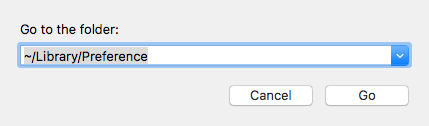
4. Find and remove “com.apple.dock.extra.plist” and “com.apple.dock.plist” to the Trash.
5. Restart your Mac.
Method 2. Reset the Dock in Terminal
1. Open Terminal (located in Finder > Applications > Utilities).
2. Enter: defaults delete com.apple.dock; killall Dock
3. Hit the Enter key.
Notice both method 1 and 2 will set the Dock to default settings, and you need to re-add the apps, documents and folders you use the most.
Method 3: Reboot Mac in safe mode
1. Power of your Mac.
2. Turn on you Mac and immediately press and hold the Shift key.
3. Release the Shift key when you see the login window.
4. Several systems cache files as well as Dock icon caches will be cleared in safe mode and you’ll find your missing Dock icons are restored.
5. Restart your Mac normally without pressing any keys during startup.
Though Mac OS High Sierra is considered as a relatively stable system, there are still some minor problems you might come across, like Mac freezing after waking up from sleep, Mac running slow after system update, etc. Any other Mac OS issues or other solutions to fix Mac Dock icons missing problem? Inform us via comment.
Everything gets more and more complicated. I thought iMac were user friendly machines…