“My music has literally disappeared from my library on my pc? Anyone had similar issues? ”, Angie said on Apple Discussion.
You may have met the same iTunes problem just like we shows above after you update iTunes to new 12.6.2 or 12.7 or downgrade to previous version. And normally this problem can be quickly solved, and all songs can be found back if you have tried to replace previous iTunes Library itl file and rebuild iTunes library. But if rebuilding doesn’t work, you may need to try some other ways to get back your lost songs or other media files. And in this post, we talk about how to recover iTunes library from iPhone iPad or iPod.
How to Recover iTunes Library from iPhone iPad iPod
If you have synced songs and videos to your iOS device before, you are lucky and you are able to get back some of your lost media files on iTune by transferring synced songs or videos from iOS device back to your iTunes library (Apple iTunes features with a free function to transfer all purchased items from iPhone iPad or iPod to iTunes on any PC/Mac). Below are the steps to transfer purchases.
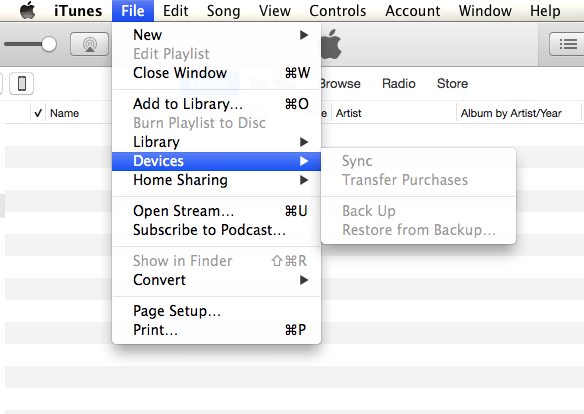
- Run iTunes on your computer and connect your iOS device to computer.
- After iTunes recognizes your device, go to iTune menu bar, and click File > Devices > Transfer Purchases.
Recover iTunes library by Downloading Purchased Items
Apple iTunes also offers the method to re-download purchased songs, movies, books or other files from iTunes store without pay again, which also helps you get back your purchased items to iTunes library on your computer.
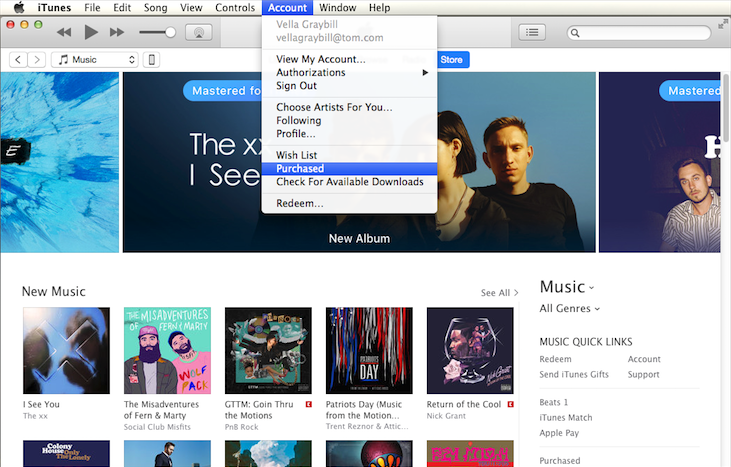
- Run iTunes on computer, make sure you are logging in with the correct iTunes account.
- Go to iTunes menu, and click Account > Purchased > Not in My Library.
- Find your wanted items and download them to your iTunes library on computer.