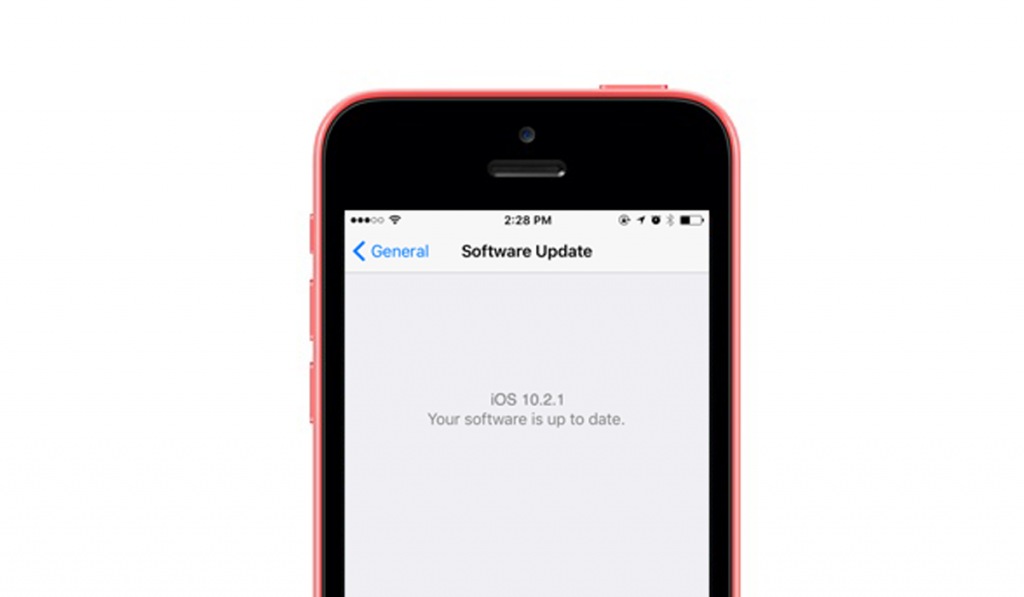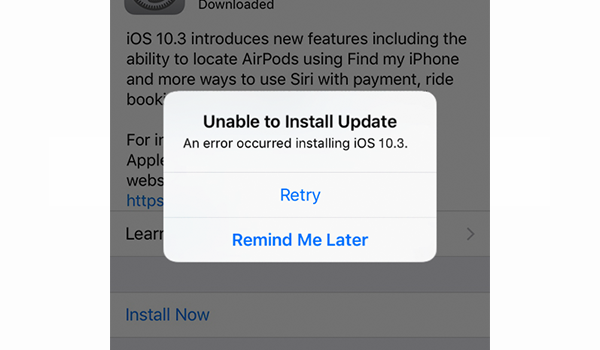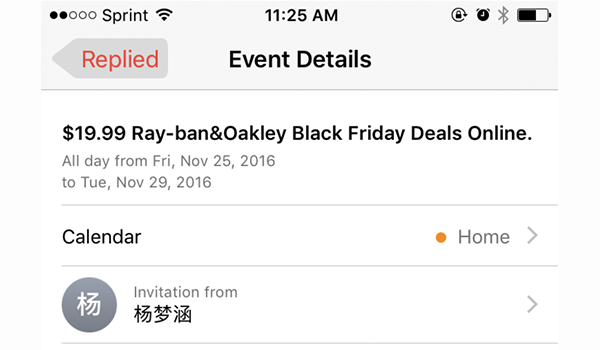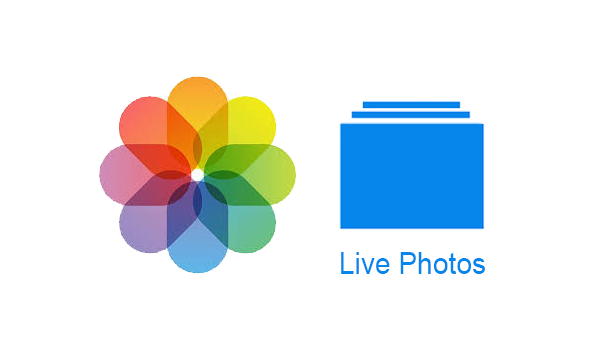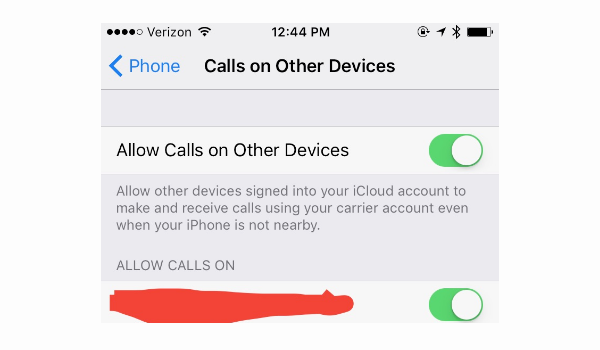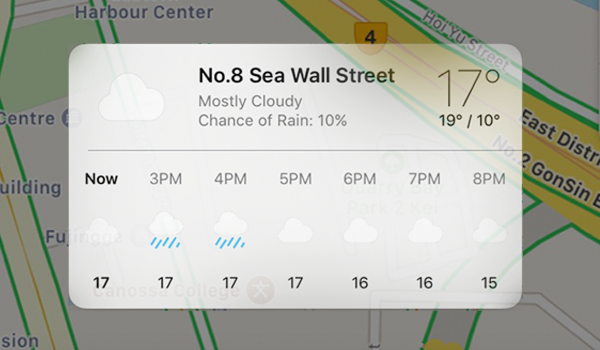iPhone Home Button Not Working After iOS 10.3.1/iOS 10.3 Update? Here Are 3 Ways to Fix It
Though the latest iOS software update – iOS 10.3 works well with most iPhone and iPad, there is still a part of iPhone users encountered different issues after iOS 10.3 update. For example, iPhone/iPad battery […]