“Hi, I have iphone 6, a few days ago I updated my iphone to iOS 10.3.3, then I got a problem that wifi won’t turn on, it became grayed out and I can’t toggle it. Now, I can’t use wifi. What’s a big inconvenience. Anyone else has the same problem and any idea to fix it?”
If you are facing the issue that Wi-Fi won’t turn on after updating iPhone to iOS 10.3.3, you are not alone, many people meet the same problem, too. That’s very inconvenient, especially when you need WiFi to download videos and music. You may still can’t enable Wi-Fi on iPhone and iPad in iOS 11 public beta 1. Therefore, in this article, we provide 5 tips that may be helpful to solve the issue.
Also read: How to fix iPhone keeps dropping home Wi-Fi.
How to Fix Wi-Fi Won’t Turn on After iOS 10.3.3 Update
1. Reset network settings
It is very likely that the wrong network settings on your iPhone lead to WiFi not turn on in iOS 10.3.3. To troubleshoot it, you can reset network settings on your device and try to enable Wi-Fi again.
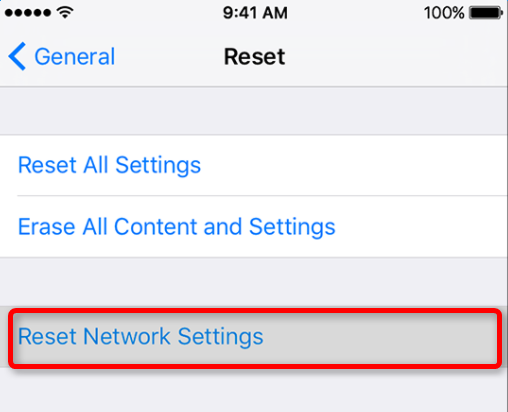
2. Restart or force restart iPhone
If resetting network settings is not helpful to solve this WiFi issue, another good try is to restart your iPhone. Usually, doing a restart is a simple and useful tip to solve most iPhone problems.
To restart iPhone: long press Sleep or Wake button, slide to Power Off and then press Sleep/Wake button until you see Apple logo.

Or force restart your iPhone by following the below steps:
On iPhone 6s and earlier: long press both the Sleep/Wake and Home buttons for at least ten seconds, until you see the Apple logo.
On iPhone 7 or iPhone 7 Plus: hold both the Sleep/Wake and Volume Down buttons for at least ten seconds, until you see the Apple logo.
3. Restore your device from backup
When iPhone Wi-Fi won’t turn on after an iOS update, the issue probably be caused by bugs in iOS software. Thus, you can restore your device from iTunes or iCloud, which clears all current iPhone contents and brings you a good chance to eliminate the bugs.
4. Downgrade iPhone to an earlier iOS version
If your iPhone Wi-Fi works well before you update to a new iOS version, you can try to fix the issue by downgrading your device to the previous iOS version. Then, check whether you can turn on Wi-Fi again.
5. Repair your iPhone
If all methods above don’t work, it seems the problem is a hardware issue, not software. You can contact Apple Support for help and get your device repaired.